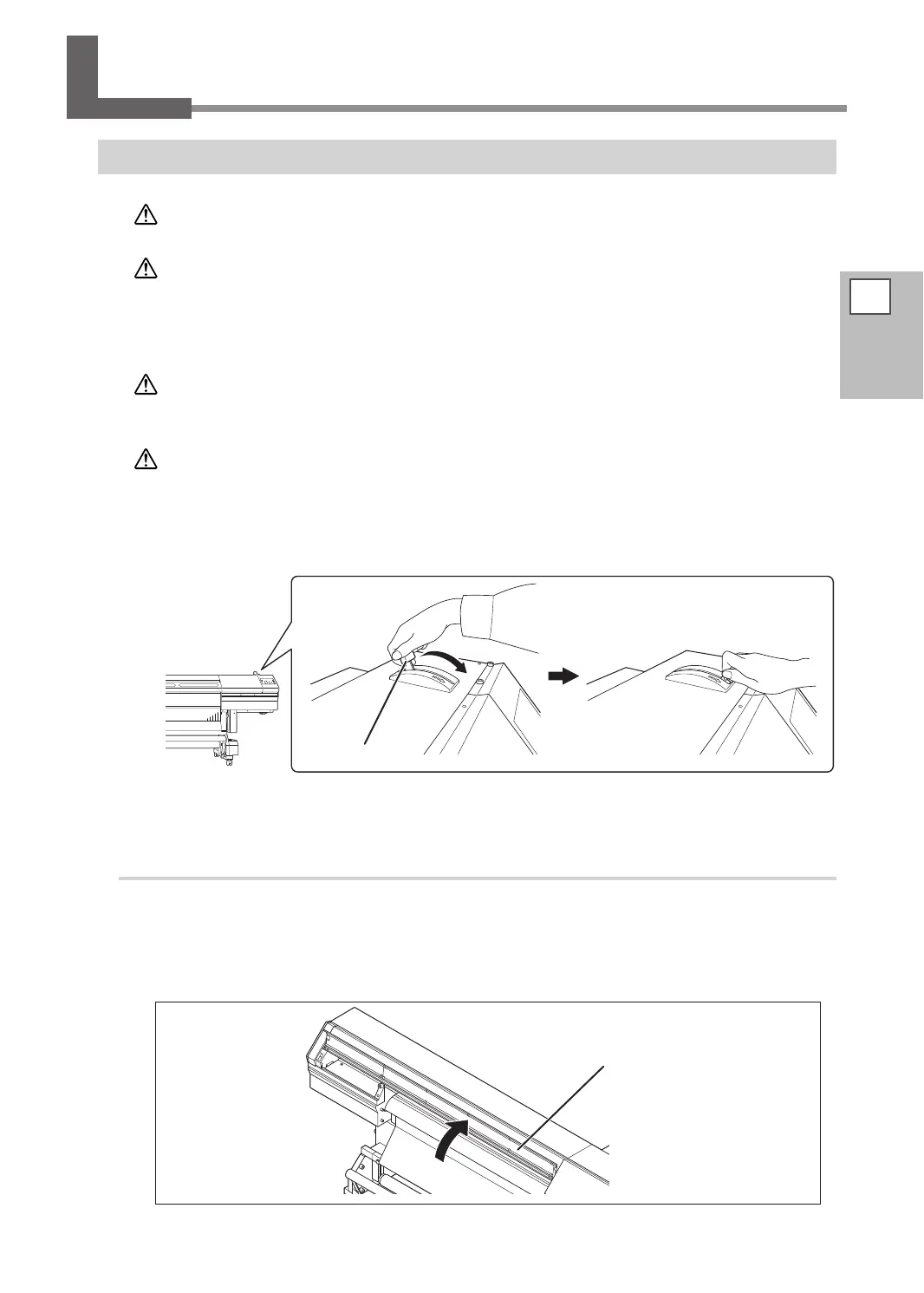39
2
Basic
Operation
Loading Media
Loading Roll Media
CAUTION
Load roll media correctly.
Otherwise the media may fall and cause injury.
CAUTION
Roll media weighs about 40 kg (88 lb.). Handling roll media is an opera-
tion that must be performed by two persons or more, and care must be
taken to prevent falls.
Attempting to lift heavy media in a manner that taxes your strength may cause
physical injury. Also, if dropped, such items may cause injury.
CAUTION
Never load media that weighs more than 40 kg (88 lb.) .
The machine may fail to withstand the weight and tip over or cause the media
to fall.
CAUTION
When pulling down the loading lever, pull the lever down gently and
slowly, and keep your hand on the lever until you have pulled the lever
down completely until it catches.
If you release the lever before it catches, the lever will fall down quickly and
cause injury.
Note: Before loading roll media, remove the media hold down unit and the rigid media tables.
1.
Install the media to the media holder.
Note: The media holder of this machine is exclusive use for the media of paper tube (core) inner diameter 3
inches. To use 2 inches media, the optional media anges are required. For information about optional items,
contact your authorized dealer or us.
Open the front cover 1.
Keep your hand on the lever
and pull it down slowly.
Loading Lever
Front cover 1
