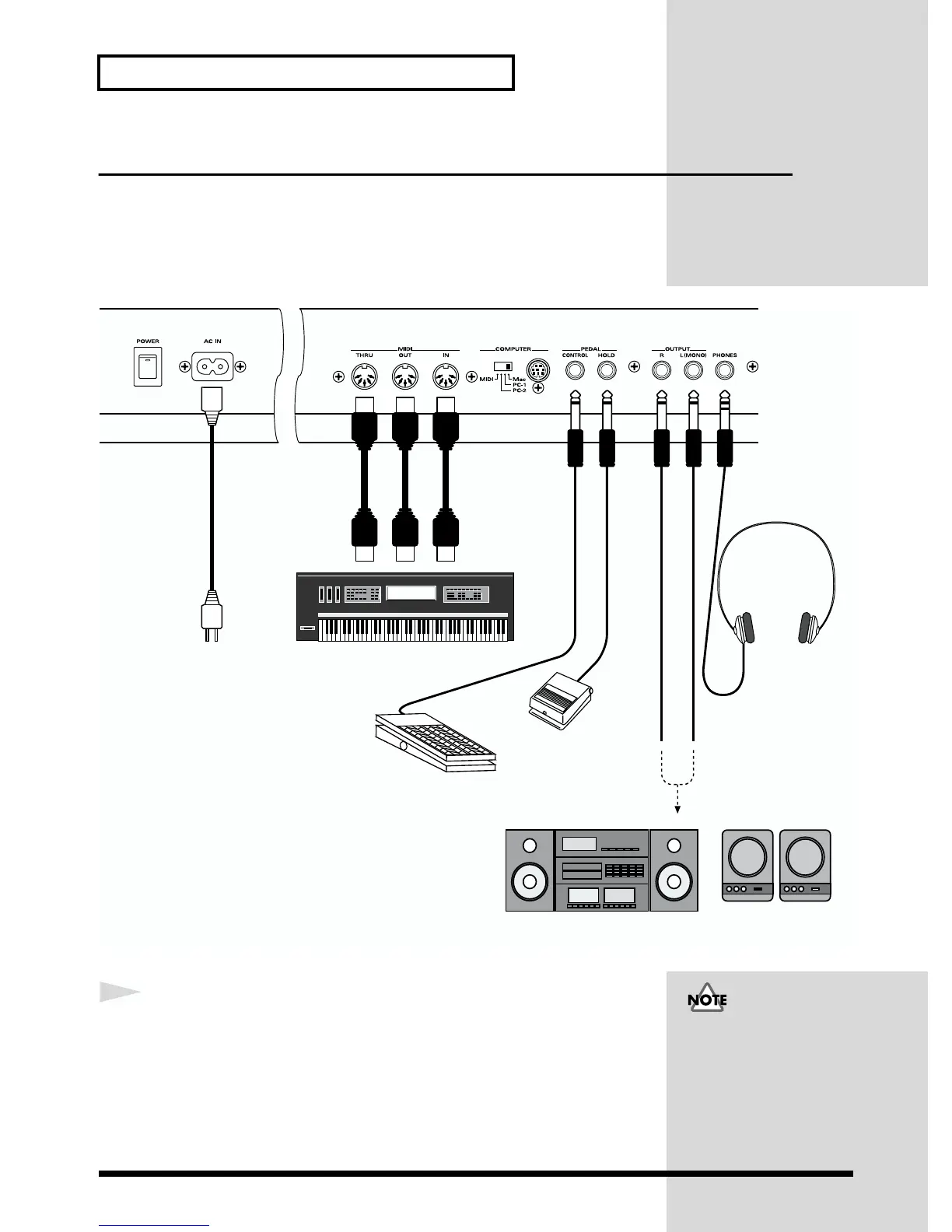24
Getting Ready
Making Connections
The XP-30 does not contain an amp or speakers. In order to hear sound, you
will need to connect it to a keyboard amp, audio system, or headphones.
Refer to the following diagram and connect the XP-30 to the external
equipment you are using.
fig.Q-05.e
1
Before you make connections, make sure that power is turned
off for all devices.
to Power outlet
Expression pedal (EV-5) or pedal switch
Pedal switch
External MIDI device
Stereo headphones
Stereo set, etc. Speaker with built-in amp,
keyboard amp, etc.
Roland
To prevent malfunction
and/or damage to speakers
or other devices, always
turn down the volume, and
turn off the power on all
devices before making any
connections.
