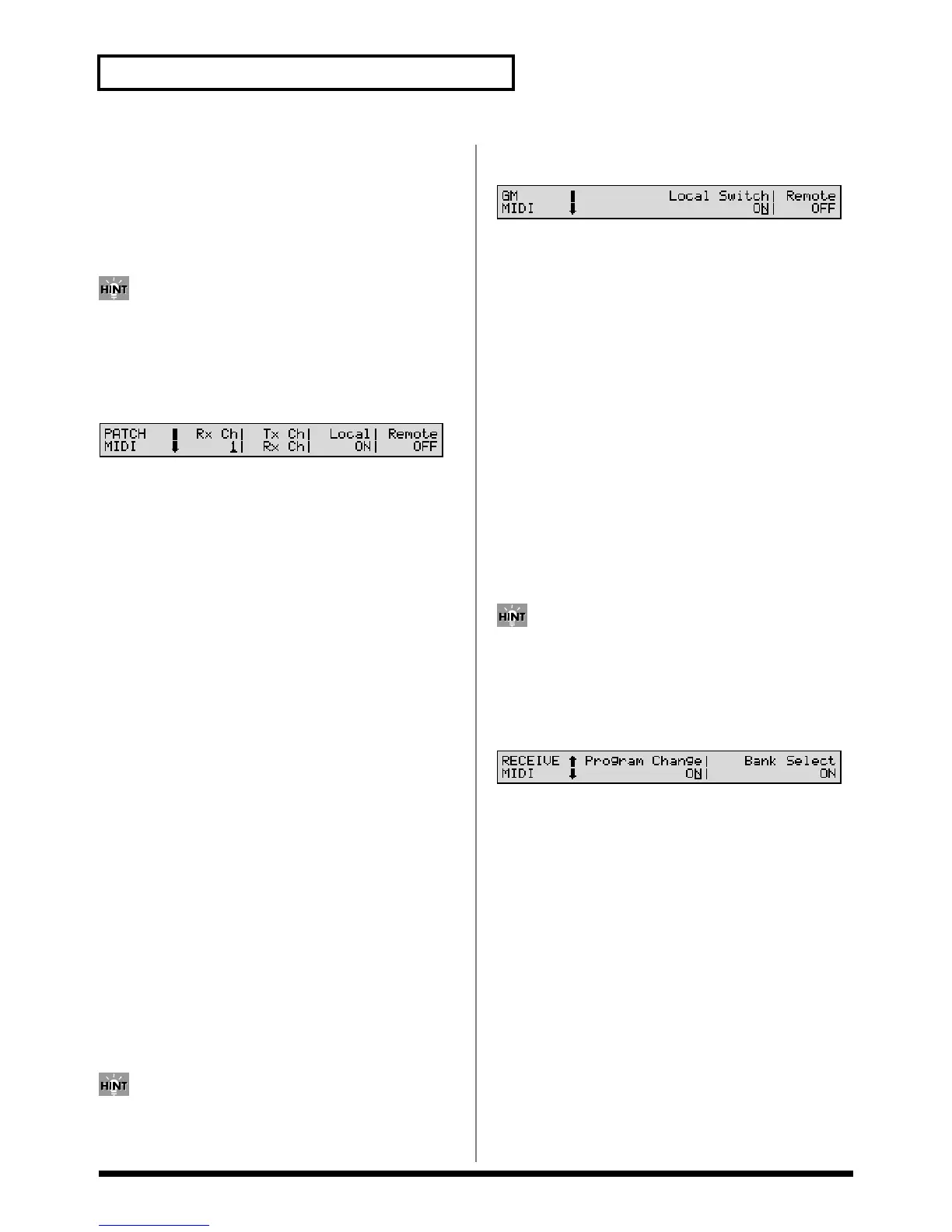170
Chapter 9. Getting More Familiar with the XV-88 (System Functions)
Remote (Remote Keyboard Switch)
Set this parameter ON when you want to use an external
MIDI keyboard instead of the XV-88’s keyboard. In this case,
the MIDI transmit channel of the external MIDI keyboard can
be set to any channel. Normally you will leave this parameter
OFF.
Set this parameter ON if you want performance using
the Arpeggiator to be controlled by an external MIDI
device (p. 44).
PATCH MIDI
fig.09-06
Make MIDI settings for Patch/Rhythm Set mode. To make
these settings, press [SYSTEM] when you are in Patch/
Rhythm Set mode, and then press [MIDI] located in the row
of function buttons.
Rx Ch (Patch/Rhythm Set Receive Channel)
Specifies the receive channel of MIDI messages in Patch/
Rhythm Set mode.
Tx Ch (Patch/Rhythm Set Transmit Channel)
Specifies the transmit channel of MIDI messages in Patch/
Rhythm Set mode. If you do not want to transmit MIDI
messages to external MIDI devices, turn this parameter OFF.
If you want the transmit channel to always match the Patch
Receive Channel, set this parameter to Rx Ch.
Local (Local Switch)
The Local Switch determines whether the internal sound
generator is disconnected (OFF) from the keyboard controller
section (keyboard, pitch bend/modulation lever, sliders, D
Beam controller, pedal, and so on); or not disconnected (ON).
Normally this is left ON, but if you wish to use the XV-88’s
keyboard and controllers to control only external sound
generators, set it to OFF.
Remote (Remote Keyboard Switch)
Set this parameter ON when you want to use an external
MIDI keyboard instead of the XV-88’s keyboard. In this case,
the MIDI transmit channel of the external MIDI keyboard can
be set to any channel. Normally you will leave this parameter
OFF.
Set this parameter ON if you want performance using
the Arpeggiator to be controlled by an external MIDI
device (p. 44).
GM MIDI
fig.09-07
Make MIDI settings for GM mode. To make these settings,
press [SYSTEM] when you are in GM mode, and then press
[MIDI] located in the row of function buttons.
Local Switch
The Local Switch determines whether the internal sound
generator is disconnected (OFF) from the keyboard controller
section (keyboard, pitch bend/modulation lever, sliders, D
Beam controller, pedal, and so on); or not disconnected (ON).
Normally this is left ON, but if you wish to use the XV-88’s
keyboard and controllers to control only external sound
generators, set it to OFF.
Remote (Remote Keyboard Switch)
Set this parameter ON when you want to use an external
MIDI keyboard instead of the XV-88’s keyboard. In this case,
the MIDI transmit channel of the external MIDI keyboard can
be set to any channel. Normally you will leave this parameter
OFF.
Set this parameter ON if you want performance using
the Arpeggiator to be controlled by an external MIDI
device (p. 44).
RECEIVE MIDI
fig.09-08
Select whether or not to receive MIDI messages to select
Performances, Patches, or Rhythm Sets.
Program Change
(Receive Program Change Switch)
Specifies whether Program Change messages will be
received (ON) or not (OFF).
Bank Select (Receive Bank Select Switch)
Specifies whether Bank Select messages will be received
(ON) or not (OFF).
