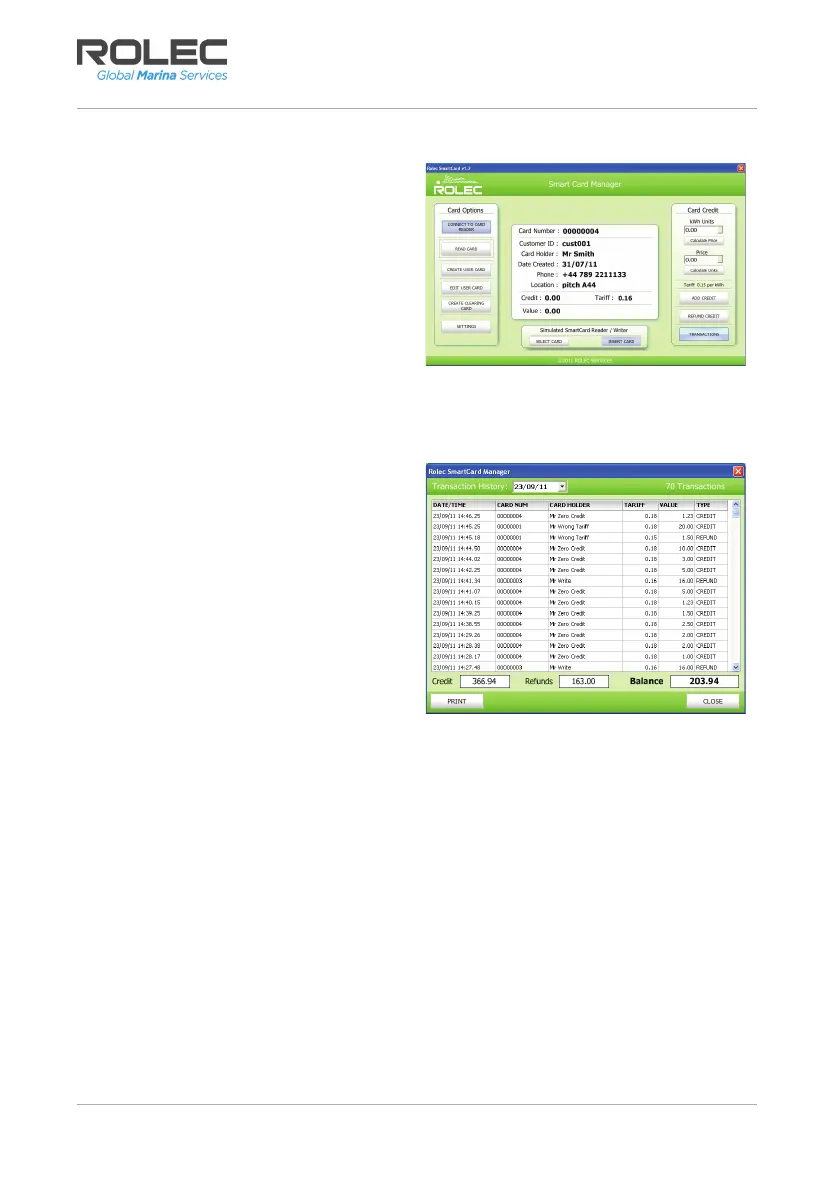Configuration
Smartcard Meter SCNN-01-V01-R1 End User Manual
Page 9 of 12 March 2023
Transaction History
1. To view the transaction history, click
on the TRANSACTIONS button on
the right-hand side of the main
screen.
The display will then show the
selected day’s totals and a
transaction list showing the date
and time of each transaction, card
number, card holder, tariff, value,
and transaction type (Credit or
Refund).
2. The selected date can be changed
from the drop-down selection in the
date box at the top of the screen.
3. The transactions and totals for each
day can also be printed for reports
and archiving.
