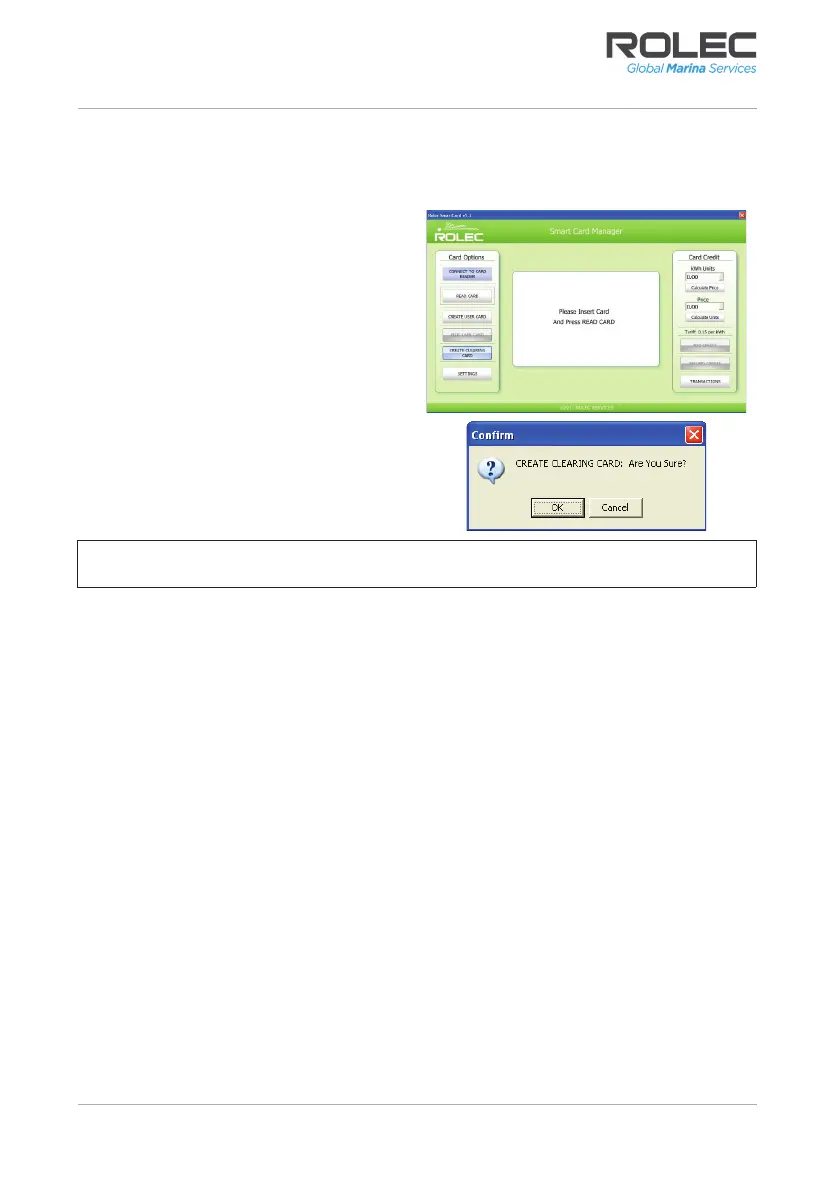Configuration
SCNN-01-V01-R1 End User Manual Smartcard Meter
March 2023 Page 10 of 12
Create a Clearing Card
The software allows the creation of clearing cards which can be used to remove any
remaining credit on a Smartcard Meter.
1. Insert the Smartcard into the card
reader with the chip facing
upwards.
2. Click on the CREATE CLEARING
CARD button.
3. Accept the on-screen message if
you are sure you want to create a
clearing card.
NOTE: A clearing card, can be used with any meter that requires the remaining credit to
be set to zero.
4. On successful clearing, the screen on the meter will display the word CLEAR.
