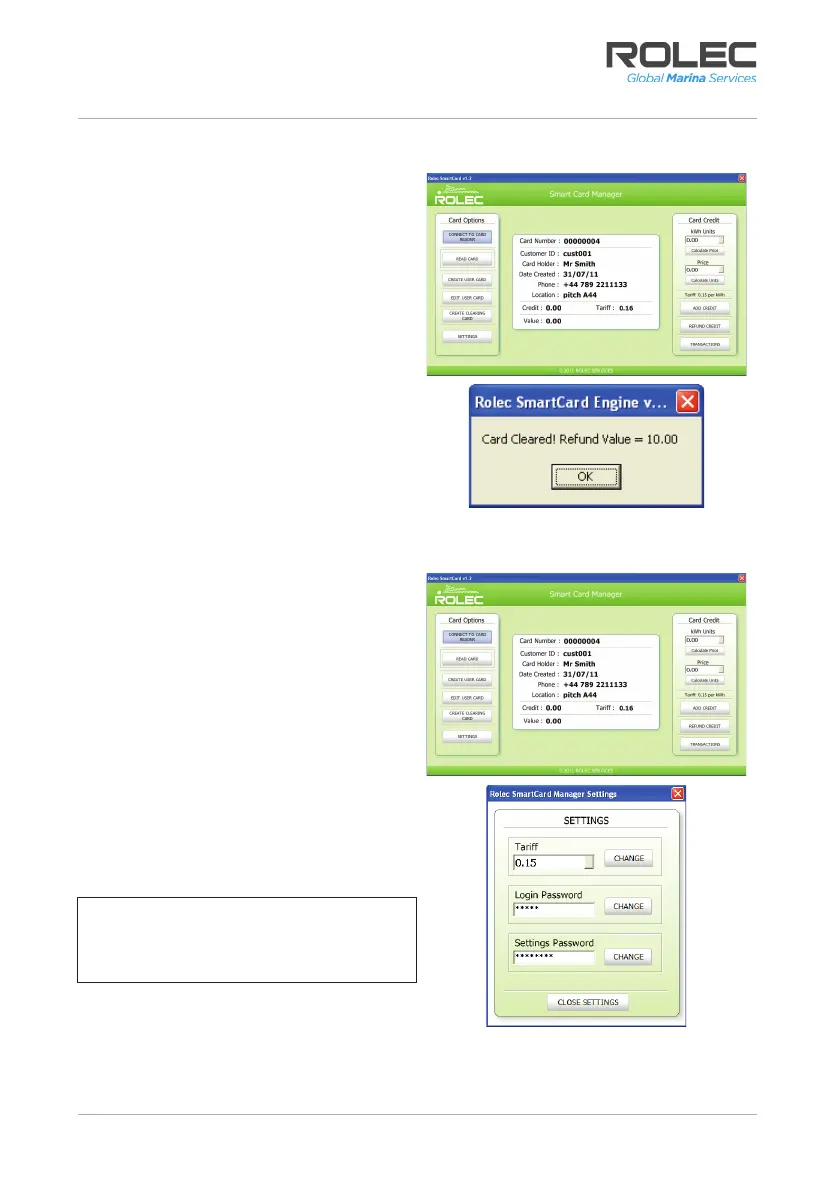Configuration
SCNN-01-V01-R1 End User Manual Smartcard Meter
March 2023 Page 8 of 12
Refund credit from a User-Card
1. Insert the Smartcard into the card
reader with the chip facing
upwards.
2. Click on the READ CARD button.
3. To refund any remaining credit on
the card click on the REFUND CREDIT
button.
4. Confirm the refund if it is correct.
If YES is selected, the card credit
value is reset to 0.00 and the
amount to refund is displayed in a
pop-up box.
Change the Tariff
The tariff can be changed at any time.
1. Click on the SETTINGS button on the
bottom left of the main screen.
2. Enter the settings password to
continue.
The tariff should be set to the required
price per kWh unit.
3. Enter a new tariff in the settings
screen then click ‘CHANGE’ to save
the new tariff.
NOTE: If the tariff is different to an existing
card to which credit has already been
applied, more credit cannot be added
until the existing credit has been refunded.
