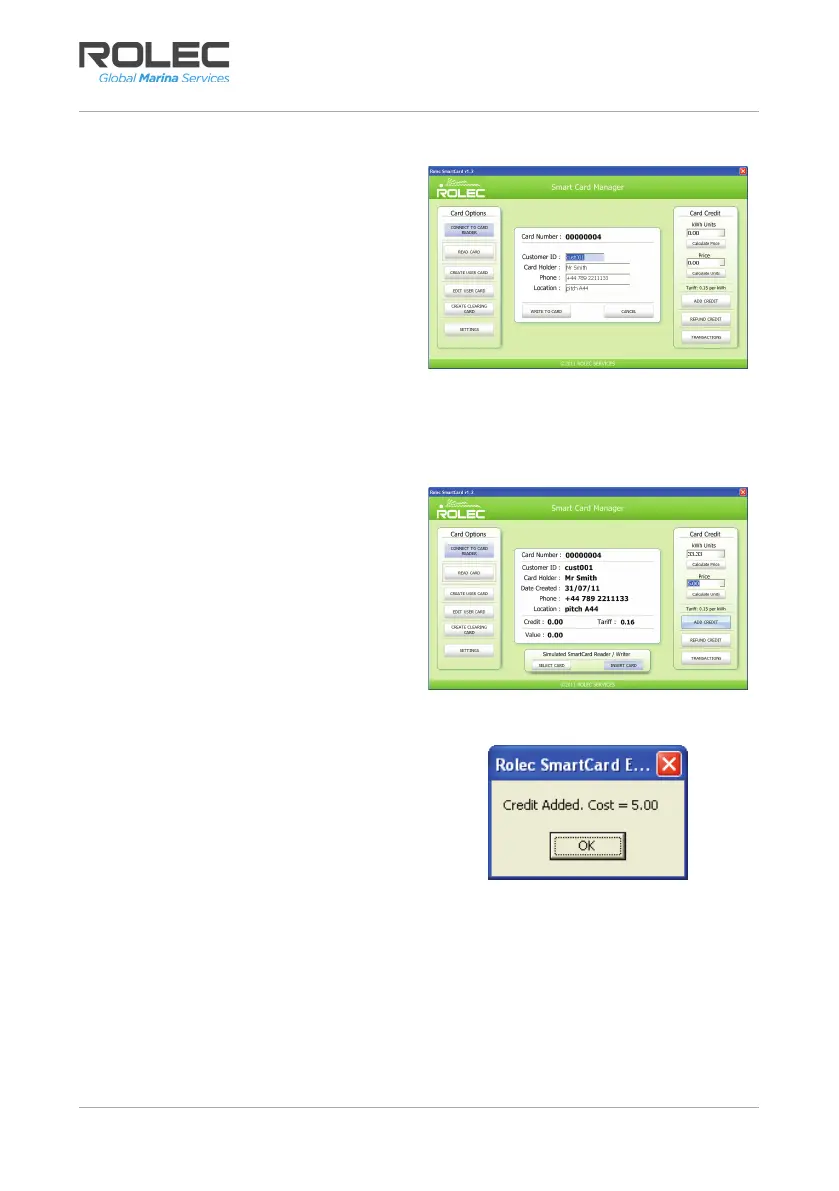Configuration
Smartcard Meter SCNN-01-V01-R1 End User Manual
Page 7 of 12 March 2023
Edit a User Card
To assign a Smartcard to a new user or
amend any details:
1. Insert the Smartcard into the card
reader with the chip facing
upwards.
2. Click on the READ CARD button.
3. Click on the EDIT USER CARD button
on the left-hand side of the main
screen.
4. Make the required changes and then click the WRITE TO CARD button to store the
changes.
Add credit to a User-Card
1. Insert the Smartcard into the card
reader with the chip facing
upwards.
2. Click on the READ CARD button.
3. If the card is valid the card details
will be displayed:
Credit can be added by entering the required amount of kWh units or by entering the
price of the required credit.
4. To add by kWh units, enter the
required amount into the kWh Units
field on the Card Credit box then
click the Calculate Price button or
press the Enter key. The price is
calculated automatically and
displayed in the Price field.
5. To add by Price, enter the required amount into the Price field on the Card Credit
box and click on the Calculate Units button or press the Enter key.
The amount of kWh units is calculated automatically and displayed in the kWh
Units field.
6. To write the credit to the card click on the ADD CREDIT button.
The card reader / writer will beep on completion and now is ready for use with a
smart meter.
