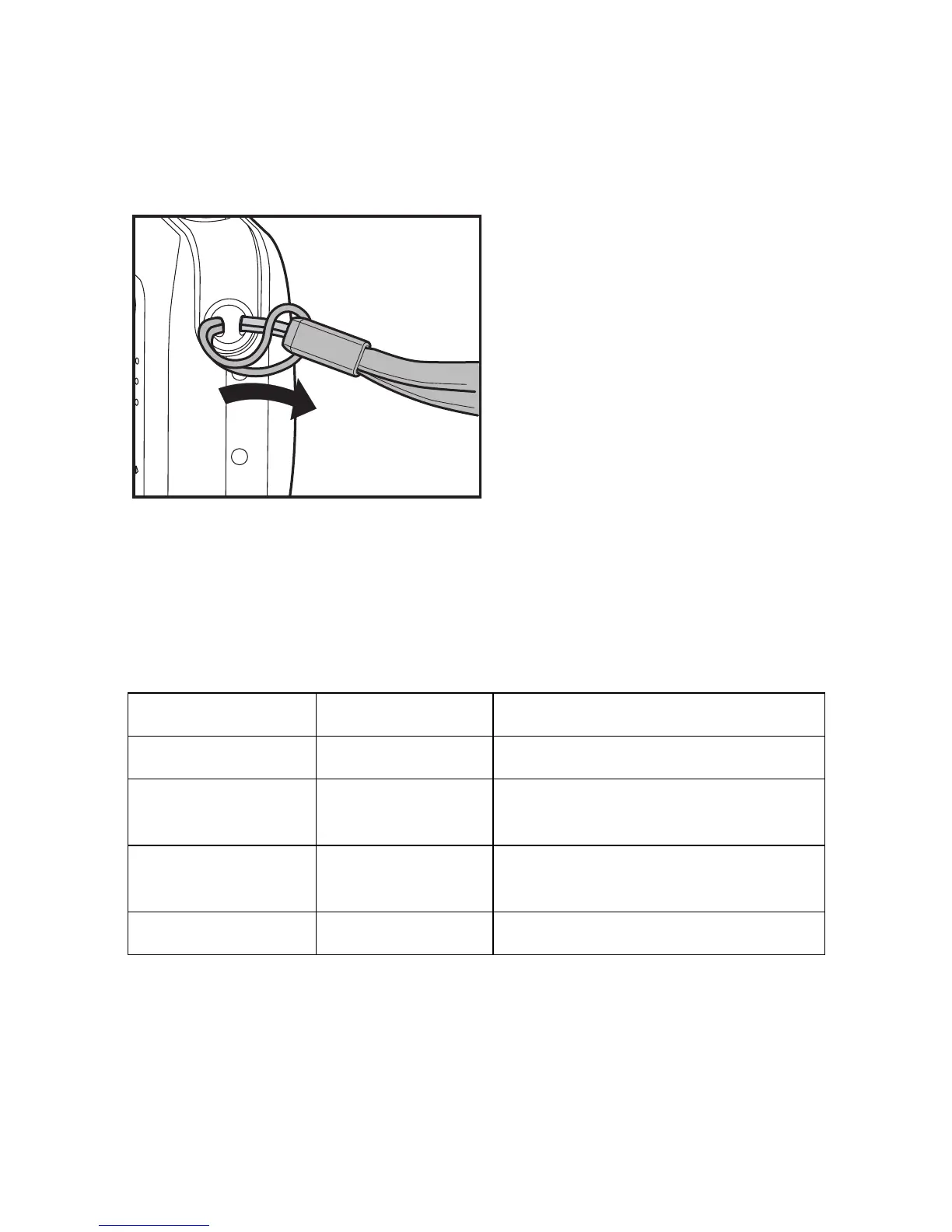EN-17
Attaching the Camera Strap
Attach the strap as shown in the illustration.
LED Indicators and Self-timer Indicators
Indicators State Description/Activity
LED indicator Solid green The digital camera is on.
LED indicator Blinking red and
green
USB communication/transfer in
progress
LED indicator Blinking red and
green
Charging the flash.
Self-timer indicator Blinking blue The self-timer function is activated.
