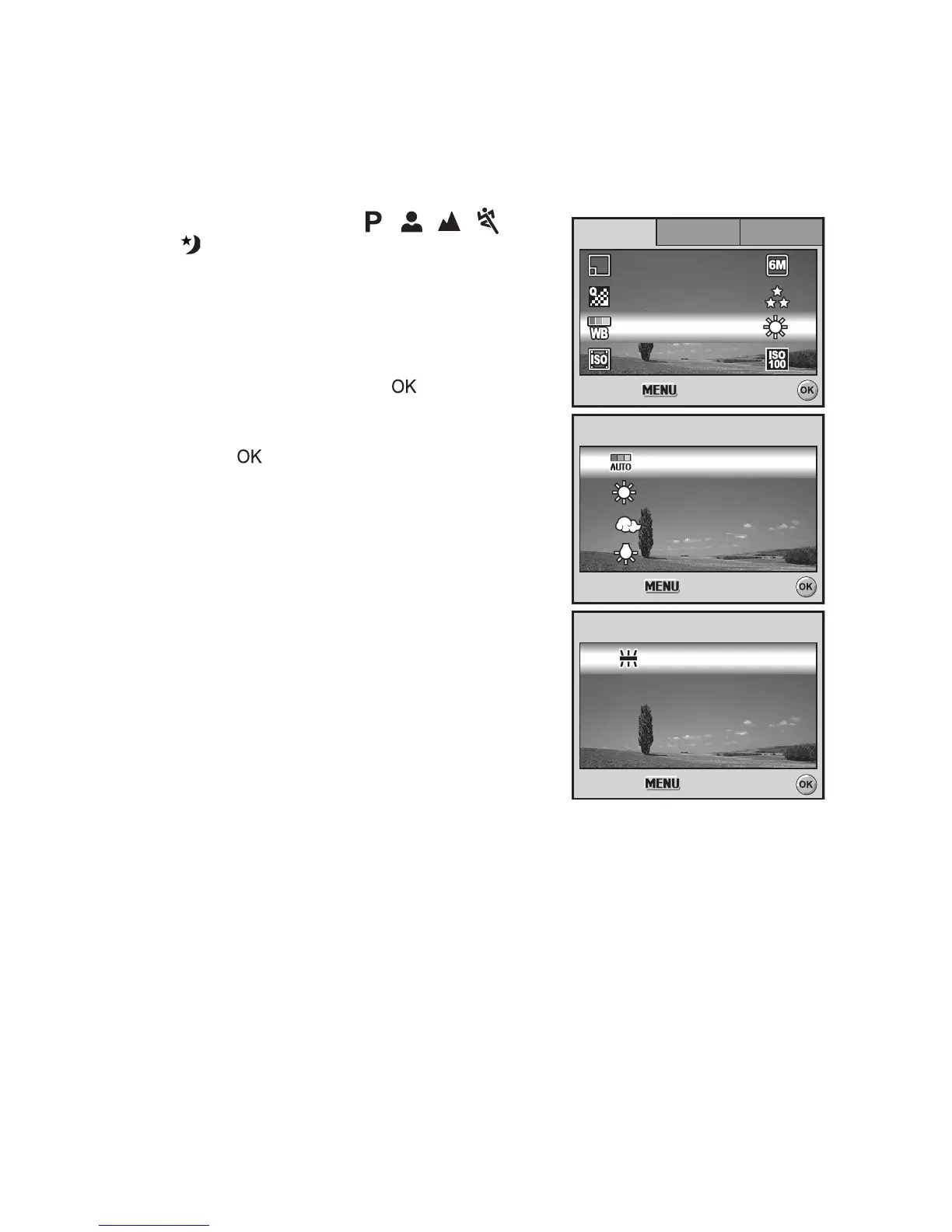EN-31
Setting White Balance
This feature lets you make adjustments to compensate for different lighting types
according to your shooting conditions.
1. Rotate the mode dial to , , , ,
or .
2. Press the power switch to turn on the
power.
3. Press the MENU button. [Mode1] is
displayed.
4. Use the four-way controller (T) to select
[W. Balance], then press the button.
5. Use the four-way controller (ST) to select
the desired white balance setting, then
press the button to confirm.
6. To cancel the setting, press the MENU
button and exit the menu.
7. Press the shutter release button to capture
the image.
Mode1Mode1
