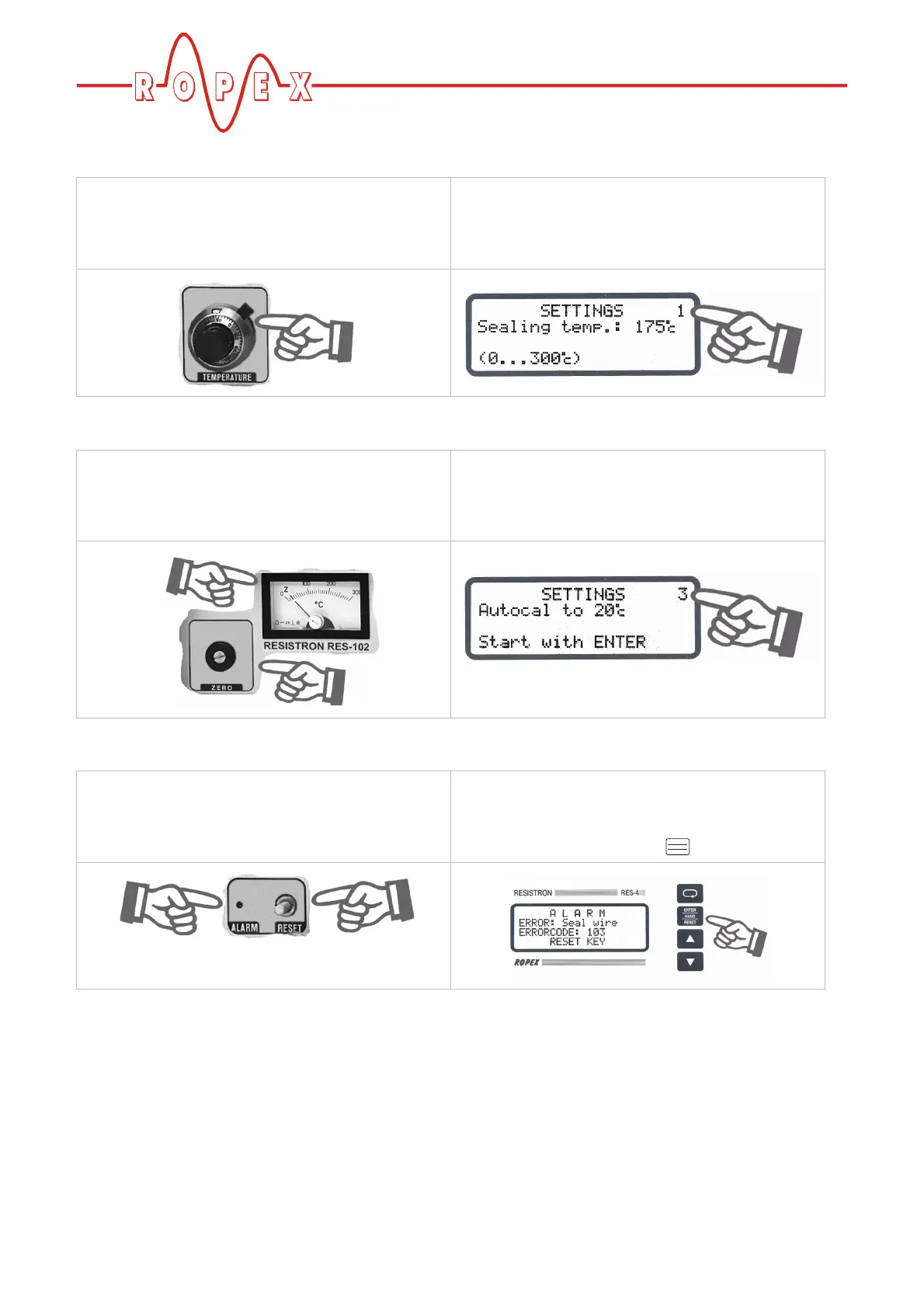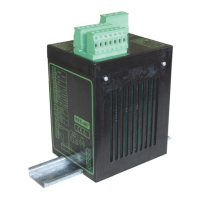Page 2 Replacing RES-102/RES-420
Set point selection
Zero calibration
Alarm output / reset
RES-102
Selection by means of a 10-turn potentiometer with
a fine control knob.
RES-420
Selection with step 1 in the software menu. If the
controller is active, the set point is also indicated on
the display.
RES-102
Zero calibration by means of a 10-turn
potentiometer. The pointer of the indicating instru-
ment must be set to „Z“.
RES-420
Automatic zero calibration (AUTOCAL) with step 3 in
the software menu.
RES-102
Indicated by means of a red ALARM LED on the
front panel. Reset by pressing the RESET key.
RES-420
Indicated on the display. The error is identified by a
numeric code (ª RES-420 documentation). Reset
by pressing the RESET key ( ).
ENTER
HAND
RESET
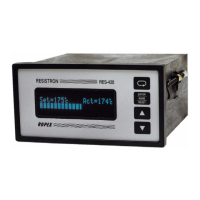