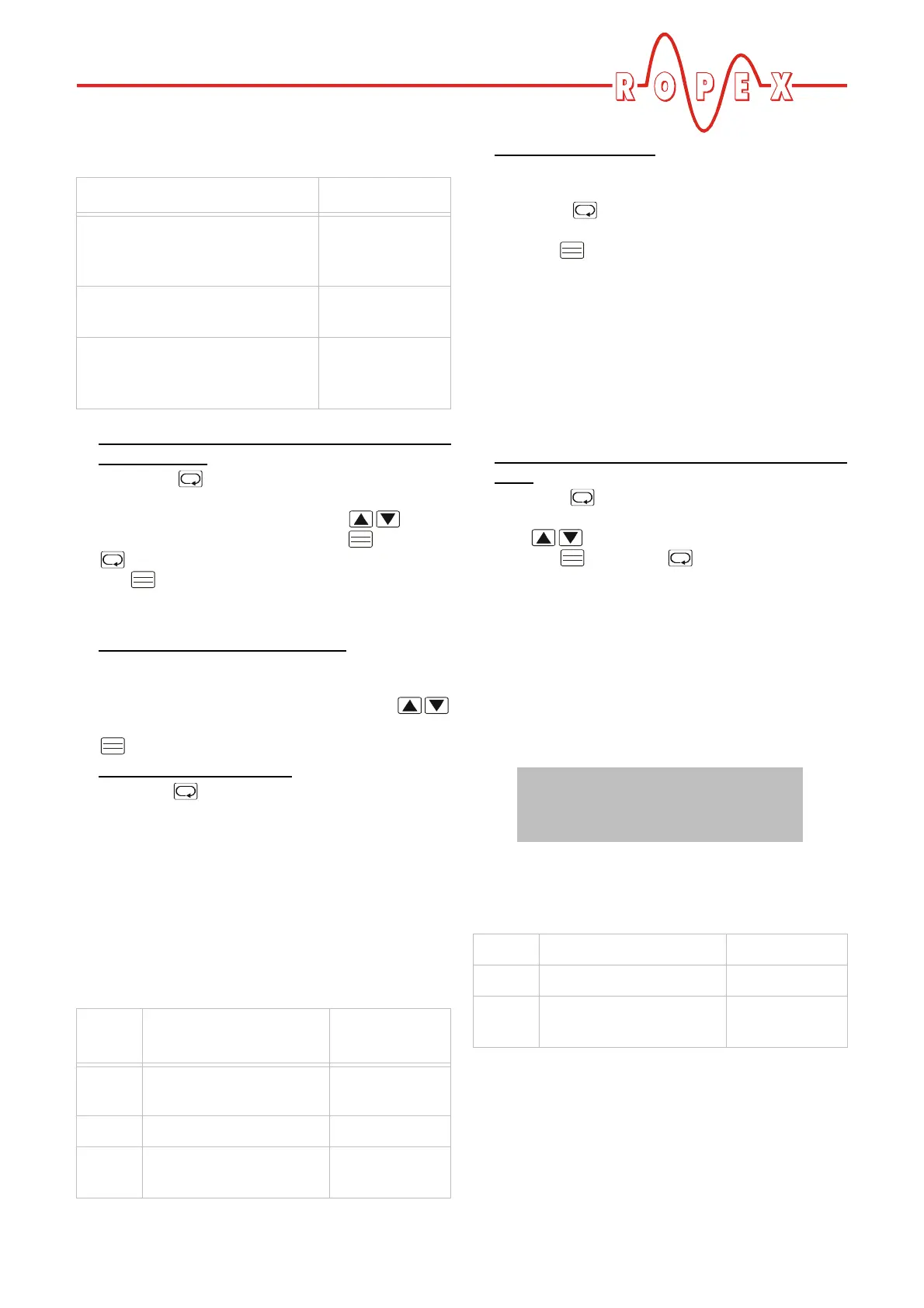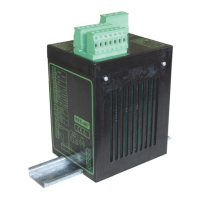Replacing RES-102/RES-420 Page 5
8. One of the following states then appears:
9. Select the language and reset the controller to the
factory settings.
Press the key for at least 2s (to open the
Configuration menu). Step 20 is displayed. Select
the desired language with the keys.
Confirm your selection by pressing . Press the
key to display step 21 (factory settings). Press
the key to confirm the factory settings (an
acknowledgment message appears). Step 22 is
displayed next.
10.Set the temperature range to 500°C
(Only if you have so far been using an
RES-102-0-5 controller)
Then set "Alloy 20, max 500°C" with the
keys in step 22. Confirm your selection by pressing
.
11.Return to the Home position
Press the key for at least 2s (to return to the
Home position or Alarm menu).
12.Calibrate the zero point
Activate the AUTOCAL function while the heat-
sealing band is still cold.
Press the key repeatedly until step 3 is dis-
played. Then select the AUTOCAL funtion by pres-
sing the key. If this function is executed cor-
rectly, the Home position is displayed again
automatically.
If the zero has not been calibrated successfully, an
error message appears on the display. In this case
the controller configuration is incorrect (ª see sec-
tion „Controller configuration“ of the RES-420 docu-
mentation and the ROPEX Application Report).
Configure the controller correctly and repeat the
AUTOCAL function.
13.Set the heatsealing temperature (select the set
point)
Press the key briefly (to display step 1 in the
Setting menu). Set the required temperature with
the keys. Confirm your selection by
pressing . Press the key for at least 2s (to
return to the Home position). The set heatsealing
temperature is displayed in the Home position.
Then activate the "START" signal (HEAT). The
indication on the display (actual value and dynamic
bar) permits the heating and control process to be
observed:
If an error code is displayed, please proceed as
described in section „Error messages“ of the
RES-420 documentation.
RES-420 factory settings / as-delivered condition
If you accept the factory settings (step 21 in the soft-
ware menu, see step 9 above), the following defaults
are restored:
The selected language (step 20 in the software menu)
remains set regardless of the factory settings.
As-delivered condition:
The RES-420 controller is delivered with the above fac-
tory settings and with the language set to "German".
DISPLAY ACTION
Home position
Shows the SET and ACTUAL
temperatures or the dynamic bar
Go to 9
Shows error code 104, 106, 109
or 211
Go to 9
Shows error code 101…103,
201…203, 801 or 9xx
Fault diagnosis
(ª RES-420
documentation)
ENTER
HAND
RESET
ENTER
HAND
RESET
ENTER
HAND
RESET
The controller is now
ready
ENTER
HAND
RESET
ENTER
HAND
RESET
Menu
step
Function Value
1 Heatsealing
temperature
0°C
2 Hold mode OFF
22 Alloy/range Alloy A20,
max. 300°C
23 Maximum temperature 300°C
24 Cycle counter 0
25 Alarm relay Closed by
alarm
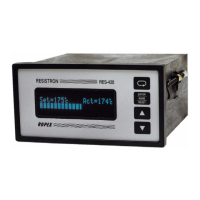