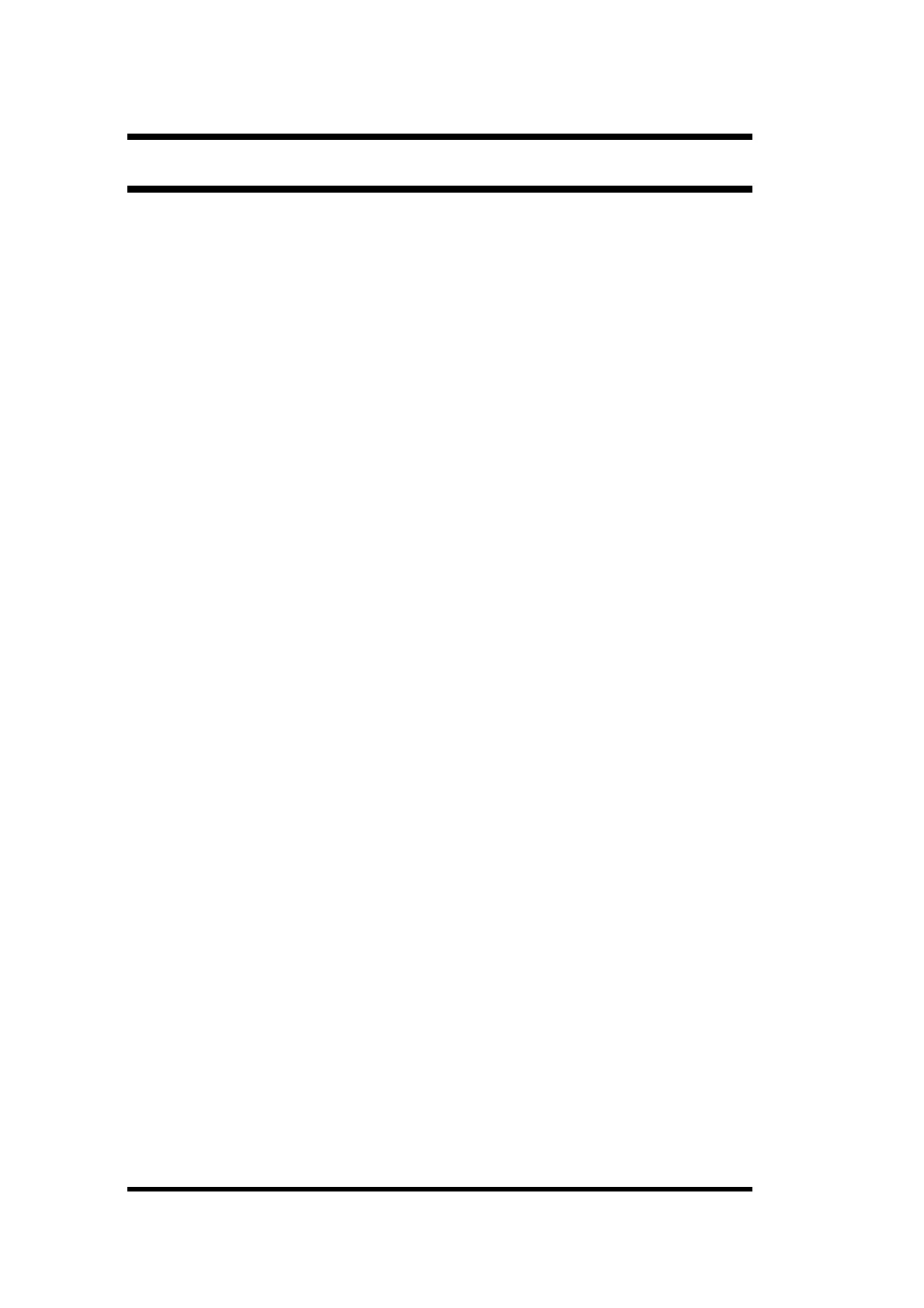AC-015 Page 22 March 2008
Request to Exit (REX) Button
The REX button must be located inside the premises to
be secured and is used to open the door without the
use of a proximity card or PIN code. It is usually
located in a convenient location, e.g. inside the door
or at a receptionist's desk. The function of the REX
button depends on whether the Lock Strike Relay is
programmed for Fail Safe Operation or Fail Secure
Operation.
1) Fail Secure Operation: From the moment the
REX button is pressed, the door will be unlocked
until the "Lock Strike Release Time" has passed.
After this time, the door will be locked even if
the REX button has not been released.
2) Fail Safe Operation: From the moment the REX
button is pressed, the door will be unlocked until
the REX button is released, plus the "Lock Strike
Release Time". In this case the "Lock Strike Relay"
only begins its count down once the REX button
has been released. Door opening due to REX
button will never generate chime sound.
