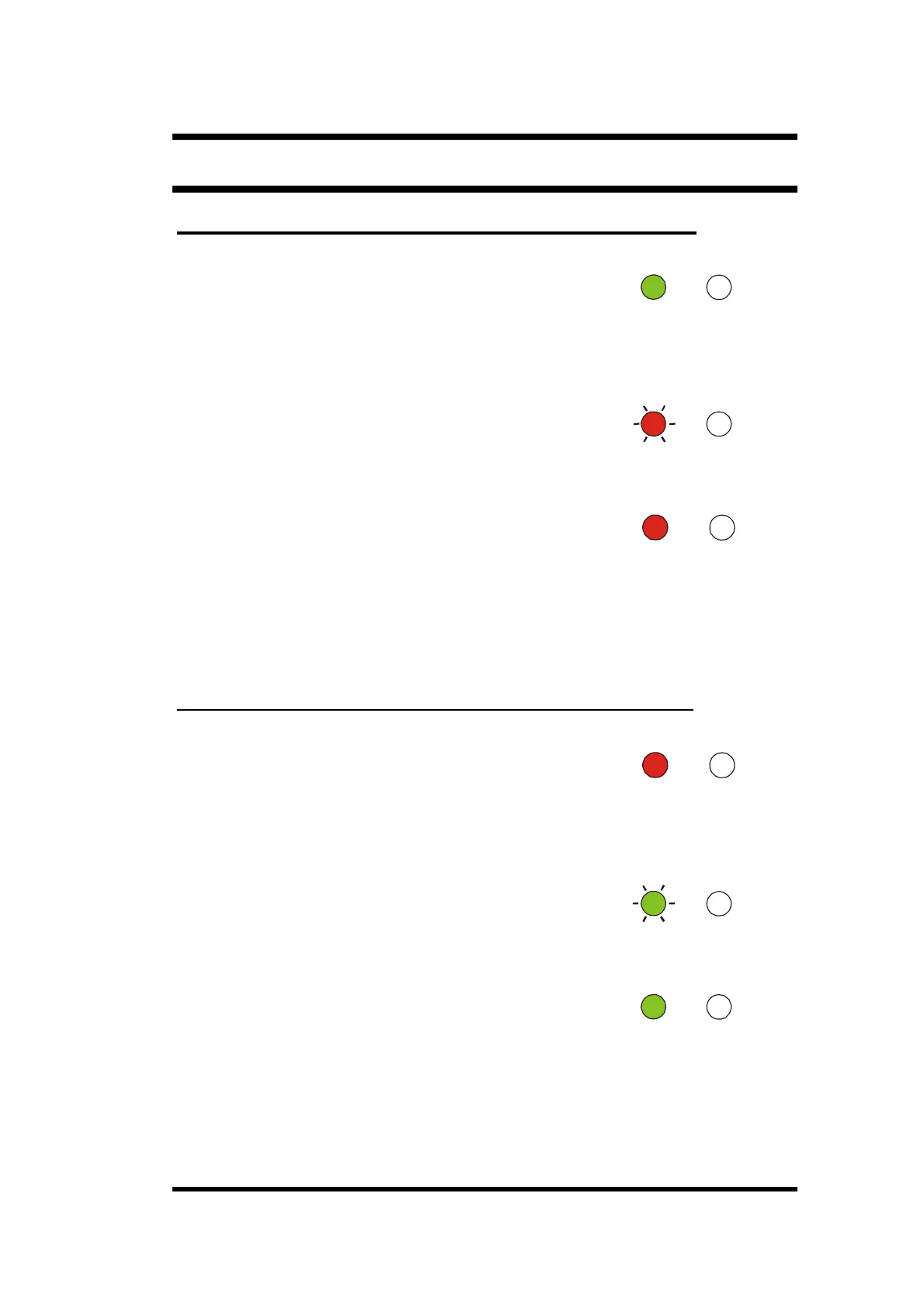AC-015 Page 19 March 2008
Changing the Modes of Operation
Changing from Normal to Secure Mode
1) The controller is in Normal Mode
• The MODE LED is
green
Mode Door
GREEN
2) Enter your 4-digit Normal/Secure Code (3838 is
the initial Normal/Secure Code).
• The MODE LED will
flash red
Mode Door
RED
3) Press the “#” key
• The MODE LED will
turn red
Mode Door
RED
• You are now in Secure Mode
Changing from Secure Mode to Normal Mode
1) The controller is in Secure Mode
• The MODE LED is red
Mode Door
RED
2) Enter your 4-digit Normal/Secure Code (3838 is
the initial Normal/Secure Code).
• The MODE LED will
flash green
Mode Door
GREEN
3) Press the “#” key
• The MODE LED will
turn green
Mode Door
GREEN
• You are now in Normal Mode
