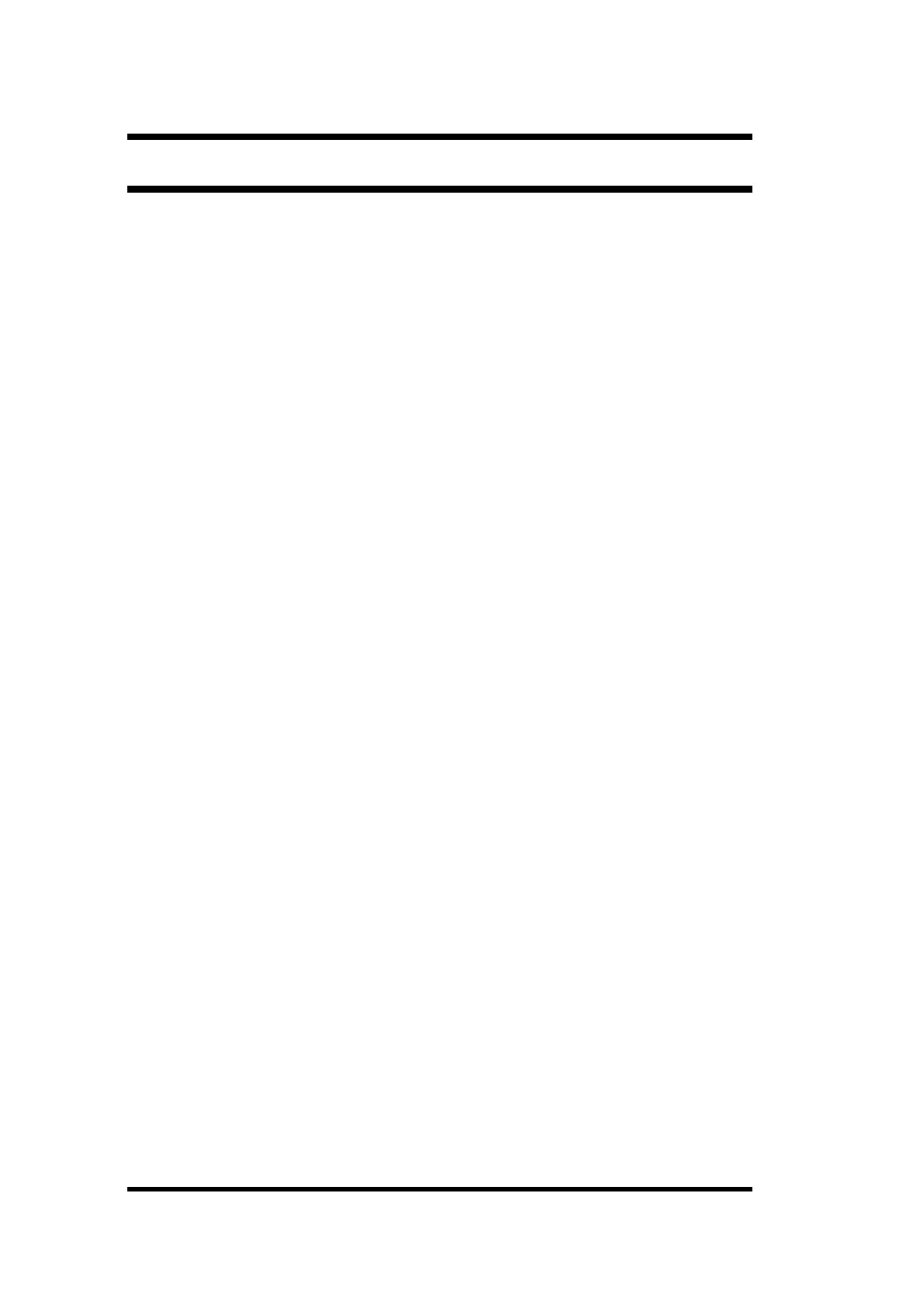AC-015 Page 46 March 2008
Replacing Lost Normal / Secure Code
In the event that your Normal / Secure Code is lost
and you are locked in Secure Mode, complete the
following procedure to re-enter Normal Mode so that
you may program a new Normal / Secure Code.
The AC-015 must be in Secure Mode otherwise this will
not work.
Make sure that the MODE LED is red before
proceeding.
1) Disconnect power from the AC-015
2) Press the REX button
3) Reconnect power to the unit with the REX
button pressed
4) Release the REX button
You now have 20 seconds to enter the default Secure
Code, 3838, to return the system to Normal mode.
