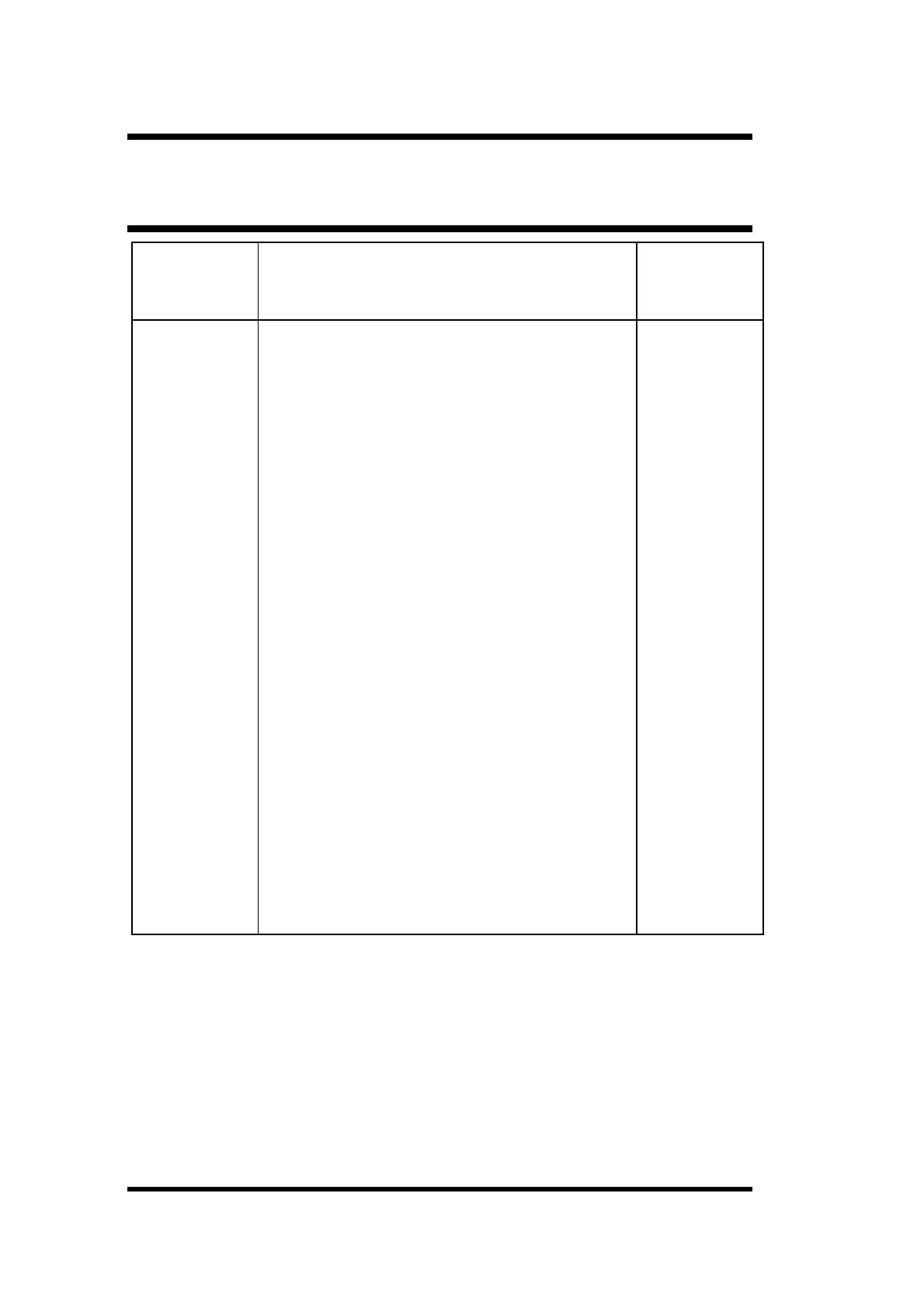AC-015 Page 24 March 2008
Programming Menu
Quick Reference Guide
Menu
Number
Menu
Description
Page
Number
1 Changing Lock Strike Code 1 29
2 Changing Lock Strike Code 2 30
3 Changing Program Code 31
4 Changing Normal/Secure
Code
32
5 Changing Normal/Bypass
Code
33
6 Changing Door Release Time 35
Choosing Fail Secure/Fail Safe
Operation
35
7 Enrolling Proximity Cards or
Keyboard Codes
37
8 Deleting Proximity Cards or
Keyboard Codes
40
0 Returning to Default Factory
Setting
42
