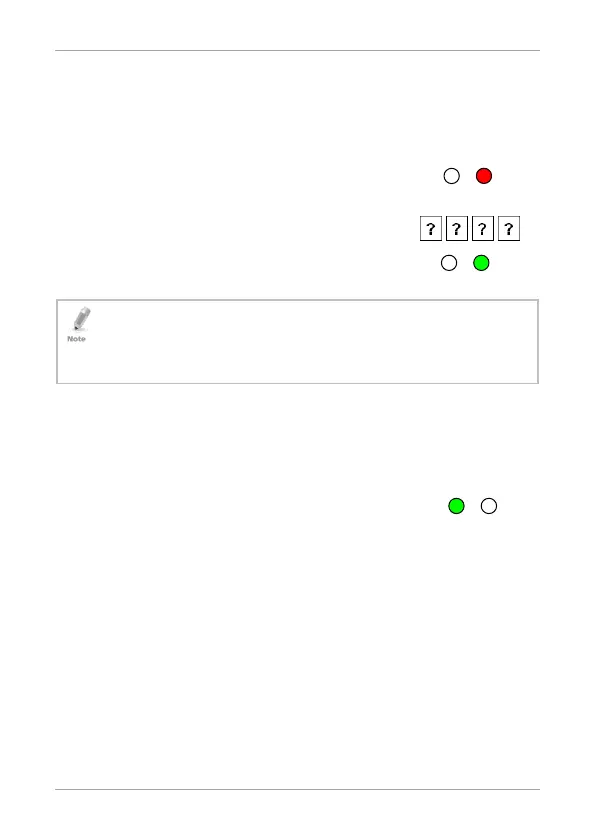Controller Operation
AYC-F/Gx4 Series Installation and Programming Manual 37
5.9.1 Entering Programming Mode
To enter Programming mode:
1. Press # twice.
The left LED turns off and the right LED turns
red.
2. Enter your 4-digit Programming code.
The right LED turns green.
• The unit must be in Normal mode to enter the Programming mode.
• The factory four digit Programming Code is 1234.
• If a Programming Code is not entered within five seconds, the unit
returns to Normal mode.
5.9.2 Exiting Programming Mode
To exit Programming mode:
1. Press # twice to exit Programming mode at any time.
You hear 3 beeps.
The left LED turns green and the right LED
turns off.
Wrong entries reset the controller back to Normal mode.
While in Programming mode, if no key is pressed for one minute,
the unit exits Programming mode and returns to Normal mode.
5.9.3 Changing Lock Strike Code
The Lock Strike code is mainly used as a method to quickly test the
Lock Strike Relay during installation.
