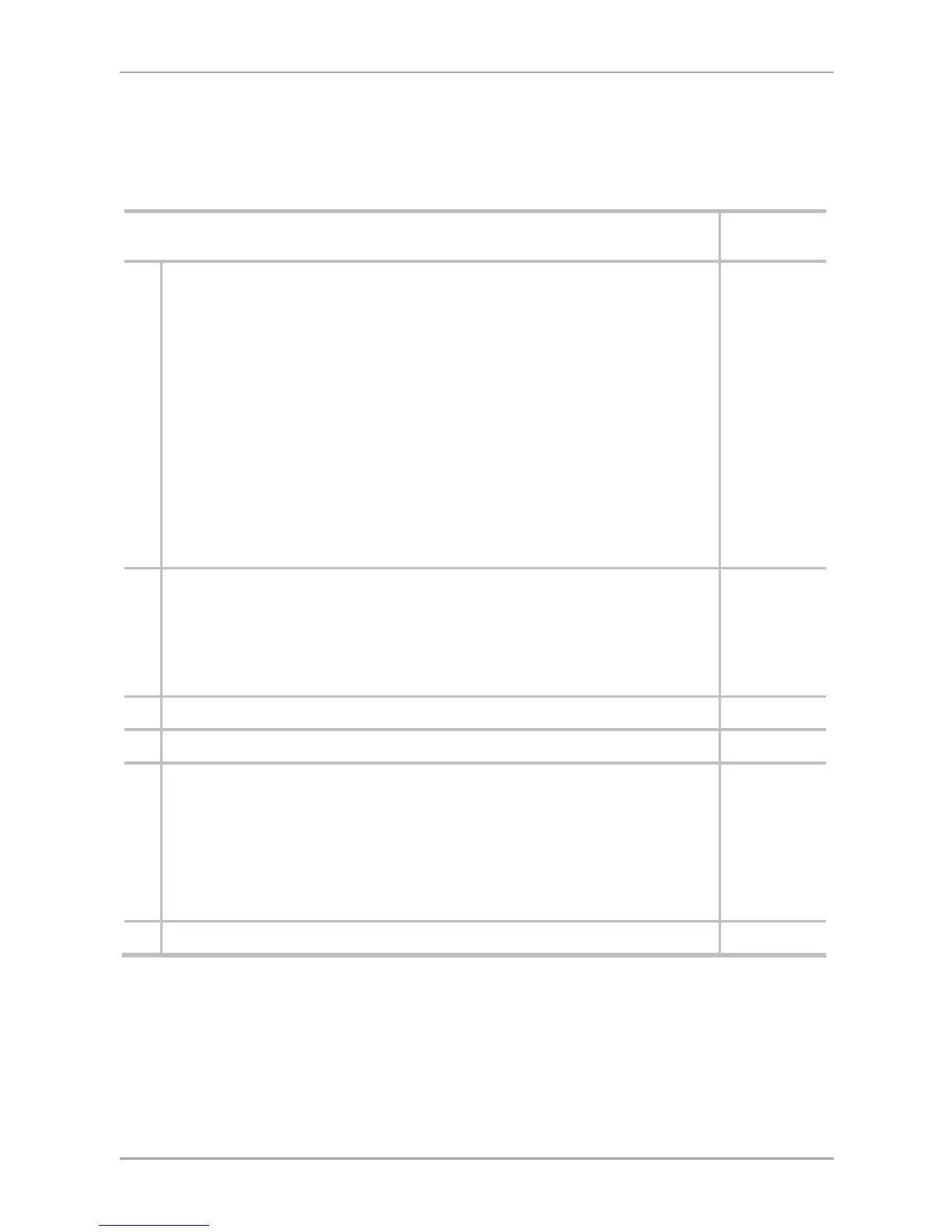Reader Operation
AYC-Qx4 Family Installation and Programming Manual 19
Table 3 shows the names of all the reader programming menus.
Default factory settings are marked by a "*" sign.
Table 3: Reader Programming Menus
Menu Description Default
1 Selecting Keypad Transmission Format
Single Key, 6-Bit Wiegand (Rosslare Format)
Single Key, 6-Bit Wiegand with Nibble + Parity Bits
Single Key, 8-Bit Wiegand, Nibbles Complemented
4 Keys Binary + Facility Code, Wiegand 26-Bit
1 to 5 Keys + Facility Code, Wiegand 26-Bit
6 Keys BCD and Parity Bits, Wiegand 26-Bit
Single Key, 3x4 Matrix Keypad
1 to 8 Keys BCD, Clock & Data
Single Key, Wiegand 4-Bit
*
2 Selecting Card Transmission Format
Wiegand 26-Bit
Clock & Data
Wiegand Card + PIN
*
3 Changing the Programming Code 1234
4 Changing the Facility Code 0
6 Backlight Options
Off
On (Default)
Off until key press when on for 10 seconds
Dimmed until key press when on for 10 seconds
*
0 Return to Factory Default Settings
