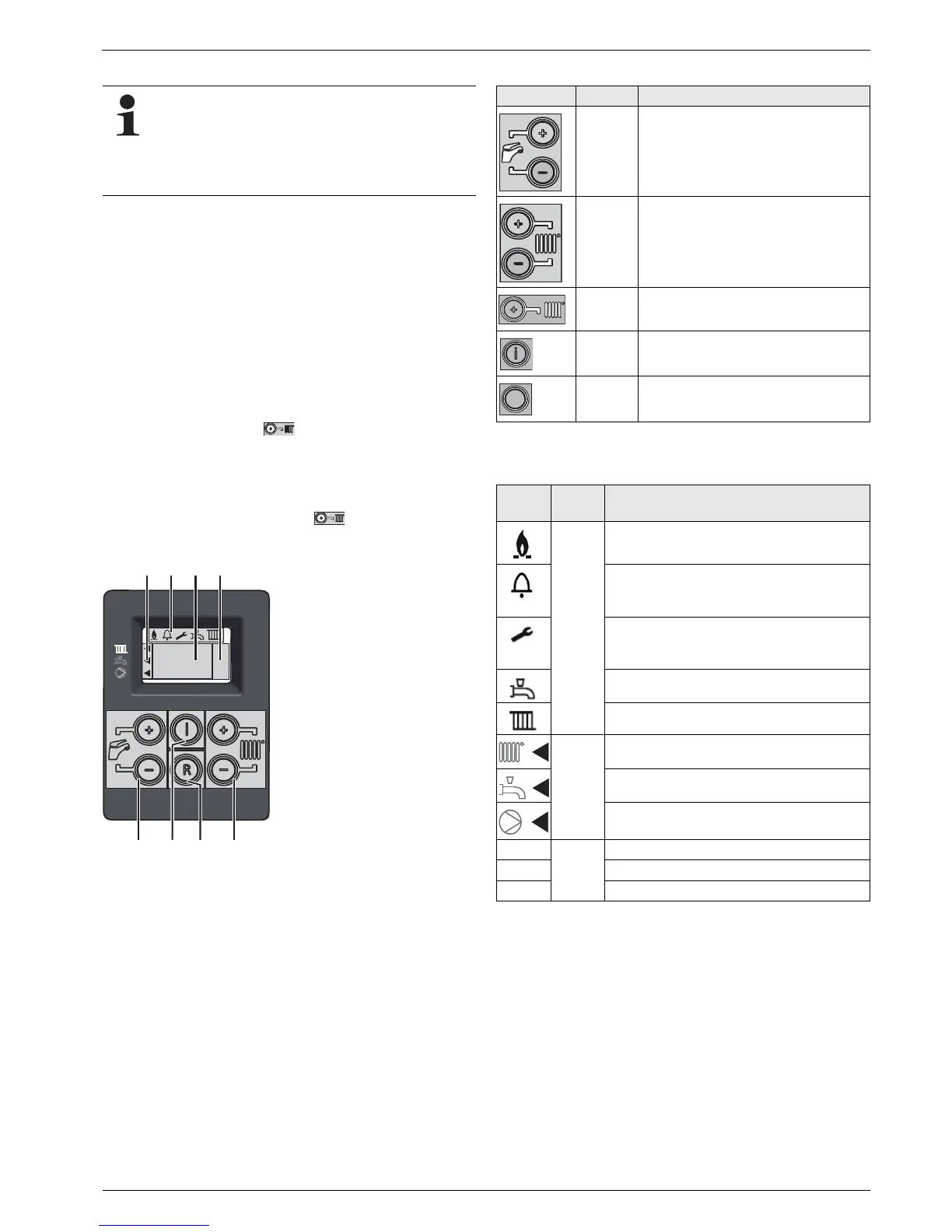25
FA ROTEX GW - 09/2012
6 x Operation
6 Operation
6.1 Display and operating elements of the
controller
The controller has a language-neutral LCD display where all the
operating steps are supported by relevant displays.
If the button on an operating element is pushed, the background
lighting on the display is switched on for 8 min.
Automatic spring-out time (normal operating mode)
If no change is made / no button is pushed, the display automat-
ically changes back to the basic display after 8 secs.
Settings changed in the operating mode are accepted even
without pressing the button .
Automatic spring-out time (programming mode)
If the control is not actuated for approx. 8 min, the display
automatically jumps back to the basic display.
Any value not saved with the button will be lost in this
process.
The ROTEX GW can only be operated with the
integrated controller or in combination with a different
controller extension approved by ROTEX.
The electronic digital controller serves to control a room
heating circuit (direct heating circuit) and a hot water
heating circuit.
1 Button for setting the hot water
target temperature or adapting
the setting values in other dis-
plays
2 "INFO" button
3 "RESET" button
4 Buttons for setting the nominal
room temperature or for confir-
mation or for cancellation/jump
back to other displays
5 Status display segment: Se-
lected operating mode and cir-
culation pump activity
6 Status display segment: Mo-
mentary active operating
mode(s), burner activity, fault
display
7 Display segment: Values (plant
data, such as temperature, pa-
rameters, water pressure)
8 Display segment: Unit of
measure
Fig. 6-1 Display segments
and operating ele-
ments of control sys-
tem
key Action Result
Jog
briefly
– In basic display: Nominal hot water
temperature
– In other display: Setting (+)
increase / (-) decrease
Jog
briefly
– In basic display: Nominal hot water
temperature setting
– In other display: (+) actuate / save
(-) spring back / cancel
Press for
3 sec.
– Level change (jump to next level)
Jog
briefly
Call up "INFORMATION" mode
(display of operating information)
Push
>2 s
With permanent errors: Unlock the
plant
Tab. 6-1 Explanation of the operating buttons
Symbol fig. 6-1
item
Explanation
6
Gas burner active.
Interlocking malfunction has occurred. The
number after the letter "c" indicates the error
code.
Indicates a service message or the cancella-
tion of a special mode. The number after the
letter "c" indicates the error code.
Hot water heating active momentarily.
Room heating active momentarily.
5
Operating mode "room heating" activated.
Operating mode "hot water" activated.
Continuous running circulation pumps active.
%
8
The value indicated is expressed in percent.
bar The value indicated is expressed in bar.
°C The value indicated is expressed in °C.
Tab. 6-2 Explanation of the symbols in the display segments