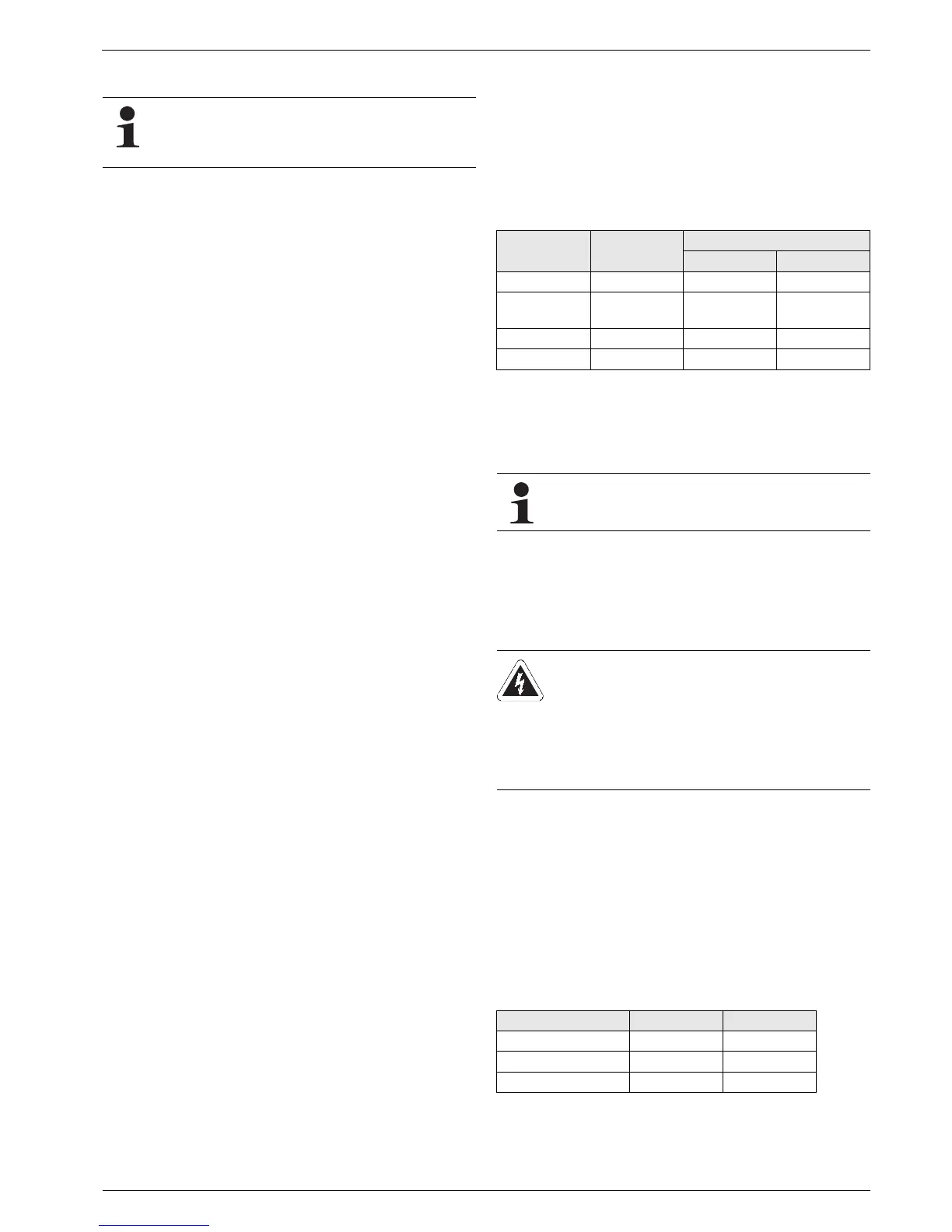35
FA ROTEX GW - 09/2012
7 x Gas burner
6. Start the special function "emission measurement" and set
the full load (100 %) (see chapter 6.7.1)
7. Connect the flue gas analysis unit.
8. Check flow pressure.
Î The gas inlet flow pressure must not fall significantly
below rest pressure. If the flow pressure is too low, the
burner output also drops.
9. If the measured flue gas values do not change anymore (for
the soonest 3min after the start of the burner), measure the
CO
2
-content and the O
2
-content. Compare the measured
values with the specified setting values (see chapter 7.3.1).
10. If the CO
2
concentration is outside ± 0.2 % or the O
2
concentration is outside ± 0.1 % of the set target values:
Readjust burner using the adjusting screw for the gas/air
mixture (fig. 7-1, item 11):
– Right turn (clockwise)
Î more gas: O
2
p, CO
2
n
– Left turn (counter-clockwise)
Î less gas: O
2
n, CO
2
p
11. In the special function "emission measurement", set the
minimum load (0 %) (see chapter 6.7.1).
12. If the measured flue gas values do not change anymore (for
the soonest 2min after energy change), measure the CO
2
-
content and O
2
-content. Compare the measured values with
the specified setting values (see chapter 7.3.1).
13. If the CO
2
concentration is outside ± 0.2 % or the O
2
concentration is outside ± 0.1 % of the set target values or
the burner whistles: Readjust the burner using the adjusting
screw for the gas pressure controller (fig. 7-1, item 12) (see
chapter 7.3.6):
– Right turn (clockwise)
Î more gas outlet pressure: O
2
p, CO
2
n
– Left turn (counter clockwise)
Î less gas outlet pressure: O
2
n, CO
2
p
14. In the special function "emission measurement", set the
maximum load (100 %) (see chapter 6.7.1) and check the
combustion values again.
– The values adjust according to the specifications (com-
pare step 7)
Î Adjustment procedure is finished.
– The values adjust not according to the specifications
Î repeat the steps 7-13.
15. All changes of the output setting values must be entered on
the settings type identification plate next to the type
identification plate and in the operating manual.
7.3.3 Carrying out the basic setting on the burner.
If the burner does not start, even with the power and gas supply
properly connected and with the flue gas path free, a new burner
basic setting must be carried out.
Basic setting
Ɣ Screw in the adjusting screw for the gas/air mixture (fig. 7-1,
item 11) clockwise up to the stop (do not tighten).
Ɣ Open the adjusting screw for the gas/air mixture according to
tab. 7-2 counter clockwise:
Ɣ Restart the burner.
Ɣ If the burner does not start, open the adjusting screw for
gas/air mixture further by 2 more turns and restart the
burner.
7.3.4 Changing the type of gas to natural gas LL/L or
liquid petroleum gas
The burner is factory set to the gas type indicated on the type
identification plate or on the settings type identification plate
(fig. 7-1).
1. Close the gas isolator valve.
2. Switch off the ROTEX GW and secure against restart.
3. Create access to the unit internals (see chapter 4.9.3).
4. Unscrew the bottom burner gas supply (fig. 7-3, item 1) from
the top burner gas supply and from the gas valve.
5. Remove the existing gas nozzle (fig. 7-3, item 2) from the
connection on the gas valve (do not discard).
6. Depending on the type of gas, insert the supplied liquid
petroleum gas or natural gas nozzle (fig. 7-3, item 2) in the
connection on the gas valve.
If the burner does not start, even with the power and
gas supply properly connected and with the flue gas
path free, a new burner basic setting must be carried
out (see chapter 7.3.3).
Gas type Associated
test gas
Number of rotations
GW 22C GW 26C
Natural gas E,H G20 6.5 6.5
Natural gas
LL,L
G25 8.5 8.5
Butane* G30 4 4
Propane* G31 6 6
Tab. 7-2 Number of rotations for adjusting the gas/air mixture
After carrying out the basic setting for the burner, the
burner must be checked and fine setting should be
carried out (see chapter 7.3.2).
WARNING!
Live parts can cause an electric shock on contact and
cause fatal burns or injuries.
Ɣ Before beginning maintenance work, disconnect
the ROTEX GW from the power supply (switch off
fuse and main switch) and secure against uninten-
tional restart.
Gas type GW 22C GW 26C
Natural gas E,H Ø 5.4 mm Ø 5.0 mm
Natural gas LL,L Ø 5.6 mm Ø 5.7 mm
Liquid petroleum gas Ø 3.8 mm Ø 3.8 mm
Tab. 7-3 Gas nozzle diameter