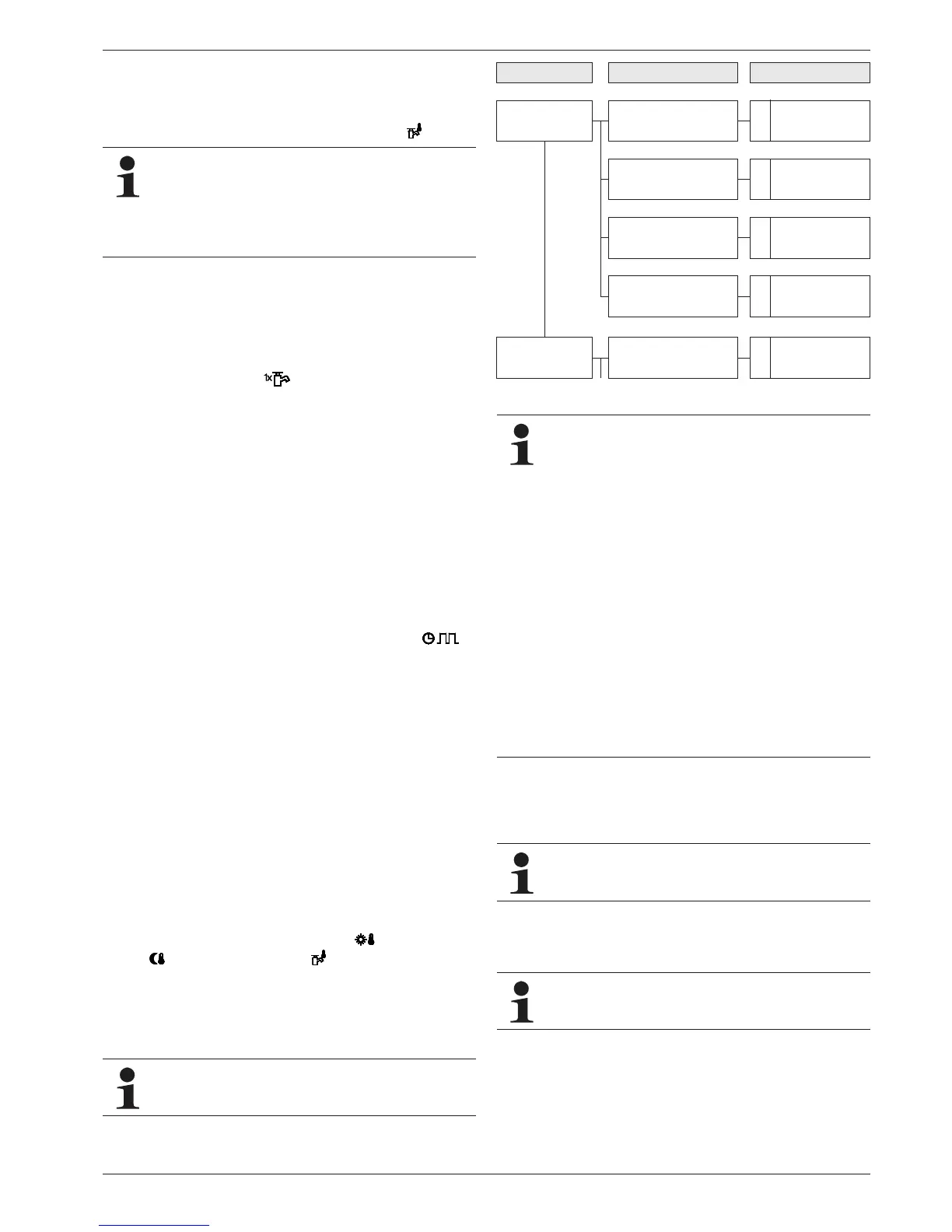3 x Operation
BA ROTEX HPSU compact 4 - 03/2013
15
3.3.6 Temperature setting Hot water mode
In this rotary switch setting we determine the temperatures for hot
water generation in the individual timer programmes.
Ɣ Place the rotary switch in the "DHW Set Temp" position.
Ɣ The rest of the process for temperature setting for hot water
generation is identical to section 3.3.4.
More detailed explanations and possible setting values for this rotary switch setting
can be seen in chapter
4.7.
3.3.7 Configuration for hot water installation
In this rotary switch setting we can make settings for the
incorporation of the optional backup heater with regard to the hot
water mode for the HPSU compact.
Possible setting values for this rotary switch setting can be seen in chapter 4.3.
3.3.8 Switching time programme
In this rotary switch setting we set the time intervals for the heat-
ing circuit, the integrated hot water generation and the optional
circulation pump.
Various different timer programmes are available, that are set in
the factory, but which can be adjusted to suit, to provide
convenient and individual room and hot water temperature
control.
Adjustment
Ɣ Place the rotary switch in the "Time Programme"
position.
Î An overview is displayed.
Ɣ Select the timer programme to be set with the rotary switch.
Î Settings are displayed.
Ɣ Select and change the value to be set with the rotary switch.
Ɣ Confirm the changes with a brief push of the rotary switch.
More detailed explanations and possible setting values for this rotary switch setting
can be seen in chapter 4 "Parameter settings".
Permanent timer programmes
Timer programmes regulate the heating circuit temperatures for
the heating circuit, storage tank charging circuit and the circu-
lation pump, according to the stipulated switching cycles. The
switching cycles are saved in various different timer blocks.
In the switching cycles the heating system is regulated differen-
tiated into day and setback mode.
The temperature settings for this timer programme are carried out
via the set value settings "Set Temp Day" , "Set Temp
Night" and "DHW Set Temp" .
The following switching time programmes are available:
– 2 timer programmes for heating, cooling circuit, each with 3
possible time blocks
– [HC Program 1]
– [HC Program 2]
Fig. 3-6 Menu structure heating circuit timer programme
– 2 timer programmes for the hot water circuit, each with 3 pos-
sible time blocks
– [DHW Program 1]
– [DHW Program 2]
– 1 timer programme for the circulation circuit, each with 3 pos-
sible time blocks
– [Circulation Time]
Saved time switching programs can be changed or deleted at any
time. To have a better overview, we recommend making a record
of the programmed switching times and keeping this in a safe
place (see section 3.5.1).
The end figures of the parameter designations (1 - 3)
within this rotary switch setting designate the associ-
ation with each individual timer programme.
The 1st. set value (parameter) is used for one-off timer
programmes and in an operating mode with an
immediate heating demand as the set value.
A separate input for each individual day of the week is
possible, or in blocks of "Monday to Friday", "Saturday
to Sunday" and "Monday to Sunday".
Programme Time period Time block
HC Program 1
Single day of the week
(Monday, Tuesday ...)
1.
2.
3.
06:00 -> 22:00
--:-- -> --:--
--:-- -> --:--
Working week
(Monday to Friday)
1.
2.
3.
06:00 -> 22:00
--:-- -> --:--
--:-- -> --:--
Weekend
(Saturday to Sunday)
1.
2.
3.
07:00 -> 23:00
--:-- -> --:--
--:-- -> --:--
Entire week
(Monday to Sunday)
1.
2.
3.
06:00 -> 22:00
--:-- -> --:--
--:-- -> --:--
HC Program 2 See HC Program 1
1.
2.
3.
See
HC Program 1
Settings of a time block in a time period are also taken
over by other time periods (provided that they refer to
the same days of the week). Examples referring to
fig. 3-6:
a) For the single working day "Monday" the start time
in the 1st. time block is changed from 06:00 to
05:00.
Î In the time period "Working week" and "Entire
week", the 1st. time block is also changed from
06:00 to 05:00.
b) For the time period "Weekend", the start time in the
1st. time block is changed from 07:00 to 08:00.
Î In the individual weekdays "Saturday" and "Sun-
day", the 1st. time block is automatically is also
changed from 07:00 to 08:00.
c) For the time period "Entire week", the end time in
the 1st. time block is changed from 22:00 to 21:30.
Î In all the time periods the 1st. time block is also
changed from 22:00 to 21:30.
The setting and input structure of the timer programmes
are identical to the ones for the heating circuit timer
programme (see also fig. 3-6).
The setting and input structure of the timer programmes
are identical to the ones for the heating circuit timer
programme (see also fig. 3-6).
