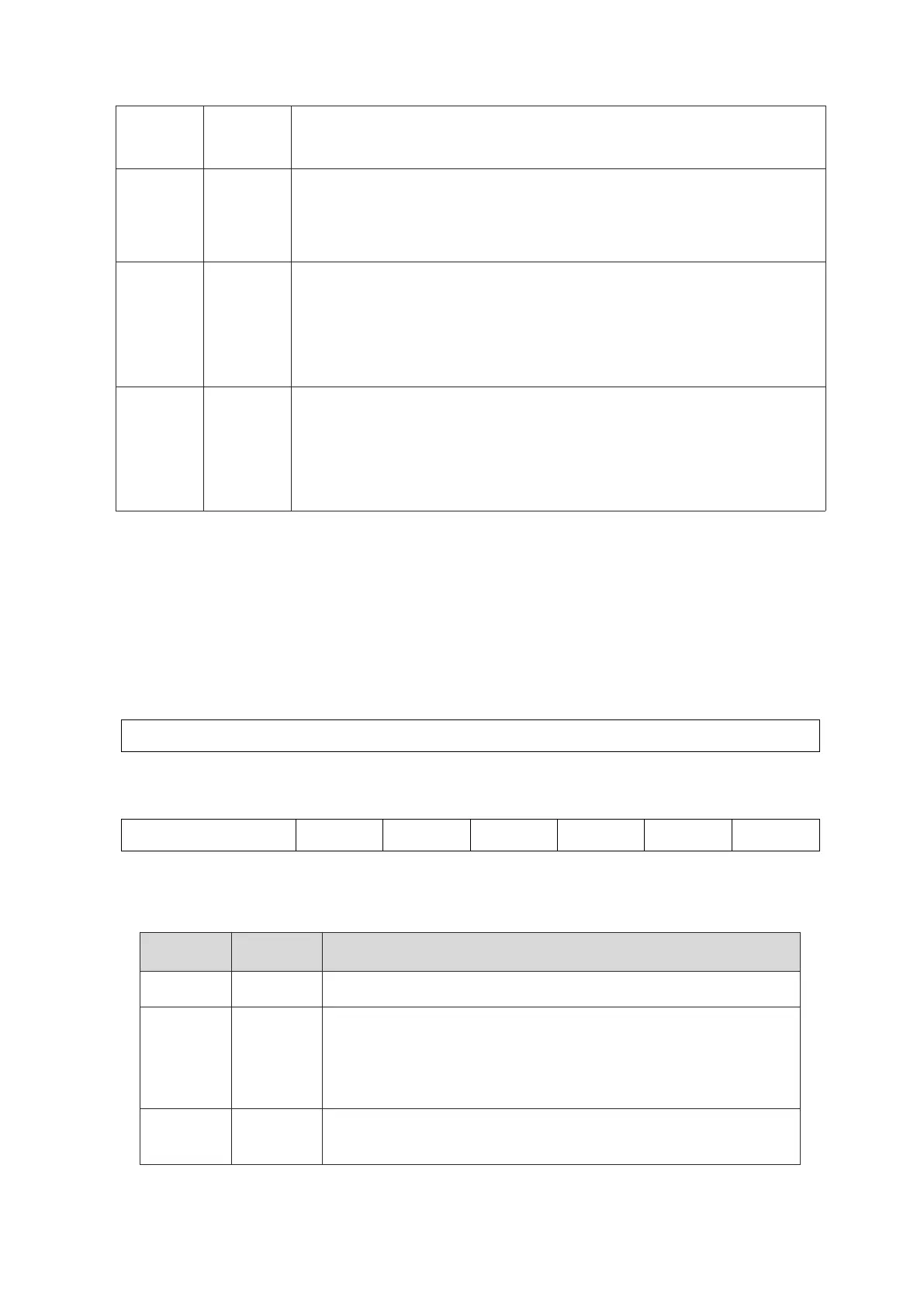EP Series User Manual
29
When the motor is running, it cannot respond to new motion commands,
but only to stop commands
Motor positioning completion flag in closed-loop mode
0: Positioning is not completed
1: Positioning has been completed
Driver alarm flag
0: The driver has no alarm
1: The driver has an alarm, please check the state of the register
REG_ALMCODE (address 0)
Driver enable flag
0: The driver is not enabled
1: The driver has been enabled
By default, the driver is already enabled when it is powered on.
3.3.2. Input-output status register [2~7]
1.Input port value register [2]
Used to indicate the value of the current input port. Since the input port is optically
isolated, in order to facilitate understanding, the state of the input port is represented by
whether the optocoupler is on or off. MODBUS address: 2
Table 3-4 Register details [2]
Input port IN6 level state
0: Input port 6 is off
1: Input port 6 is on
Input port IN5 level state
0: Input port 5 is off