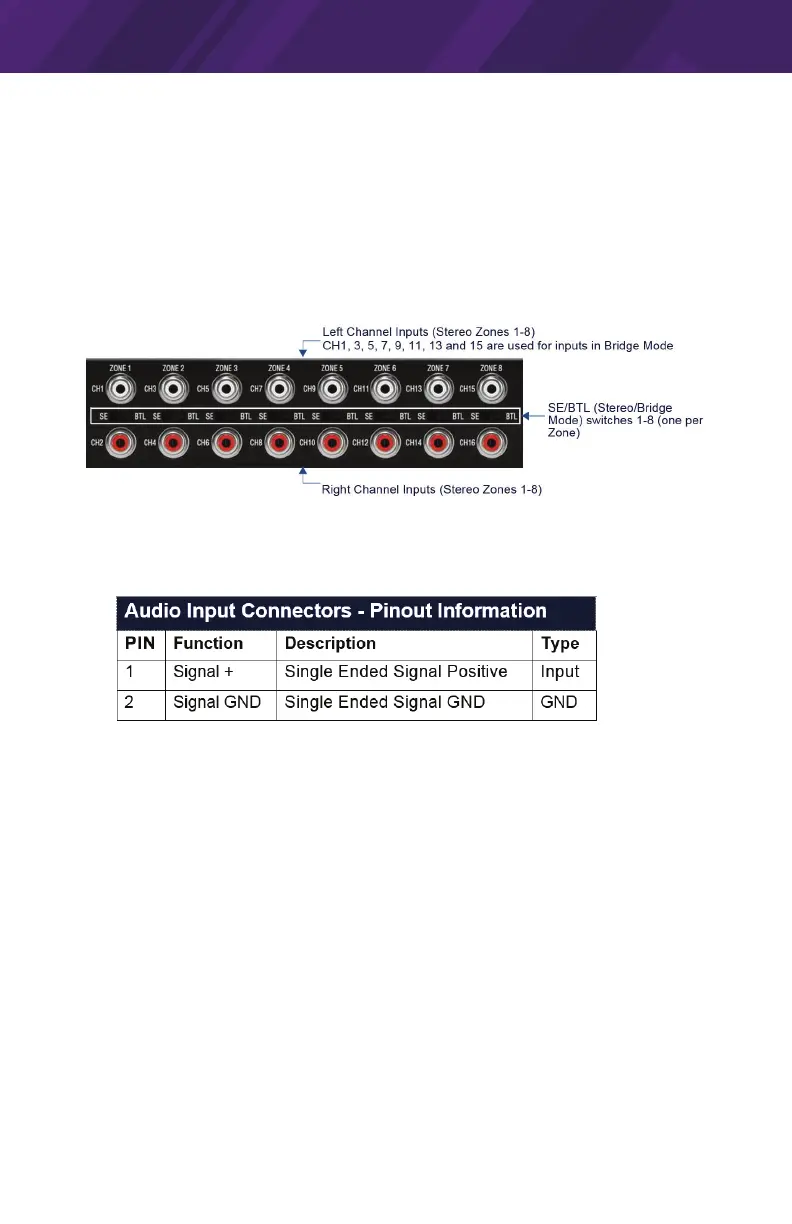13
It’s Under Control
®
CHAPTER 3 | INSTALLATION AND OPERATION
Wiring and Connections
IMPORTANT NOTE: The amplier must be turned o whenever you make
changes to the input connections and speaker wire connections.
Connecting Audio Source Devices
Source Devices connect to the Audio (Signal) Inputs connectors on the rear
panel.
Audio (Signal) Inputs
The following table provides pinout information for the Audio Inputs:
SE/BTL (Stereo/Bridge Mode) Switches (1-8)
Eight SE/BTL slide switches (located between the two RCA/phono input
connectors for each Zone). These switches provide the ability to set each of
the eight Zones to either Stereo Mode (SE) or Bridge Mode (BTL). Note that by
default, all Audio Inputs are set to Stereo Mode.
• Stereo Mode (SE): In Stereo Mode, both channels are used for stereo
audio input. Stereo mode provides true stereo separation between the left
and right channels in each Zone.
• Bridge Mode (BTL): Bridge Mode uses one input channel of the amplier
to combine the power from both channels output into one single output.
In Bridge Mode, the odd channels are used for audio input and the even
channels are disconnected internally.
