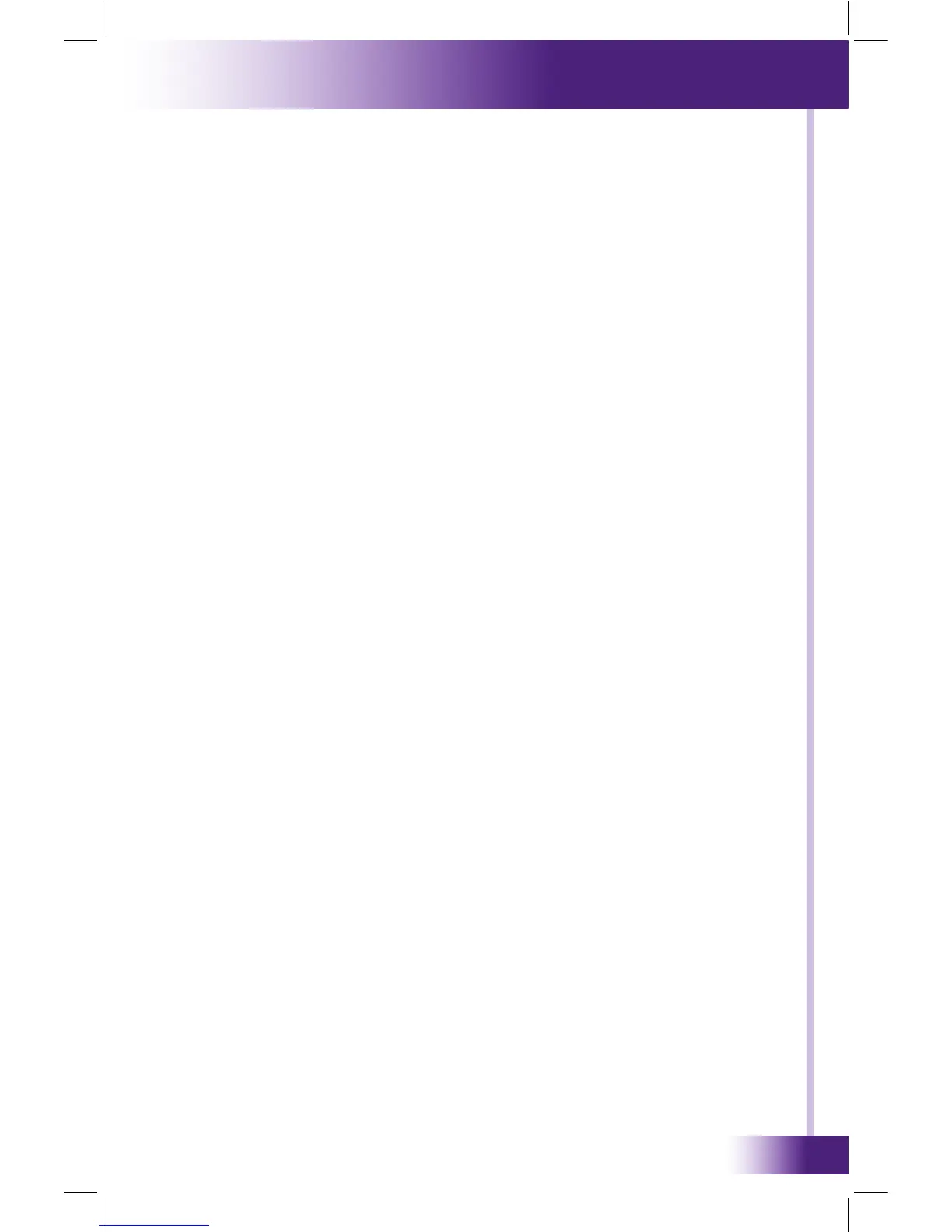9. RS-232
This port allows the CP-1650 to be connected to other components of
the RTI control system. It also allows for the CP-1650 to connect to the
Ethernet via either RS-232 to USB or RS-232 to Ethernet adaptor
cables. See Chapter 3 Installation & Operation for RS-232 control
details.
10. IR In/Out
The 3.5mm mini IR In jack allows the CP-1650 to be controlled by IR.
The 3.5mm mini IR Out jack allows for buffered IR output of the IR In
for controlling additional CP-1650 units in a cascaded conguration.
11. Trigger/Constant Switch
The remote power switch for the CP-1650 that allows for the following
functions: Audio Sense, Trigger, or Constant. See Chapter 3 Installation
& Operation for Audio Sense/Trigger/Constant Switch Function details.
12. 12V DC Out & 3-30V AC/DC In
The CP-1650 can be turned on automatically by an outside trigger when
the remote power switch is set to “Trigger.” The voltage used to turn
on the CP-1650 is applied to the “3-30V DC/AC In” socket, and
can come from an RTI system controller or another CP-1650 (if used in
a cascaded conguration). The “12V DC Out” socket provides a +12VDC
that can be looped to the “3-30V DC/AC In” socket to trigger another
CP-1650 in a cascaded conguration.
13. AC Power Socket and Fuse
Three-pin grounded socket to connect removable AC power cord with a
T2AL 250V fuse.
14. Speaker Terminals
Eight (8) sets of terminal blocks allow connections of amplier to stereo
speakers in each zone.
CHAPTER 2 | FEATURES AND DESCRIPTION
CP-1650 REAR PANEL - CONTINUED