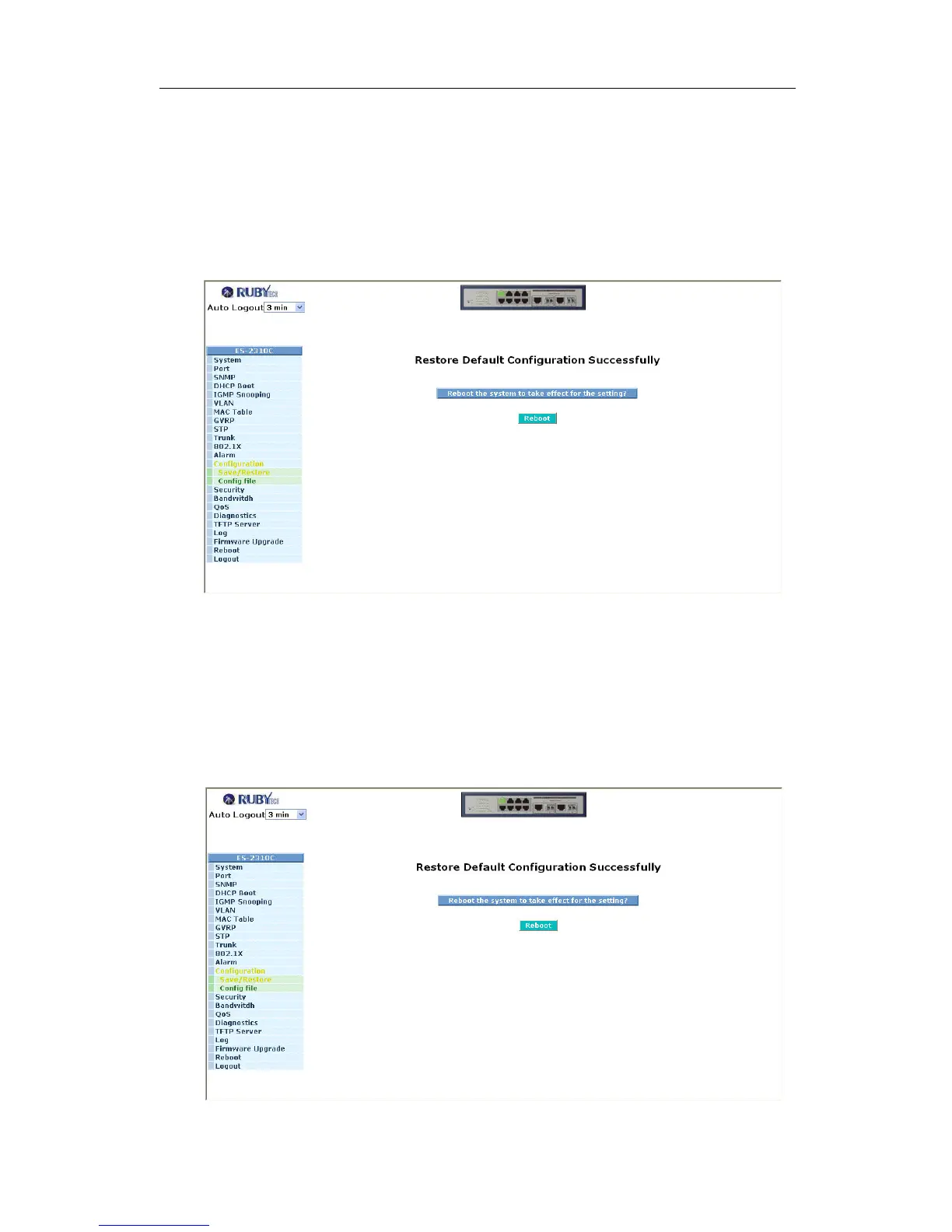ES-2310C User Manual
Publication date: Aug., 2010
Revision A5
116
Function name:
Restore Default Configuration
(includes default IP address)
Function description:
Restore Default Configuration function can retrieve Rubytech’s setting to
replace the start configuration. And the IP address of the switch will also be
restored to 192.168.1.1.
Fig. 3-53
Function name:
Restore Default Configuration
(excludes current IP address)
Function description:
Restore Default Configuration function can retrieve Rubytech’s setting to
replace the start configuration. However, the switch’s current IP address that
the user set up will not be changed and will NOT be restored to 192.168.1.1 as
well.
Fig. 3-54