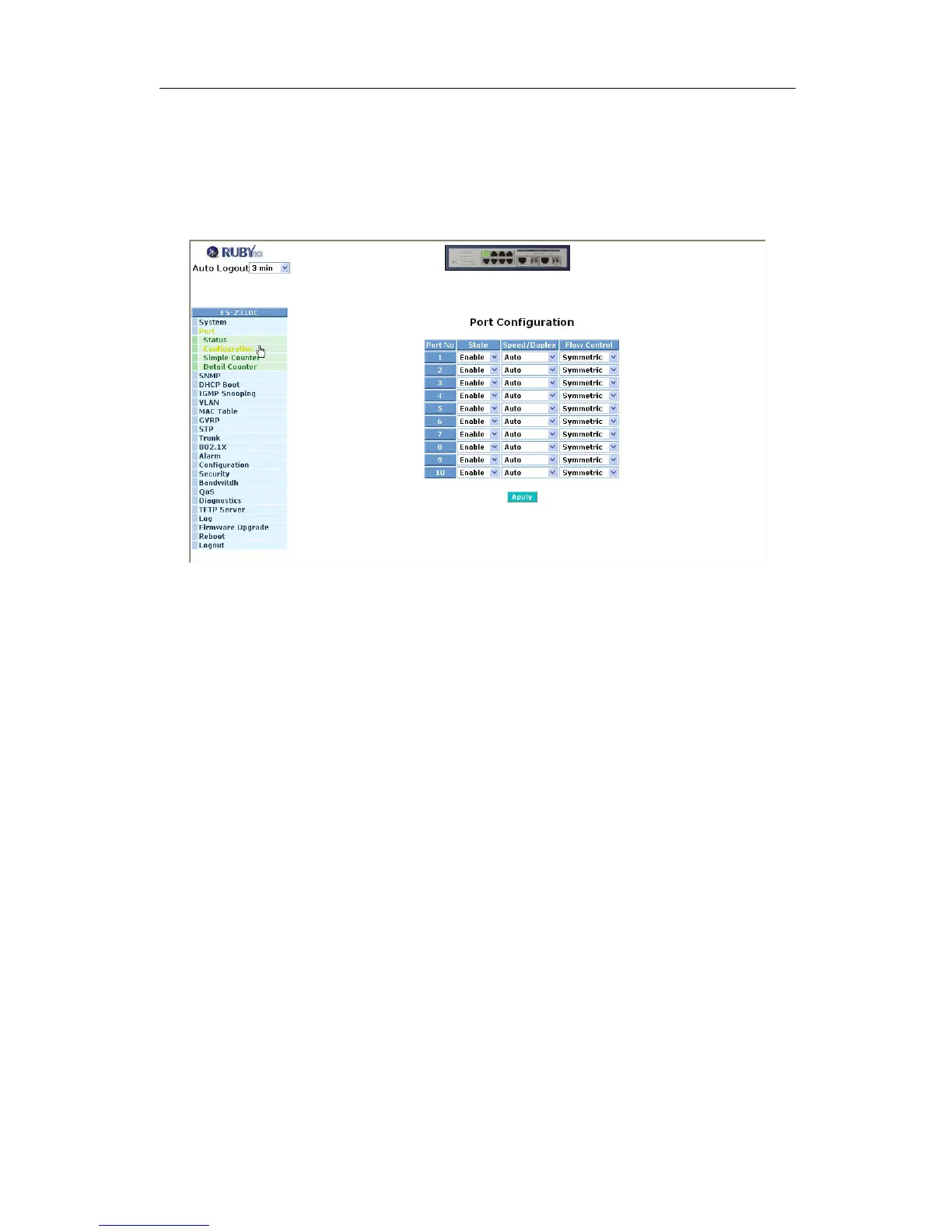ES-2310C User Manual
Publication date: Aug., 2010
Revision A5
52
3-2-2. Port Configuration
Port Configuration is applied to change the setting of each port. In this
configuration function, you can set/reset the following functions. All of them are
described in detail below.
Fig. 3-12
Function name:
Port Configuration
Function description:
It is used to set each port’s operation mode. The switch supports 3 parameters
for each port. They are State, Speed/Duplex and Flow Control.
Parameter description:
State:
Set the communication capability of the port is Enabled or Disabled.
When enabled, traffic can be transmitted and received via this port.
When disabled, the port is blocked and no traffic can be transferred
through this port. Port State is configurable by the user. There are only
two states “Enable” and “Disable” able to choose. If you set a port’s state
“Disable”, then that port is prohibited to pass any traffic, even it looks
Link up.
Default: Enable.