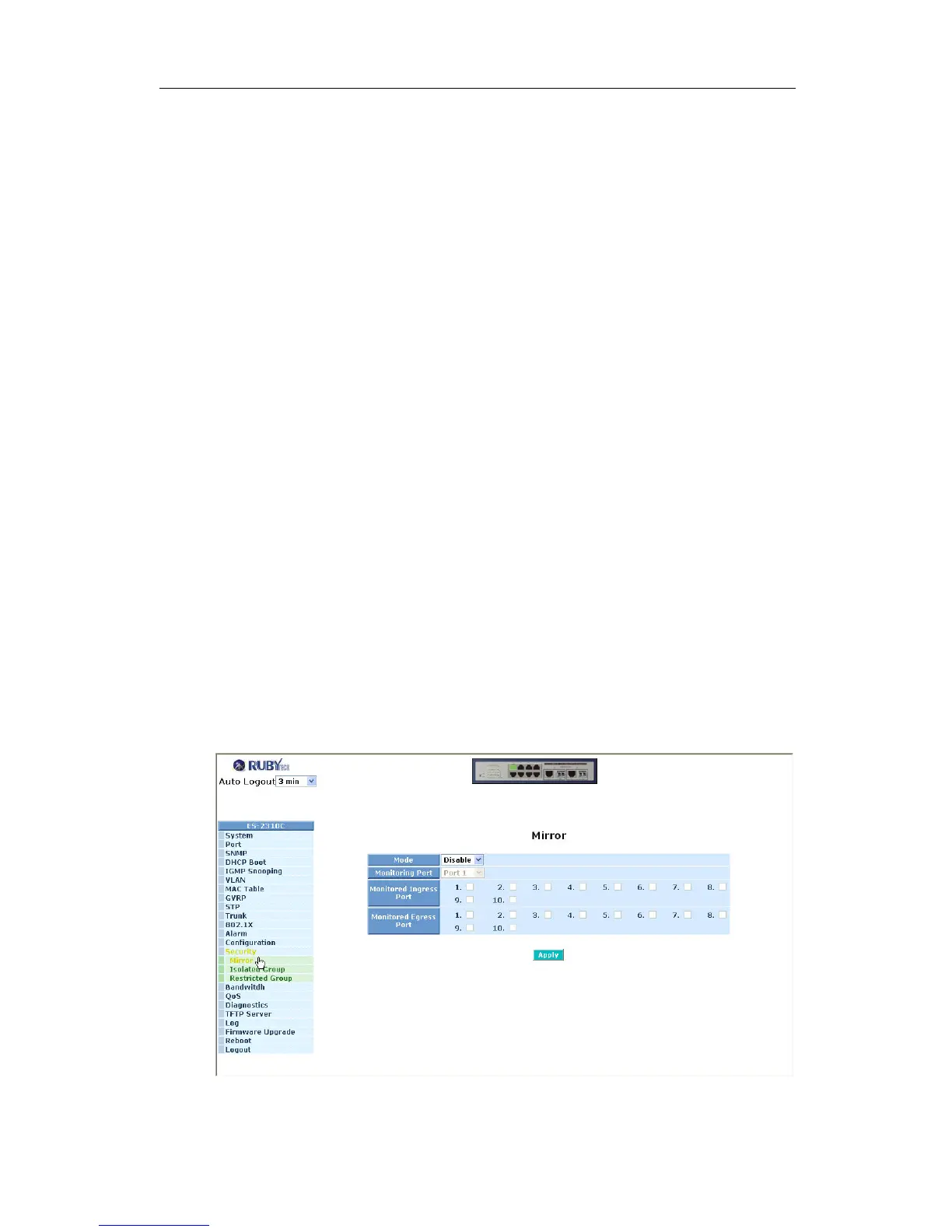ES-2310C User Manual
Publication date: Aug., 2010
Revision A5
119
3-14. Security
Function name:
Mirror Configuration
Function description:
Mirror Configuration is to monitor the traffic of the network. For example, we
assume that Port A and Port B are Monitoring Port and Monitored Port
respectively, thus, the traffic received by Port B will be copied to Port A for
monitoring.
Parameter description:
Mode:
Used for the activation or de-activation of Port Mirror function. Default is
disable.
Monitoring Port:
Set up the port for monitoring. Valid port is Port 1~10 and default is
Port 1.
Monitored Ingress Port:
Set up the port for being monitored. It only monitor the packets received
by the port you set up. Just tick the check box (
) beside the port x and
valid port is Port 1~10.
Monitored Egress Port:
Set up the port for being monitored. It only monitor the packets
transmitted by the port you set up. Just tick the check box (
) beside
the port x and valid port is Port 1~10.
Fig. 3-57