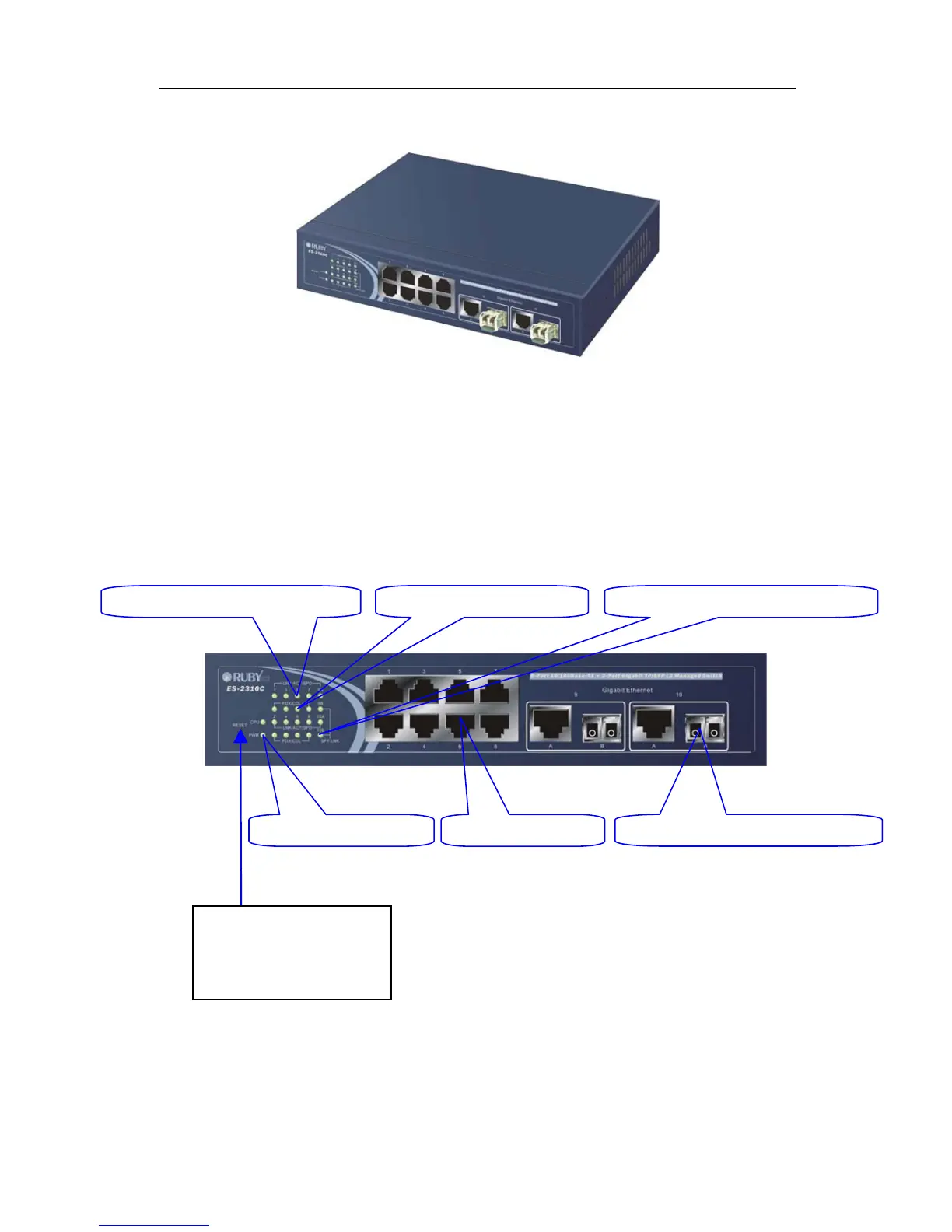ES-2310C User Manual
Publication date: Aug., 2010
Revision A5
6
1-4. View of ES-2310C
1-4-1. User Interfaces on the Front Panel (Button, LEDs and Plugs)
There are 8 TP Fast Ethernet ports and 2 slots for optional removable
modules on the front panel of the switch. LED display area, locating on the front
panel, contains a CPURUN, Power LED and 10 ports working status of the switch.
Fig. 1-1 Full View of ES-2310C with SFP Module
Fig. 1-2 Front View of ES-2310C with SFP Module
Power Indication LED Gi
