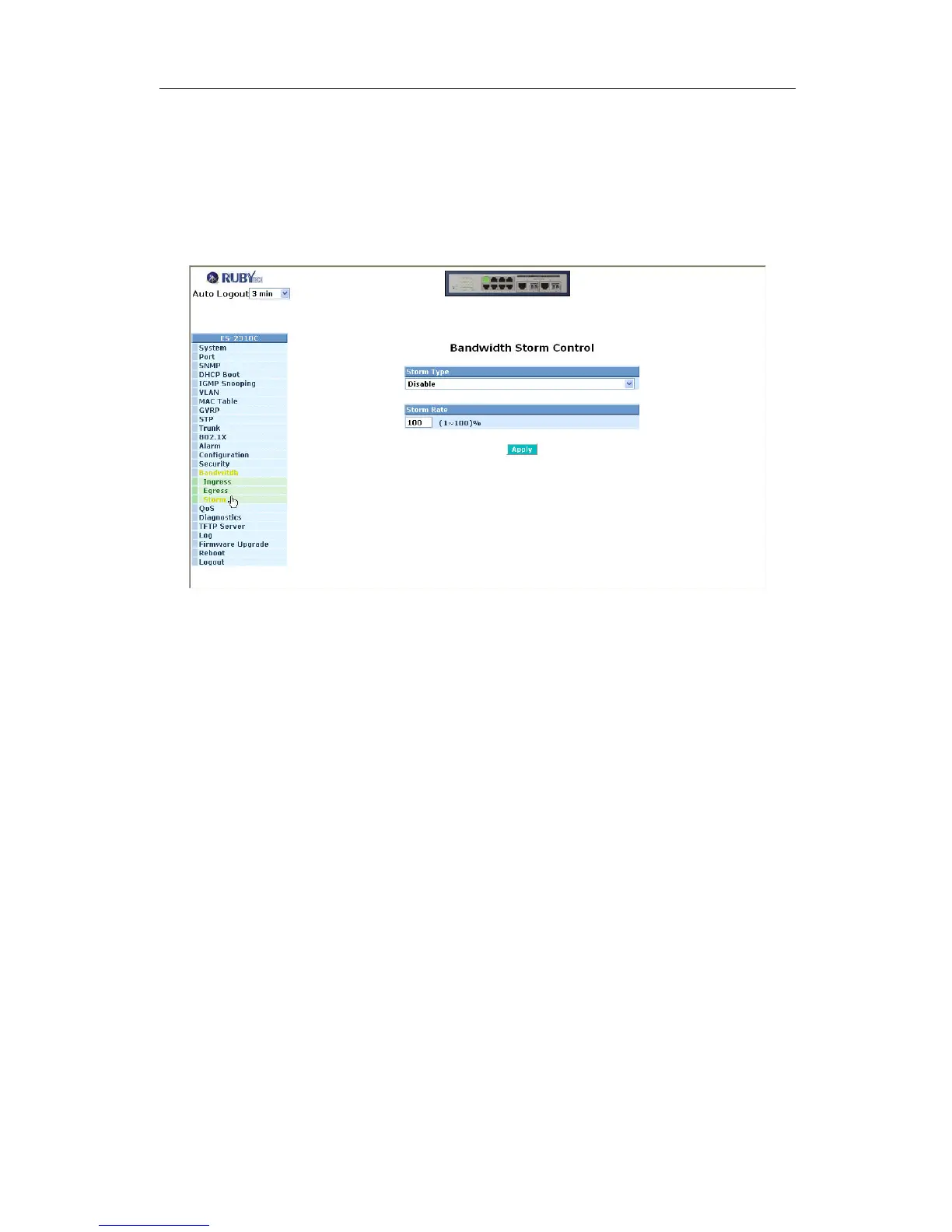ES-2310C User Manual
Publication date: Aug., 2010
Revision A5
124
Function name:
Storm Setting
Function description:
Bandwidth Management function is used to set up the limit of Ingress and
Egress bandwidth for each port.
Fig. 3-62
Parameter description:
Storm Type:
Disable:
Disable the function of the bandwidth storm control.
Broadcast Storm Control:
Enable the function of bandwidth storm control for broadcast
packets.
Multicast Storm Control:
Enable the function of bandwidth storm control for multicast packets.
Unknown Unicast Storm Control:
Enable the function of bandwidth storm control for unknown unicast
packets. These packets are the MAC address that had not
completed the learning process yet.
Broadcast, Multicast, Unknown Unicast Storm Control:
Enable the function of bandwidth storm control for all packets in
transmission.