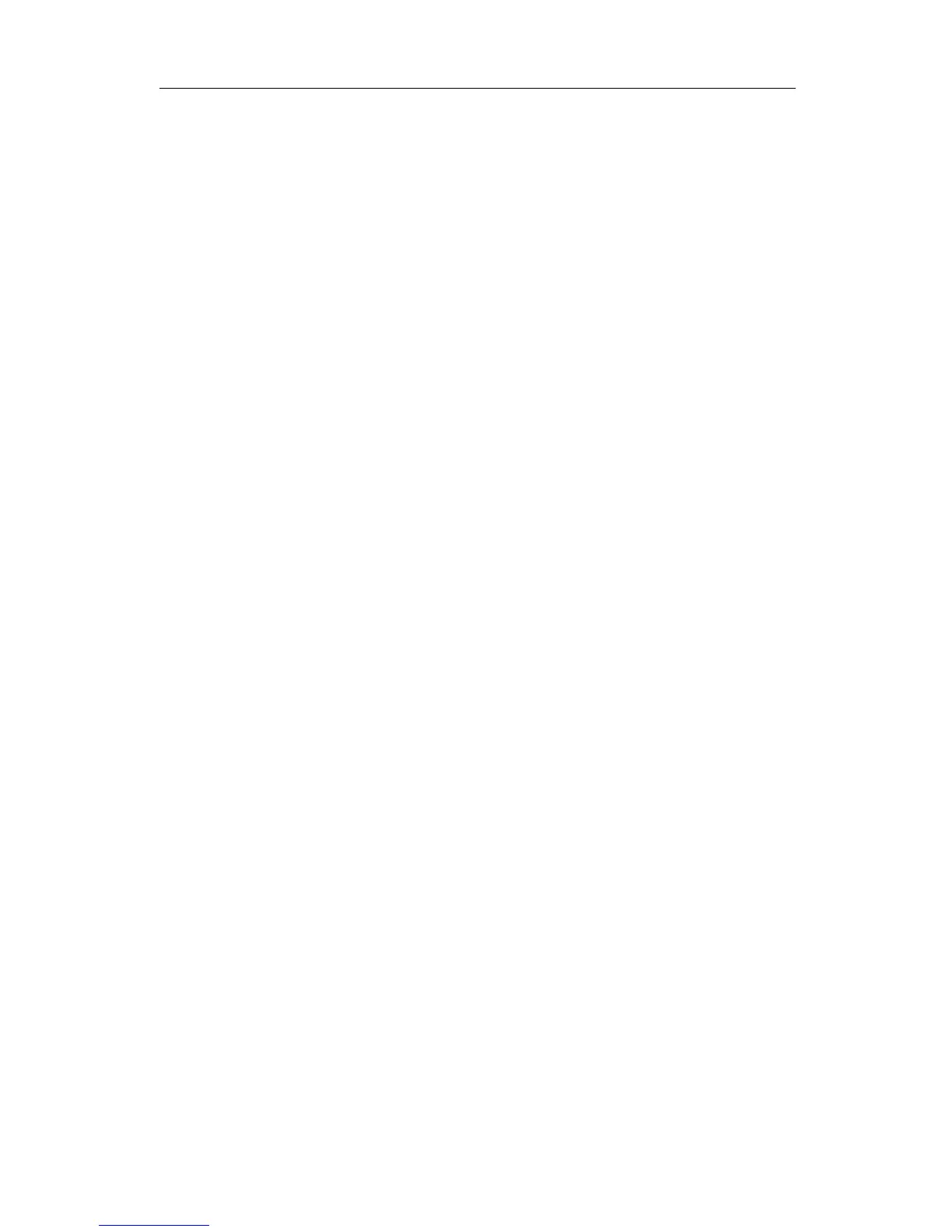ES-2310C User Manual
Publication date: Aug., 2010
Revision A5
228
show status
Syntax:
show status
Description:
To display the aggregator status and the settings of each port.
Argument:
None.
Possible value:
None.
Example:
ES-2310C(trunk)# show status
Trunk Port Setting Trunk Port Status
------------------------------------- ----------------------
port Method Group Active LACP Aggregator Status
====== ======== ======= ============= ============= ========
1 None 0 Active 1 Ready
2 LACP 1 Active 2 ---
3 LACP 1 Active 3 ---
4 LACP 1 Active 4 ---
5 LACP 1 Active 5 ---
6 None 0 Active 6 ---
7 None 0 Active 7 ---
8 None 0 Active 8 ---
9 None 0 Active 9 ---
10 None 0 Active 10 ---
