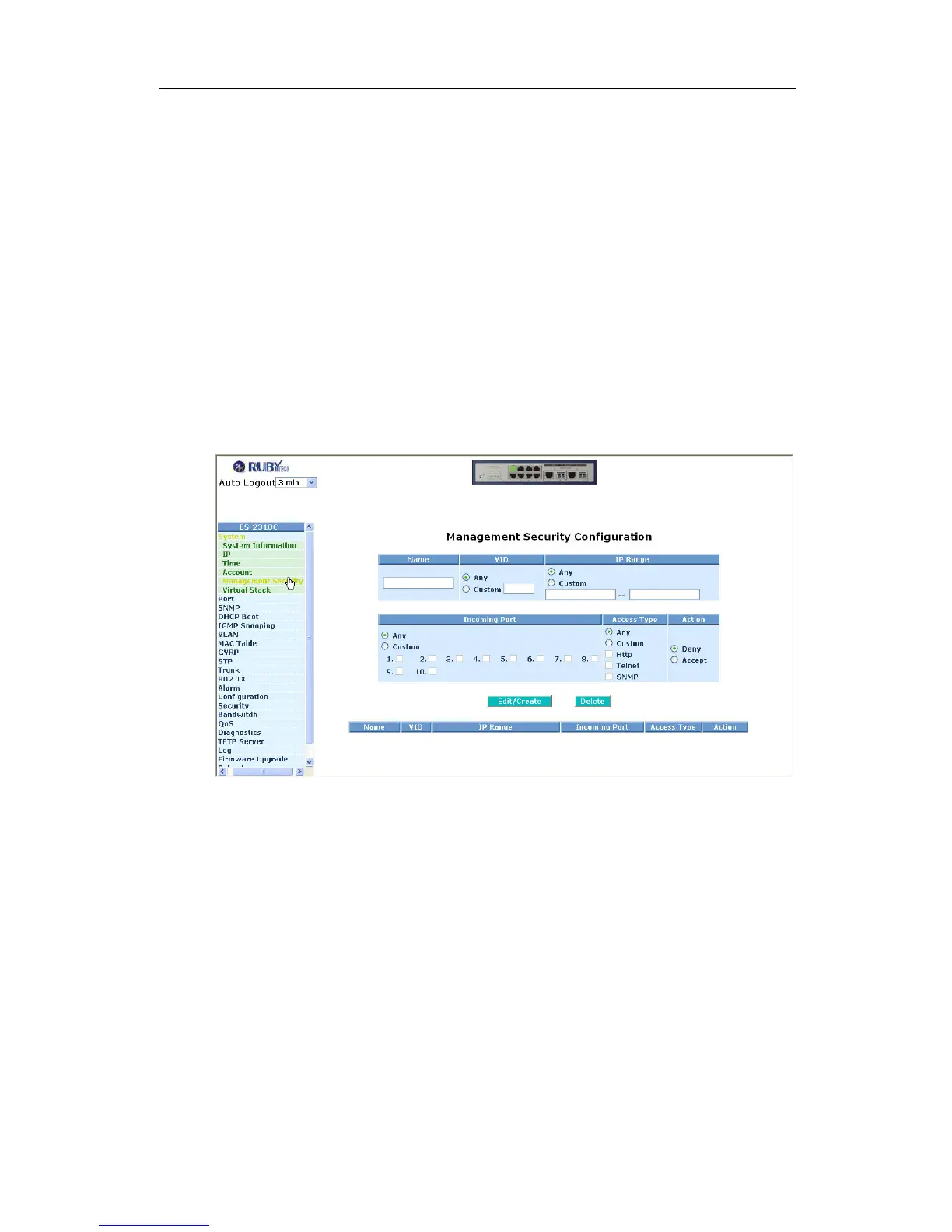ES-2310C User Manual
Publication date: Aug., 2010
Revision A5
43
Function name:
Management Security Configuration
Function description:
The switch offers Management Security Configuration function. With this
function, the manager can easily control the mode that the user connects to
the switch. According to the mode, users can be classified into two types:
Those who are able to connect to the switch (Accept) and those who are
unable to connect to the switch (Deny). Some restrictions also can be placed
on the mode that the user connect to the switch, for example, we can decide
that which VLAN VID is able to be accepted or denied by the switch, the IP
range of the user could be accepted or denied by the switch, the port that the
user is allowed or not allowed to connect with the switch, or the way of
controlling and connecting to the switch via Http, Telnet or SNMP.
Fig. 3-7
Parameter description:
Name:
A name is composed of any letter (A-Z, a-z) and digit (0-9) with maximal
8 characters.
VID:
The switch supports two kinds of options for managed valid VLAN VID,
including “Any” and “Custom”. Default is “Any”. When you choose
“Custom”, you can fill in VID number. The valid VID range is 1~4094.