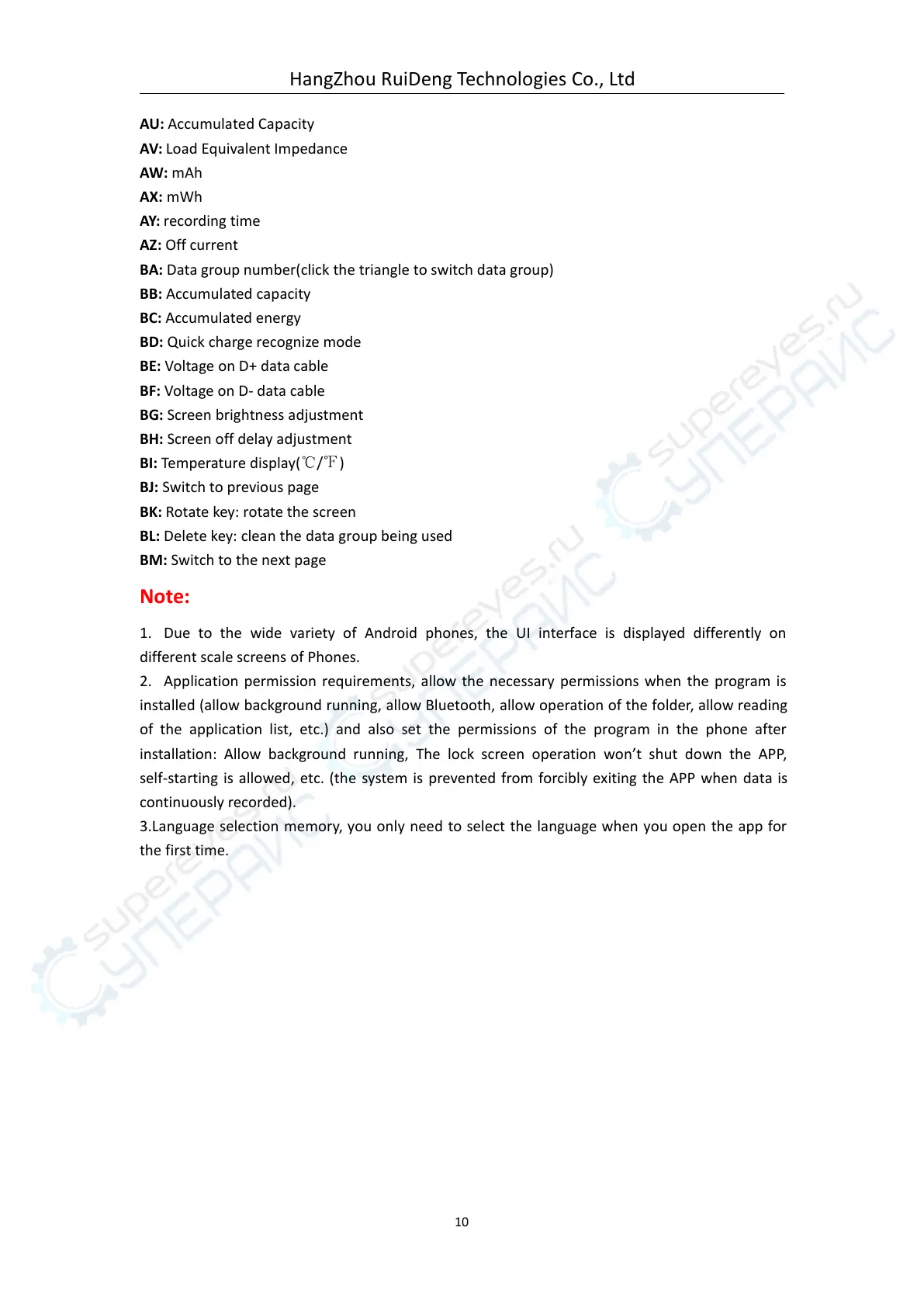HangZhou RuiDeng Technologies Co., Ltd
AU: Accumulated Capacity
AV: Load Equivalent Impedance
AW: mAh
AX: mWh
AY: recording time
AZ: Off current
BA: Data group number(click the triangle to switch data group)
BB: Accumulated capacity
BC: Accumulated energy
BD: Quick charge recognize mode
BE: Voltage on D+ data cable
BF: Voltage on D- data cable
BG: Screen brightness adjustment
BH: Screen off delay adjustment
BI: Temperature display(℃/℉)
BJ: Switch to previous page
BK: Rotate key: rotate the screen
BL: Delete key: clean the data group being used
BM: Switch to the next page
Note:
1. Due to the wide variety of Android phones, the UI interface is displayed differently on
different scale screens of Phones.
2. Application permission requirements, allow the necessary permissions when the program is
installed (allow background running, allow Bluetooth, allow operation of the folder, allow reading
of the application list, etc.) and also set the permissions of the program in the phone after
installation: Allow background running, The lock screen operation won’t shut down the APP,
self-starting is allowed, etc. (the system is prevented from forcibly exiting the APP when data is
continuously recorded).
3.Language selection memory, you only need to select the language when you open the app for
the first time.