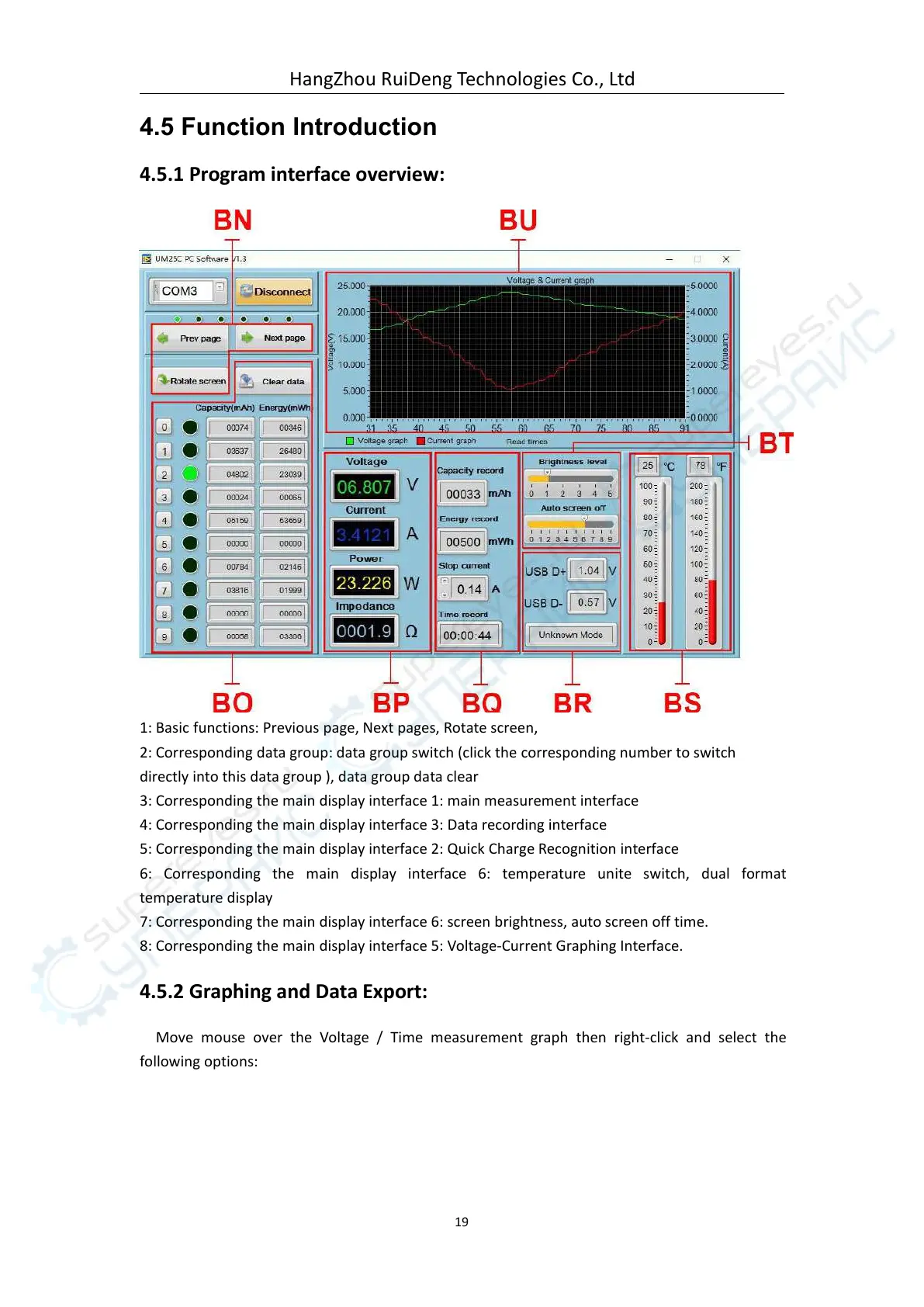HangZhou RuiDeng Technologies Co., Ltd
4.5 Function Introduction
4.5.1 Program interface overview:
1: Basic functions: Previous page, Next pages, Rotate screen,
2: Corresponding data group: data group switch (click the corresponding number to switch
directly into this data group ), data group data clear
3: Corresponding the main display interface 1: main measurement interface
4: Corresponding the main display interface 3: Data recording interface
5: Corresponding the main display interface 2: Quick Charge Recognition interface
6: Corresponding the main display interface 6: temperature unite switch, dual format
temperature display
7: Corresponding the main display interface 6: screen brightness, auto screen off time.
8: Corresponding the main display interface 5: Voltage-Current Graphing Interface.
4.5.2 Graphing and Data Export:
Move mouse over the Voltage / Time measurement graph then right-click and select the
following options: