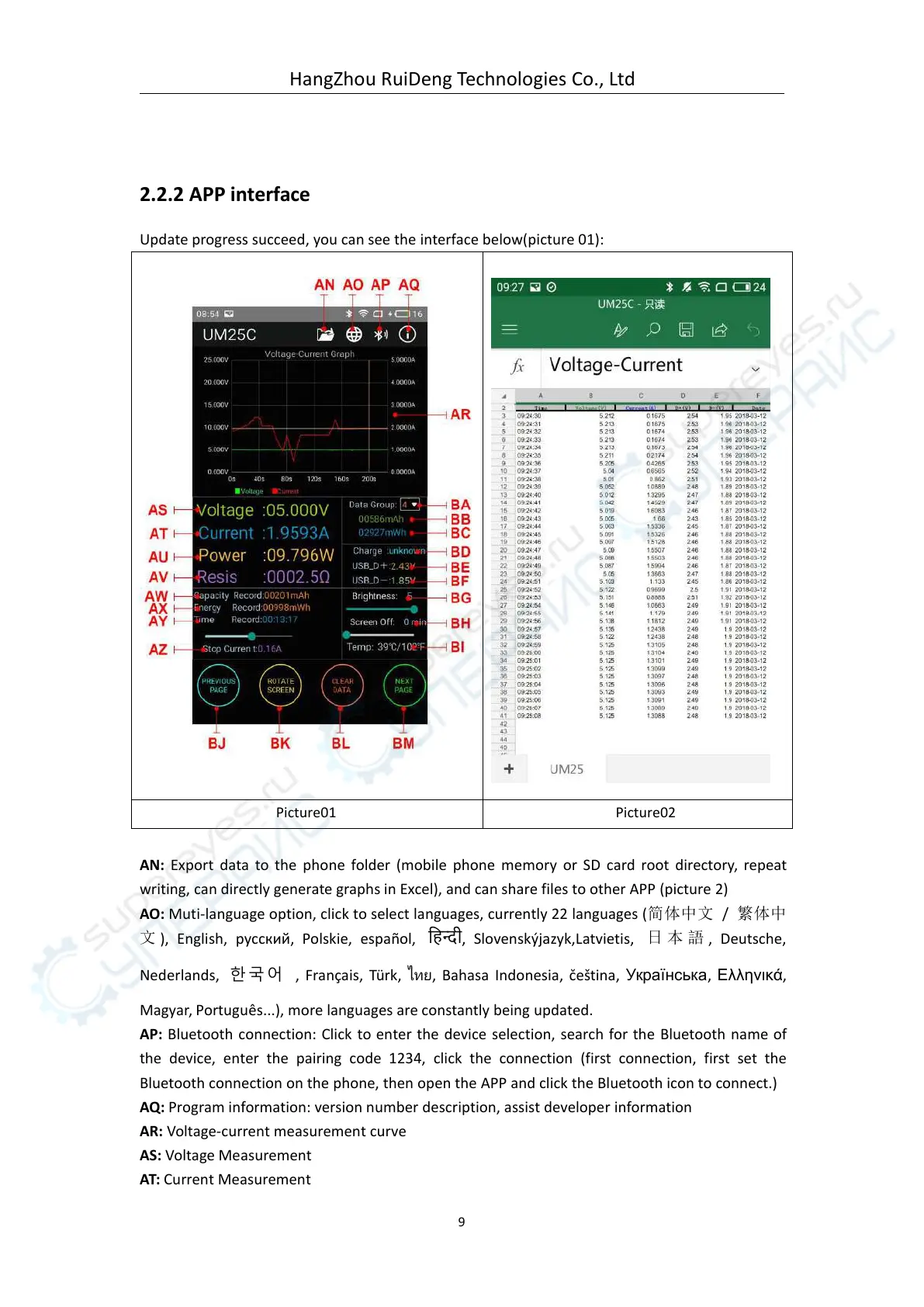HangZhou RuiDeng Technologies Co., Ltd
2.2.2 APP interface
Update progress succeed, you can see the interface below(picture 01):
AN: Export data to the phone folder (mobile phone memory or SD card root directory, repeat
writing, can directly generate graphs in Excel), and can share files to other APP (picture 2)
AO: Muti-language option, click to select languages, currently 22 languages (
简体中文
/
繁体中
文
), English, русский, Polskie, español,
ols
, Slovenskýjazyk,Latvietis,
日 本 語
, Deutsche,
Nederlands, 한국어 ,Français,Türk,k,, Bahasa Indonesia, čeština, Українська, Ελληνικά,
Magyar, Português...), more languages are constantly being updated.
AP: Bluetooth connection: Click to enter the device selection, search for the Bluetooth name of
the device, enter the pairing code 1234, click the connection (first connection, first set the
Bluetooth connection on the phone, then open the APP and click the Bluetooth icon to connect.)
AQ: Program information: version number description, assist developer information
AR: Voltage-current measurement curve
AS: Voltage Measurement
AT: Current Measurement