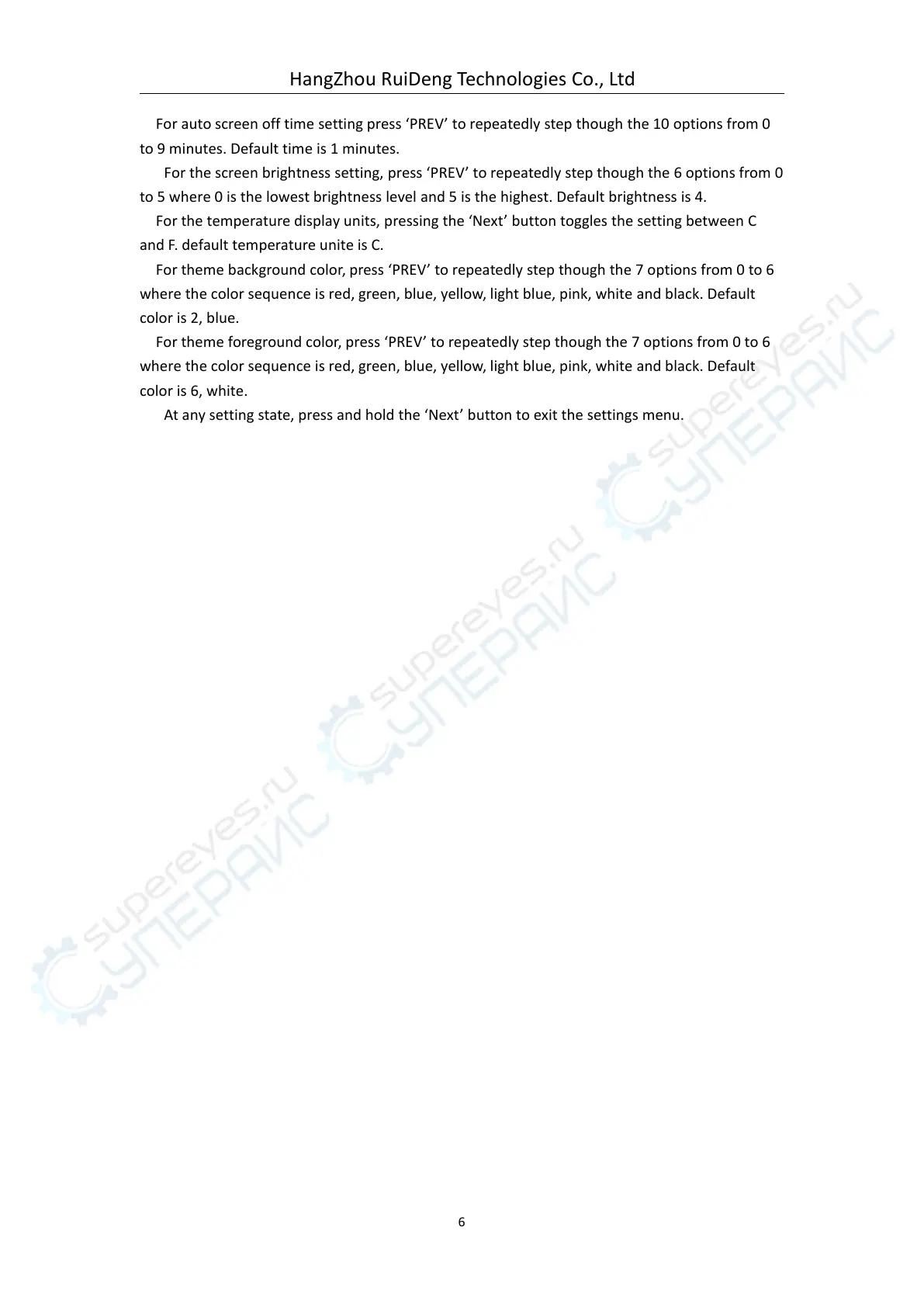HangZhou RuiDeng Technologies Co., Ltd
For auto screen off time setting press ‘PREV’ to repeatedly step though the 10 options from 0
to 9 minutes. Default time is 1 minutes.
For the screen brightness setting, press ‘PREV’ to repeatedly step though the 6 options from 0
to 5 where 0 is the lowest brightness level and 5 is the highest. Default brightness is 4.
For the temperature display units, pressing the ‘Next’ button toggles the setting between C
and F. default temperature unite is C.
For theme background color, press ‘PREV’ to repeatedly step though the 7 options from 0 to 6
where the color sequence is red, green, blue, yellow, light blue, pink, white and black. Default
color is 2, blue.
For theme foreground color, press ‘PREV’ to repeatedly step though the 7 options from 0 to 6
where the color sequence is red, green, blue, yellow, light blue, pink, white and black. Default
color is 6, white.
At any setting state, press and hold the ‘Next’ button to exit the settings menu.