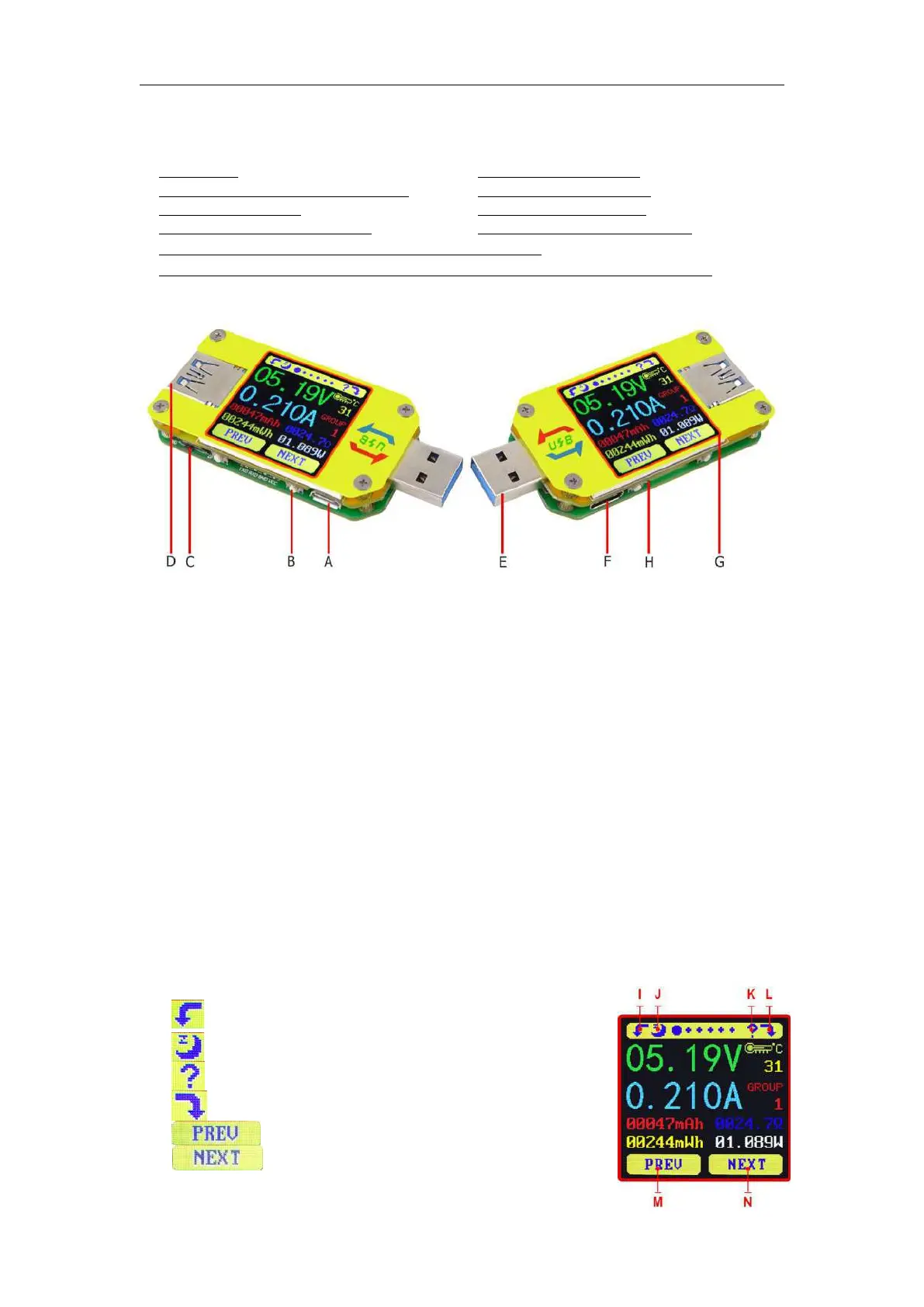1.3 The Core Function:
With Chinese and English help interface
Android Phone APP Control
Capacity/Energy Detection
Rotate the screen in 4 directions
Voltage/Current/Power Detection
Differential Voltage Method Measurement Cable Impedance
Load connecting detection function (screen auto off, plug the load, screen auto lighting)
1.4 Device Layout
A
:
Micro USB Port
B
:
Multifunction buttons (4 pieces)
C
:
Bluetooth Switch
D
:
USB 3.0 A Female Port
E
:
USB 3.0 A Male Port
F
:
Type-C Input Port (Only VBUS
、
GND
、
CC1
、
CC2 four wires)
F
:
Type-C Input Port (only for USB to Type-c to measure cable resistance)
G
:
1.44 Inch Color Screen
H
:
Bluetooth Indicator: When connected to the host computer control software, the Bluetooth
indicator changes from flashing to steady state. When connecting, the Bluetooth icon is displayed
on the screen. (Bluetooth communication version only).
1.5 Interface Prompt Representing Functions
Press and hold the key to rotate the Screen Left
Press the key to close the screen
Press the key to open the help interface
Press and hold the key to rotate the screen right
Press PREV key to previous page
Press NEXT key to next page
