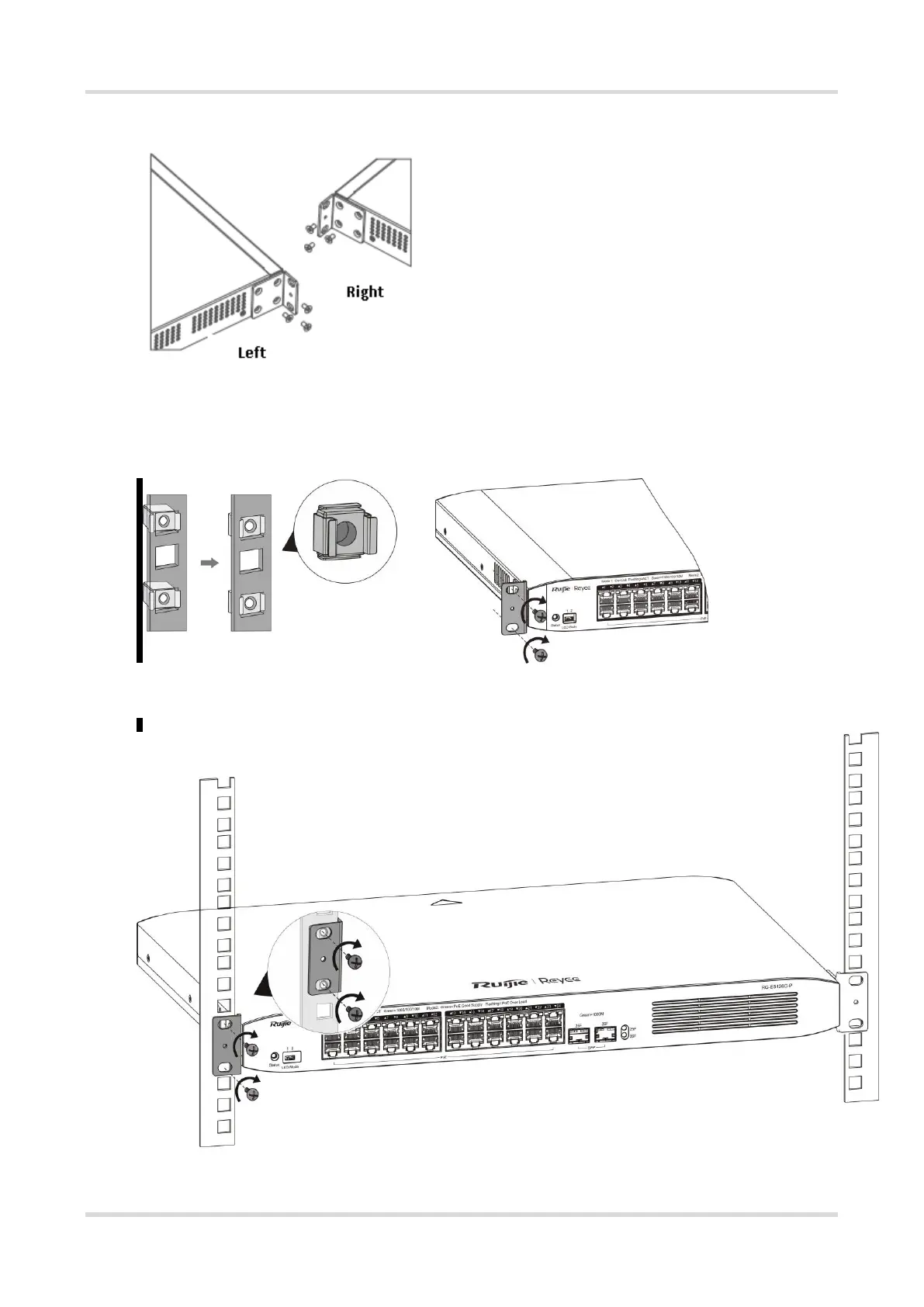RG-ES206GS-P Series Switches Hardware Installation and Reference Guide Installing the switch
15
Figure 3-3 Securing Mounting Brackets
Step 4: As shown in Figure 3-4, horizontally mount the device to an appropriate position inside the rack and use
M6 screws and cage nuts to secure the other end of the mounting brackets to square-hole posts of the rack.
Figure 3-4 Securing Mounting Brackets
Figure 3-5 Securing Mounting Brackets
