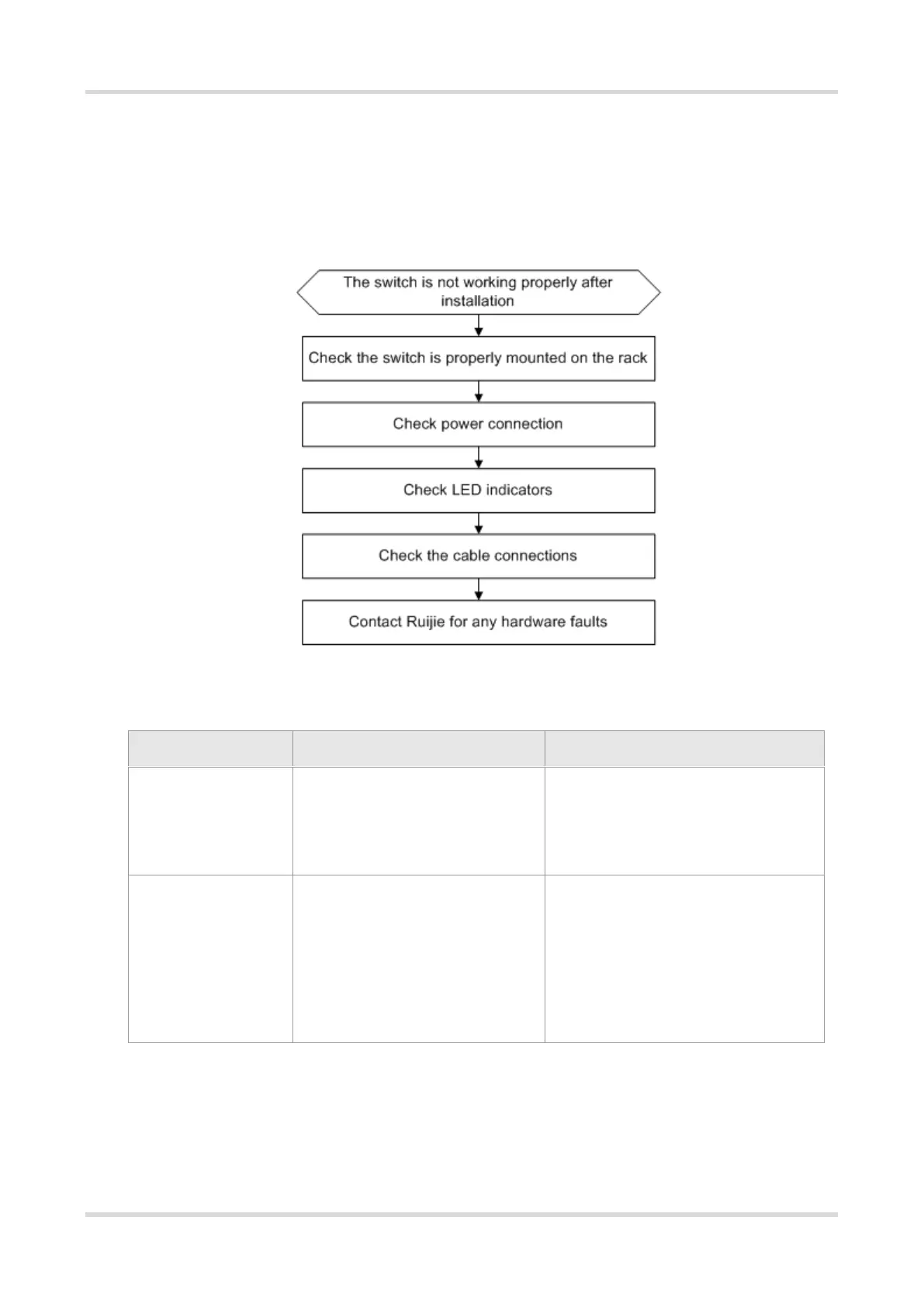RG-ES206GS-P Series Switches Hardware Installation and Reference Guide Common Troubleshooting
- 19 -
5 Common Troubleshooting
5.1 Troubleshooting Flowchart
5.2 Common Troubleshooting
The status indicator
is off after the device
is powered on.
No power is supplied to the switch
or the power cord is loose.
Check whether the power socket in the
equipment room is normal and whether
the power cable connected to the switch
is loose.
An RJ45 port is
disconnected or a
frame
sending/receiving
error occurs.
The connected twisted pair cable is
faulty.
The cable length exceeds 100 m.
The port is specially configured and
does not use the same work mode
as the interconnected switch.
Replace the twisted pair cable.
Check port configurations and whether
they work in the same mode as the
interconnected switch.
