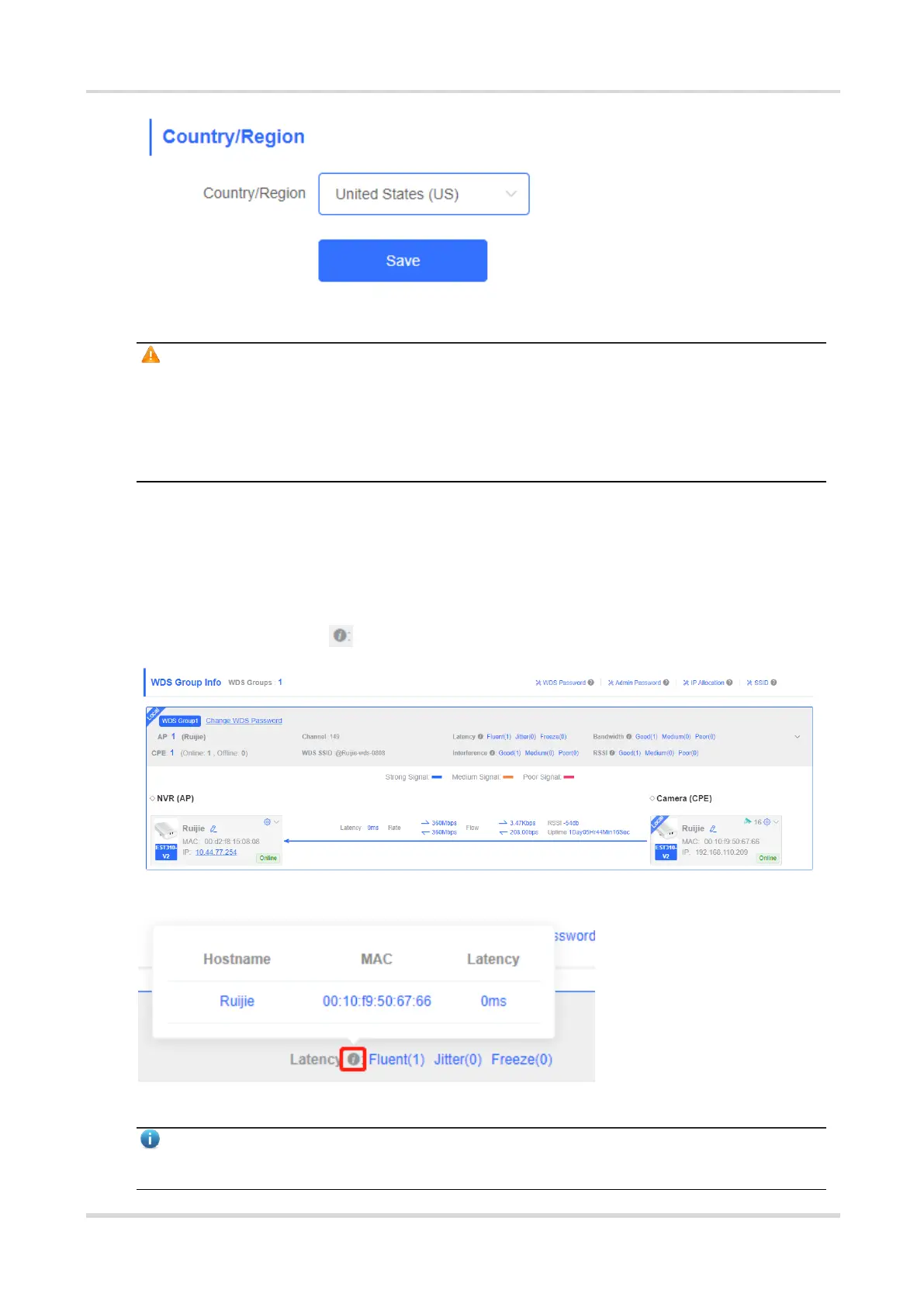Web-based Configuration Guide Wi-Fi Network Settings
Caution
After the country/region code is changed, the Wi-Fi network will restart, and the NVR and the camera will be
reconnected after the Wi-Fi network is restarted.
The current channel may be switched to Auto because it is not supported by the country/region. Therefore,
exercise caution when performing this operation.
2.9 Displaying WDS Group Information
Choose Overview > WDS Group Info.
Displayed WDS group information includes the number of APs and CPEs in the group, current working channel,
SSID, latency, interference, wireless bandwidth and quality, RSSI and quality, data rate, real-time traffic, and
uptime. Hover the cursor over to view the detailed information of every item.
Note
AP is at the NVR end, while CPE is at the camera end.
