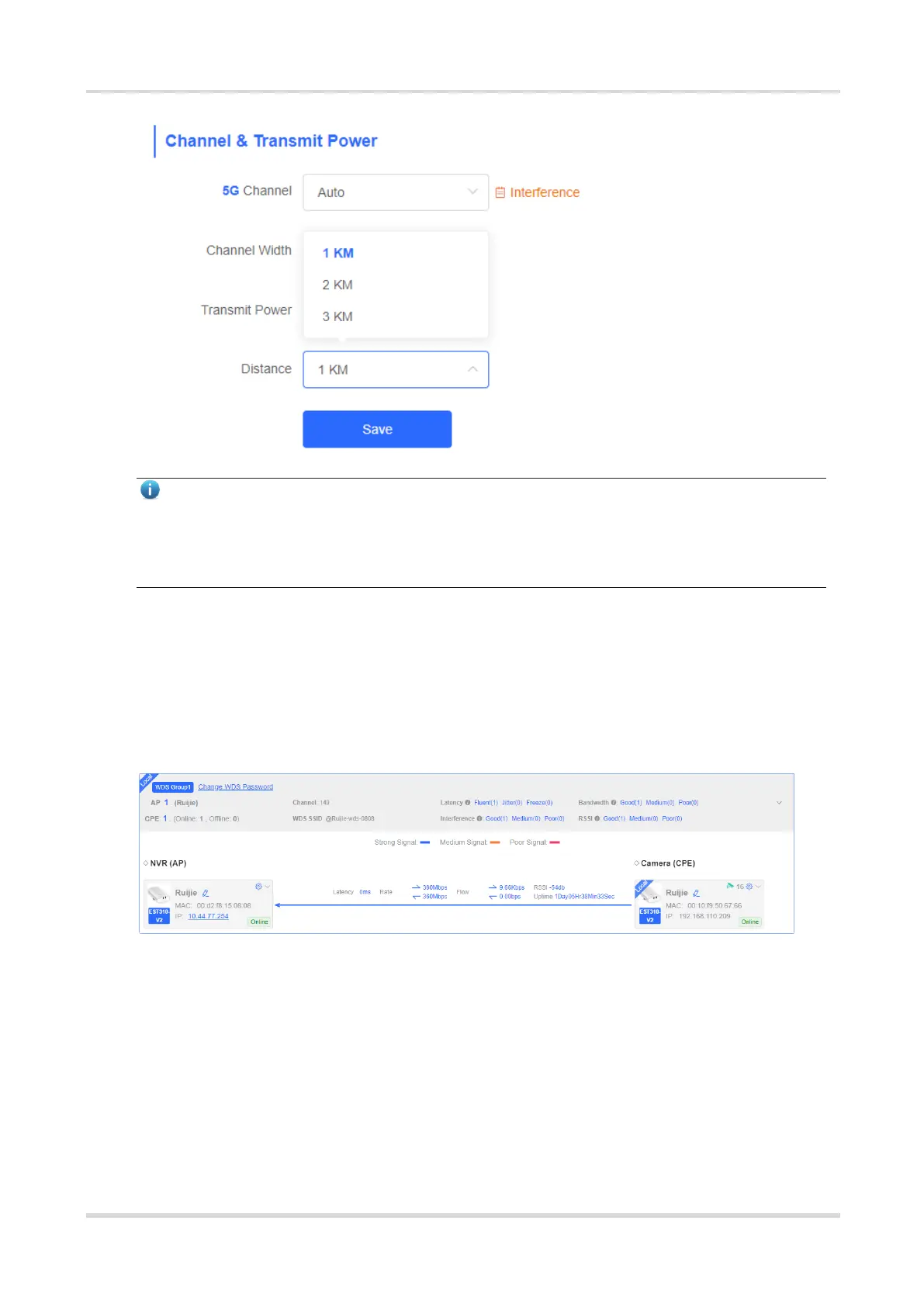Web-based Configuration Guide Wi-Fi Network Settings
Note
EST310v1 and EST310v2 supports a distance of 1-3 km, while EST350v1 and EST350v2 support a distance
of 1-8 km. The default distance of EST310v1 and EST310v2 is 1 km, while that of EST350v1 and EST350v2 is
6 km.
2.8 Changing the Country/Region Code
2.8.1 Getting Started
Country/region code change takes effect on all devices in the entire network, that is, all bridges on the Overview
page. Therefore, before changing the country/region code, confirm that the target device is in the current network
and the WDS link works well.
2.8.2 Configuration Steps
Choose Wireless > Country/Region > Country/Region.
Choose the target country/region from the drop-down list, and click Save.
