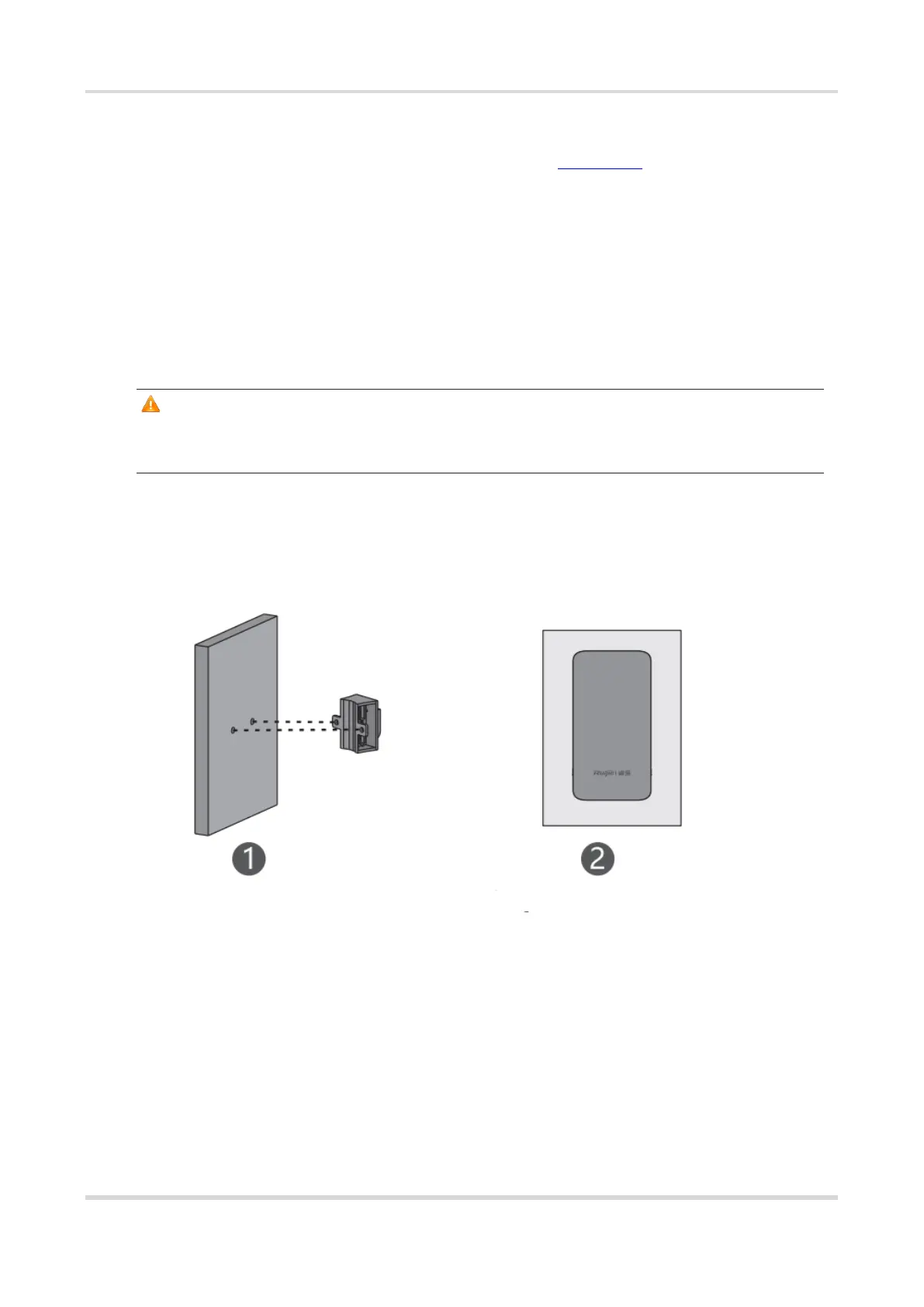Hardware Installation and Reference Guide 1 Installing the Device
11
Otherwise, you need to prepare a hose clamp of another model. The hose clamp should be at least 2.5 mm
thick.
⚫ Please make sure the installation site meets the requirement in Chapter 2.2.1.
⚫ Please use the 24 V PoE power adapter (Pin 4 and 5 connect to the positive post. Pin 7 and 8 connect to the
negative post) delivered with the device or use a power adapter of the same specification.
⚫ The PoE adapter supports power supply over a 100-meter network cable. Before connecting the network
cable, make sure that the power supply module is off.
⚫ Make sure that the connector of the power module is fully seated.
3.4 Mounting the Device
Caution
● It is recommended to install the device where you can get the optimal coverage.
● The image shown here is for indicative purpose only. The actual product may differ.
3.4.1 Wall Mounting
Figure 3-1 Wall Mounting
Ensure the network cable is connected in advanced.
1. Secure the mounting bracket on the wall using wall anchors and screws.
2. Install the device to the mounting bracket.
