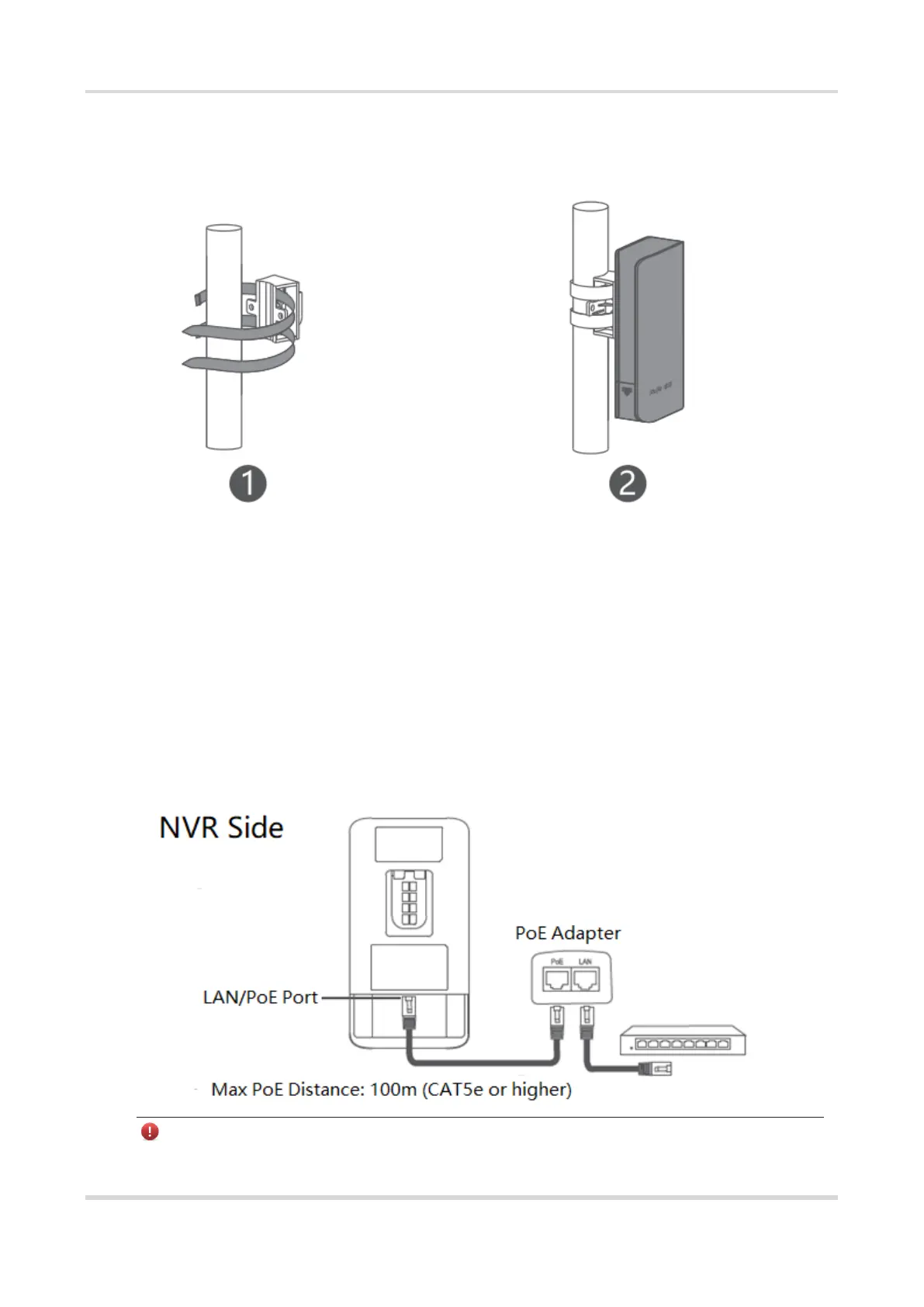Hardware Installation and Reference Guide 1 Installing the Device
12
3.4.2 Pole Mounting
Figure 3-2 Pole Mounting
1. Secure the mounting bracket to the pole by threading two clamps through the mounting bracket.
2. Install the device to the mounting bracket.
3.5 Connecting Cables
Select a cable (CAT5e or higher) according to the distance between the wireless bridge and the PSE. Plug one
end of the cable into the PoE port of the PoE adapter and plug the other end into the LAN port of the device.
Connect the LAN port of the PoE adapter to the server or camera. Plug the PoE adapter into 220 V power
socket. Or you can connect the DC port of the device to the 12 VDC adapter, and connect the LAN port of the
device to the server or camera.
Figure 3-3 Connecting Cables
Warning
● Remember to install the bottom cover for waterproof and dustproof purpose.
