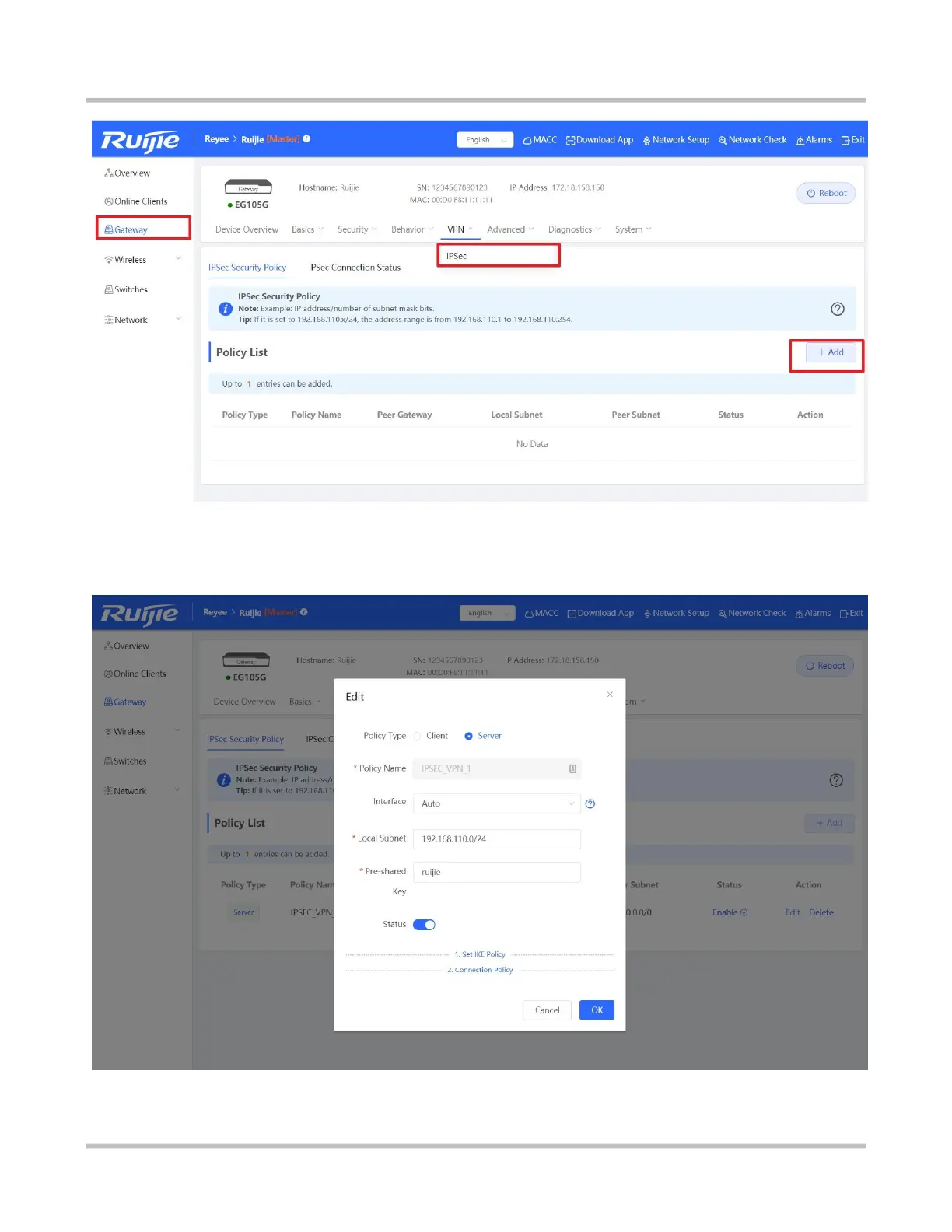Reyee Series Implementation Cookbook
Step 2: Configure the server site’s subnet and pre-shared key. For building VPN with other Reyee EG series routers, you may
keep the default setting of “Set IKE Policy” and “Connection Policy”; For other devices, the parameters need to be configured
accordingly.
Step 3: Configure the branch router. Fill in the Peer Gateway (HQ’s public IP address or domain), Local Subnet, Peer Subnet
and Pre-shared Key (need to be the same as HQ’s key)
