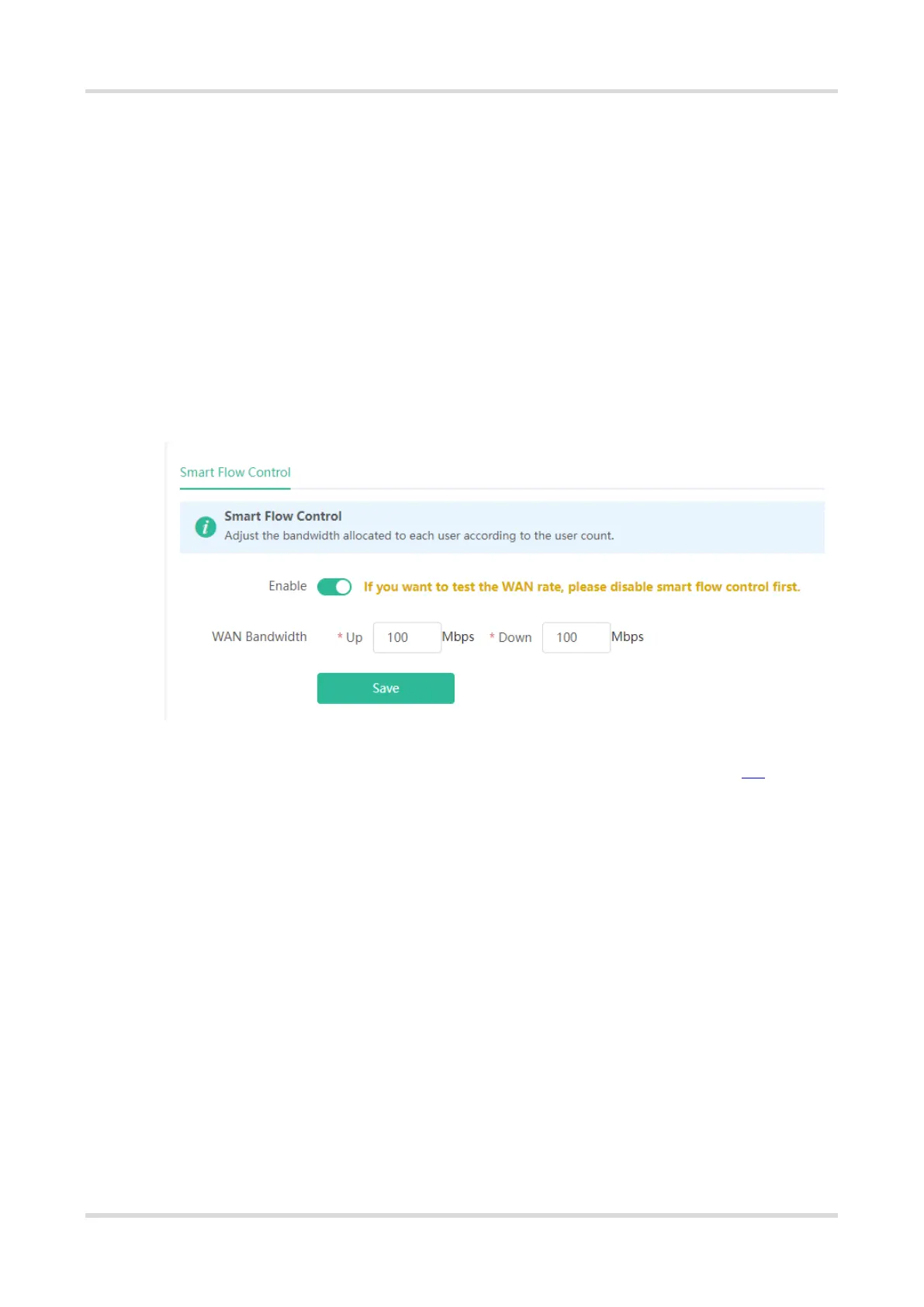FAQs Slow Internet Speed
21
5 Slow Internet Speed
5.1 What should I do if my internet speed is slow?
Compare the test speed results of a PC connected directly to the ISP router/modem and the PC connected to
the Reyee EW series devices, if the results are the same, the problem is the ISP router/modem. If the results
are different, please try the following steps.
(1) Check whether Smart Flow Control is enabled.
Mobile Phone View: Choose More > Switch to PC view > More > Advanced > Flow Control > Smart
Flow Control.
PC View: Choose More > Advanced > Flow Control > Smart Flow Control.
(2) Replace the network cable for testing.
If the wireless speed is still slow, modify Radio Channel, Channel Width and Transmit Power. See 7.3.
