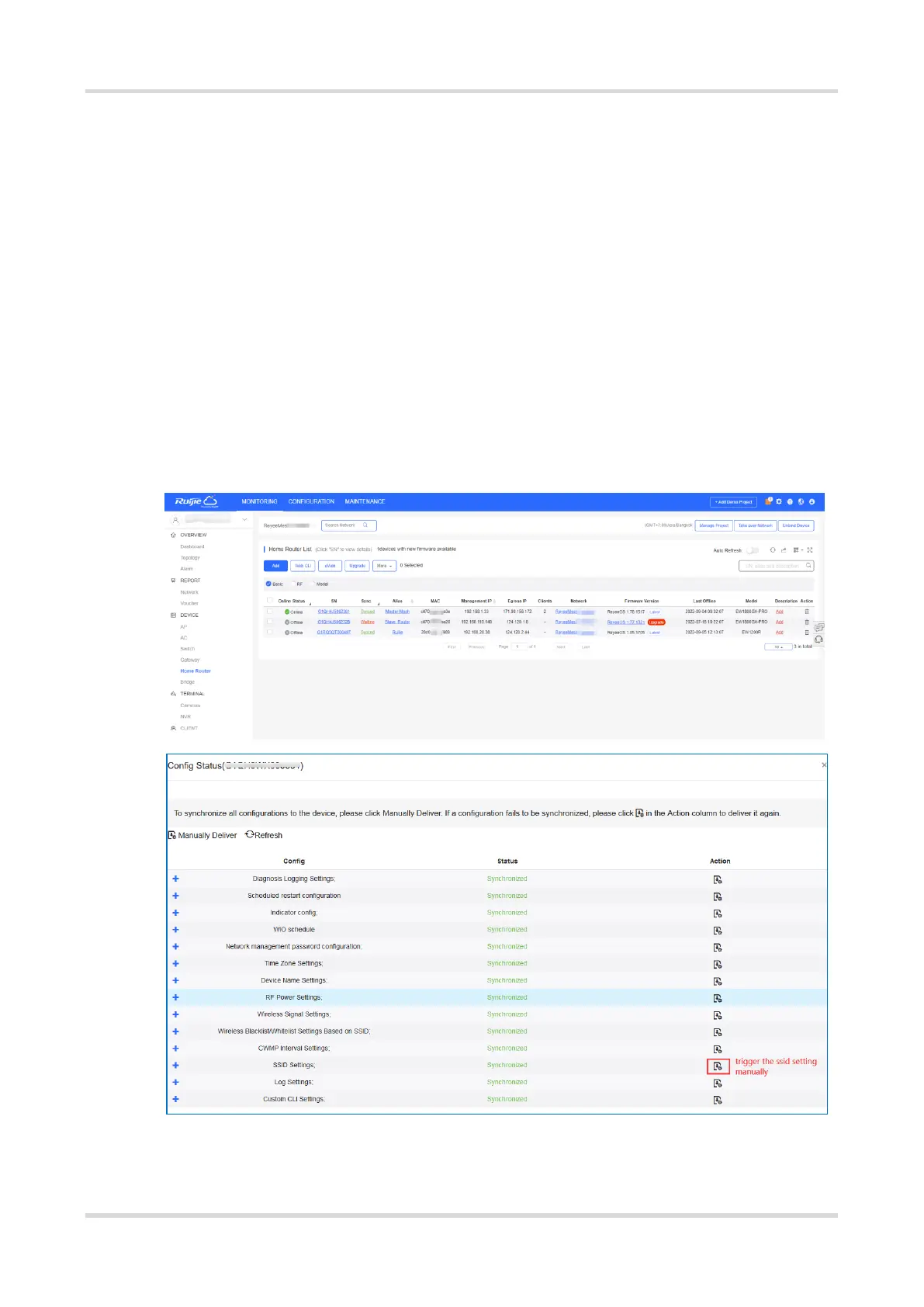FAQs Wireless Configuration
23
7 Wireless Configuration
7.1 What’s the default Wi-Fi name of Reyee EW?
For Reyee EW series routers, the default Wi-Fi name is “@Ruijie-sxxxx”(xxxx is the last four digits of the MAC
address. See the MAC address on the bottom label of the device).
7.2 What can I do if SSID configuration on Ruijie Cloud fails to
synchronize to Reyee EW series devices?
(1) Check the Status and Config Status of the Reyee EW series devices. If the Reyee EW series devices Status
is offline, the cloud will not deliver configurations to the device. If the Reyee EW series devices is online and
the Config Status is in synchronizing status, you can trigger the configuration synchronization manually.
(2) Check whether the SSID configuration is saved successfully. Click Save, then check the device configuration
again.
