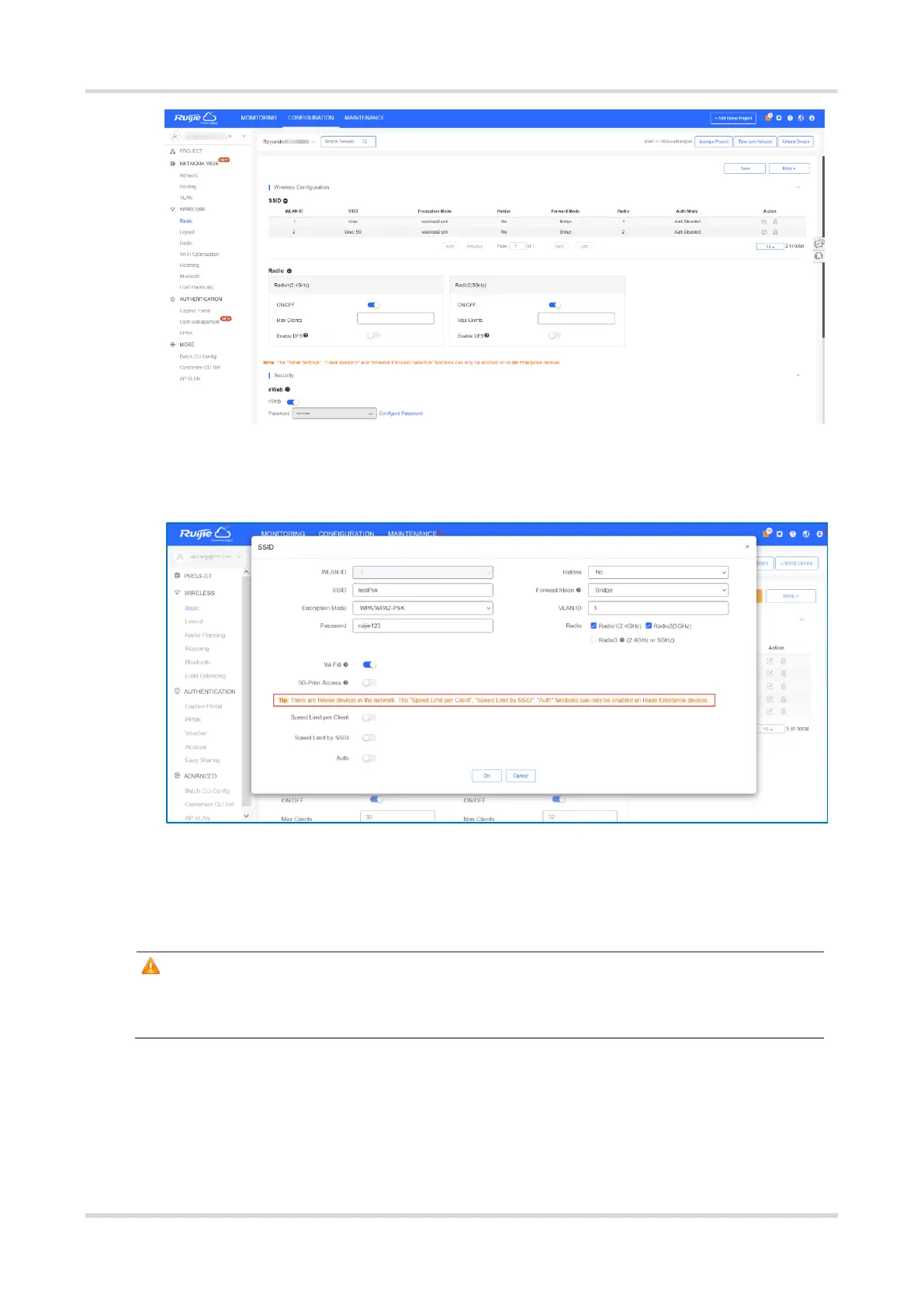FAQs Wireless Configuration
24
(3) Check whether the Reyee EW series devices version is the latest one. If not, upgrade it.
(4) If the features you configured are not supported by Reyee EW series devices, the related configurations will
not be synchronized to Reyee EW series devices.
7.3 How to adjust radio setting when the wireless network is bad?
The device detects the surrounding wireless environment and selects the appropriate configuration upon power-
on. However, network stalling caused by wireless environment changes cannot be avoided.
Caution
After being optimized, the Wi-Fi network will restart, and clients need to reconnect to the W-Fi network.
Therefore, exercise caution when performing this operation.
Optimizing the radio channel
Mobile Phone View: Choose More > Channel Transmit Power.
PC View: Choose More > Wireless > Radio Frequency.
