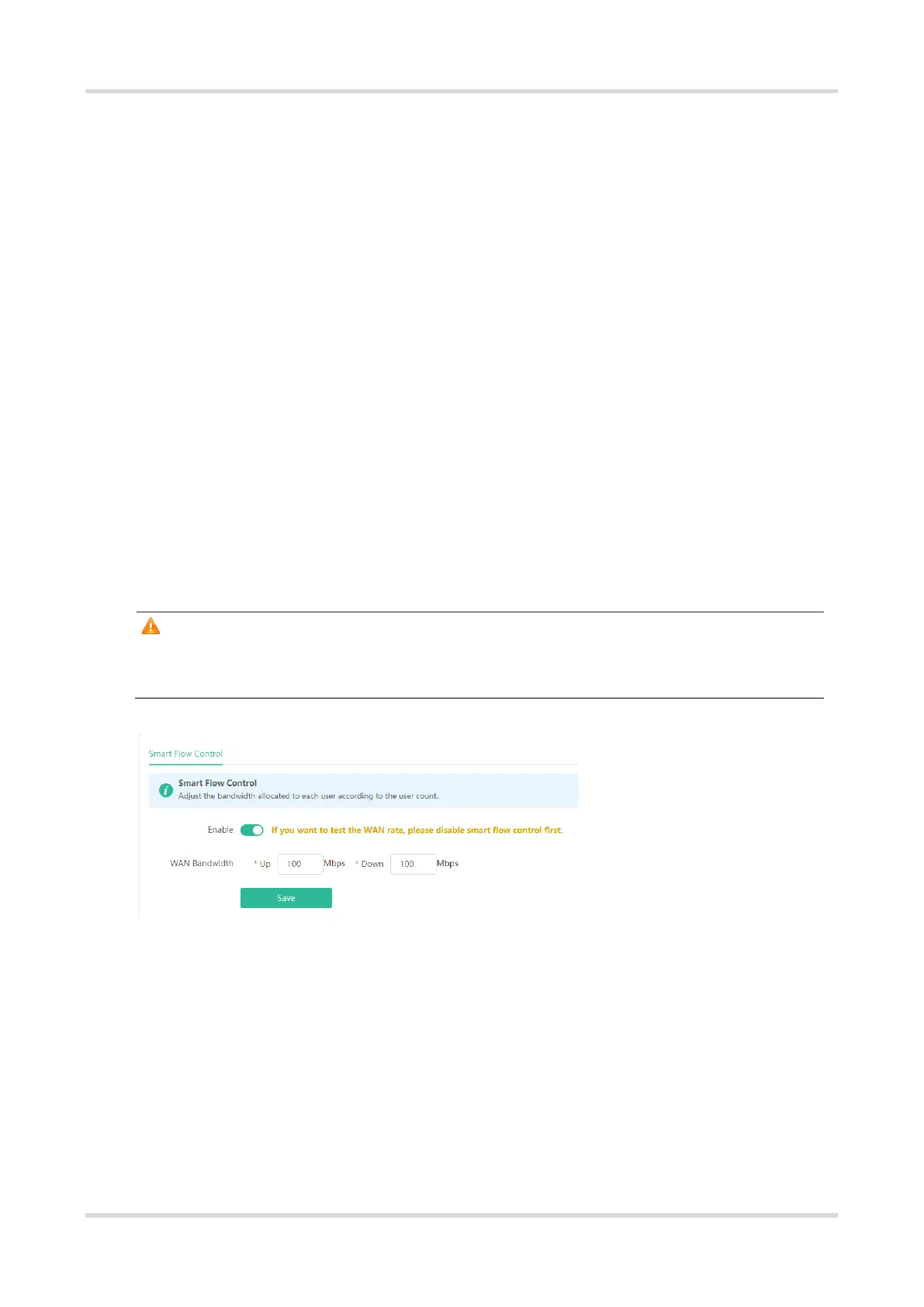FAQs Flow Control
34
9 Flow Control
9.1 What is Flow Control?
Reyee Smart Flow Control is a feature used to avoid congestion by optimizing user’s traffic. The working principle
is shown as below: when the total user traffic is lower than the maximum WAN bandwidth, the rate limit policy
will not be applied, every user will get the required bandwidth. However, when the total user traffic exceeds the
maximum WAN bandwidth, the user-based rate limit will take effect. The total WAN bandwidth will be equally
allocated to every user.
9.2 How to configure Flow Control?
Mobile Phone View: Choose More > Switch to PC view > More > Advanced > Flow Control > Smart Flow
Control.
PC View: Choose More > Advanced > Flow Control > Smart Flow Control.
Click Enable and set the network bandwidth provided by the ISP. After the configuration is saved, the router
adjusts the bandwidth of each client based on the total bandwidth to prevent any one client from occupying too
much bandwidth.
Note
After flow control is enabled, speed measurement will be affected. Disable flow control if you want to do speed
measurement.
