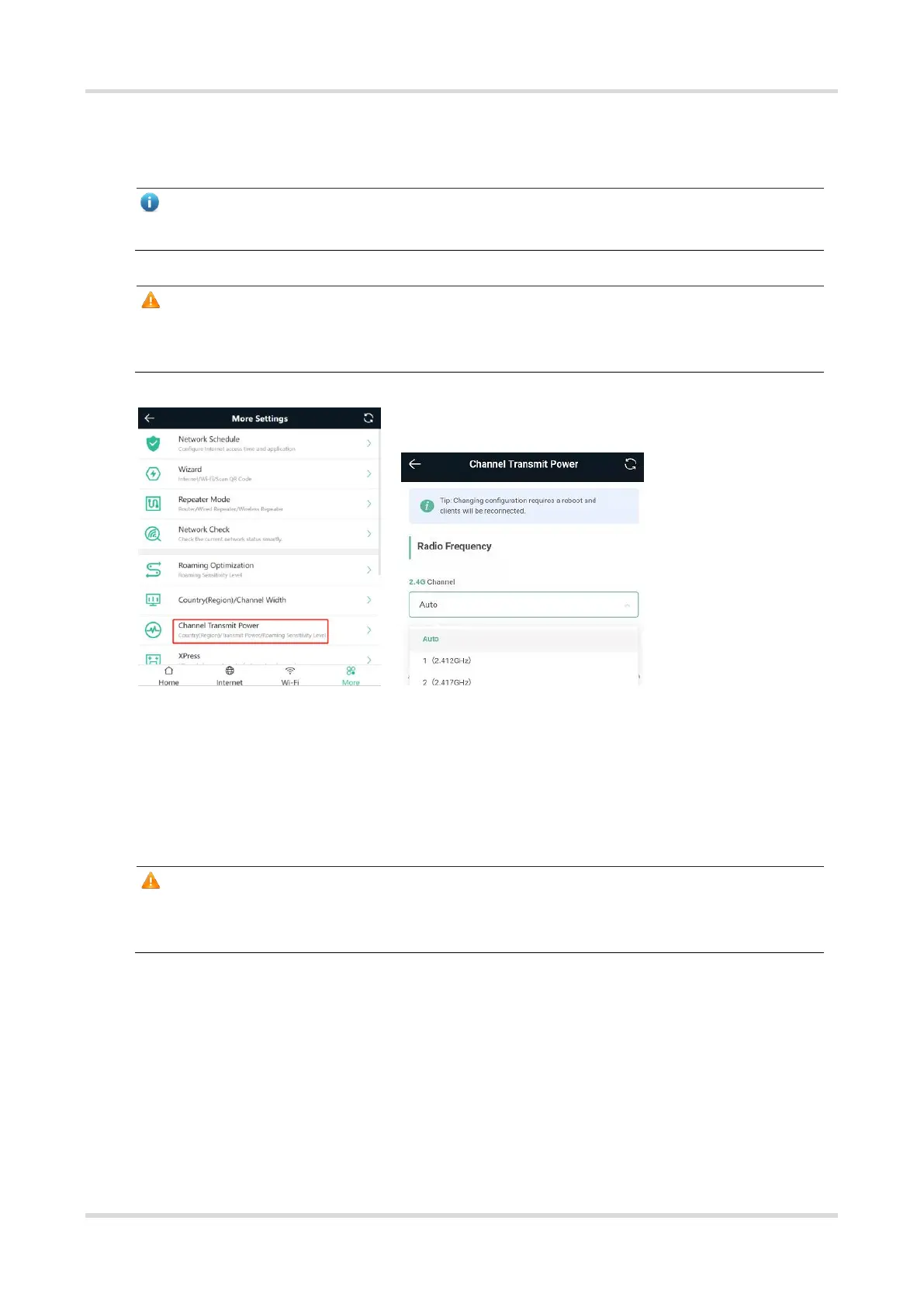FAQs Wireless Configuration
25
Choose the best channel identified by Wi-Fi Moho or other Wi-Fi scanning App. Click Save to make the
configuration take effect immediately. Excess clients connected to a channel can bring stronger wireless
interference.
Note
The available channel is related to the country or region code. Select the local country or region.
Caution
The Wi-Fi network will restart after the radio channel is changed. Therefore, exercise caution when performing
this operation.
Optimizing the channel width
Mobile Phone View: Choose More> Country(Region)/Channel Width.
PC View: Choose More > Wireless > Radio Frequency.
If the interference is severe, choose a lower channel width to avoid network stalling. The router supports the 20
MHz and 40 MHz channel width. You are advised to select 20MHz channel width. After changing the channel
width, tap Save to make the configuration take effect immediately.
Caution
After the change, the Wi-Fi network will restart, and clients need to reconnect to the W-Fi network. Therefore,
exercise caution when performing this operation.
