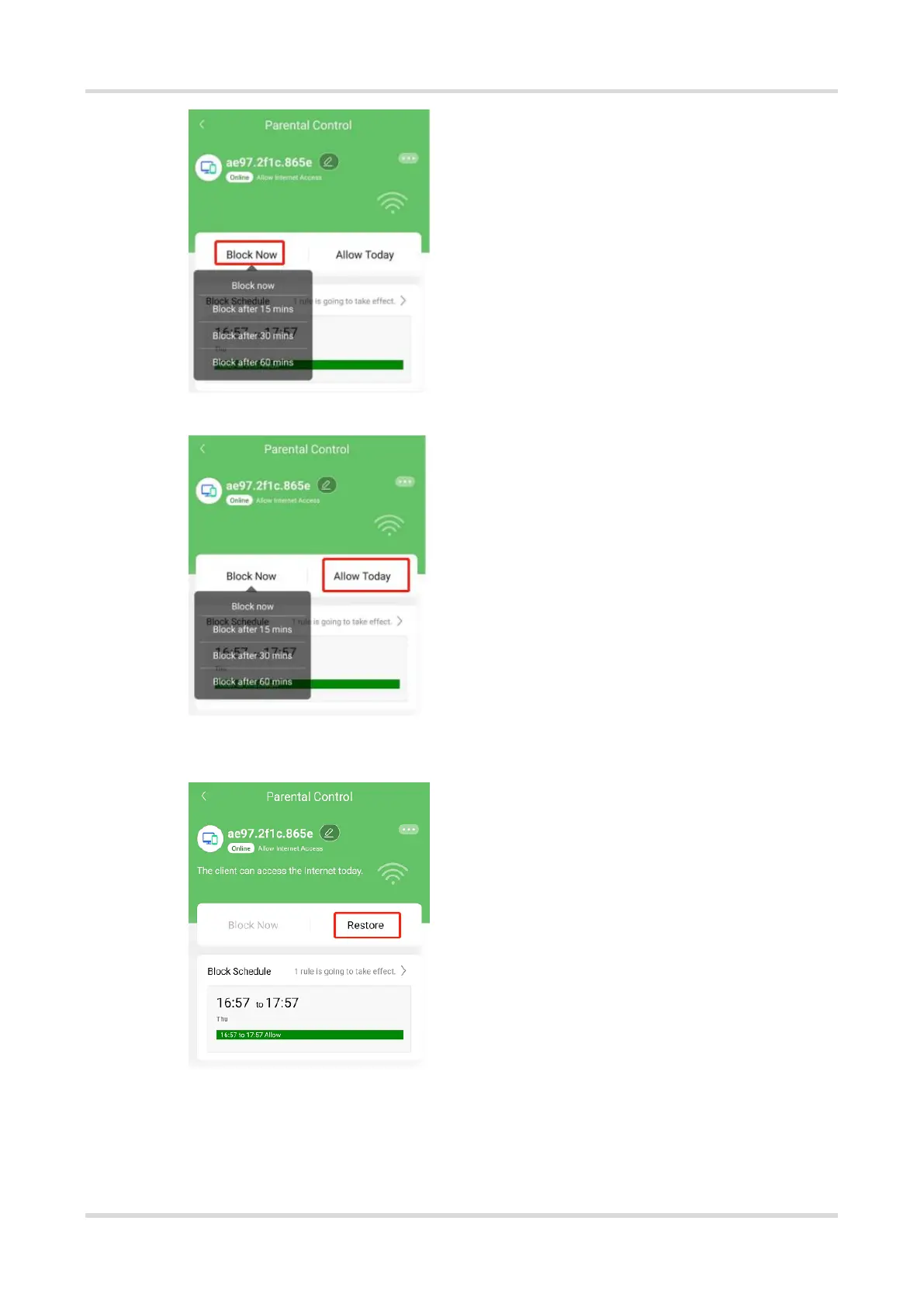FAQs Parental Control
46
b Tap Allow Today to allow the device to access the Internet all day long.
c Tap Restore to allow the device to access the Internet even at a blocked time. The device follows the
configured schedule next day.
(4) Disable Parental Control
Select the target device. After entering its page, tap Remove, and the device will be disabled with parental
control.
