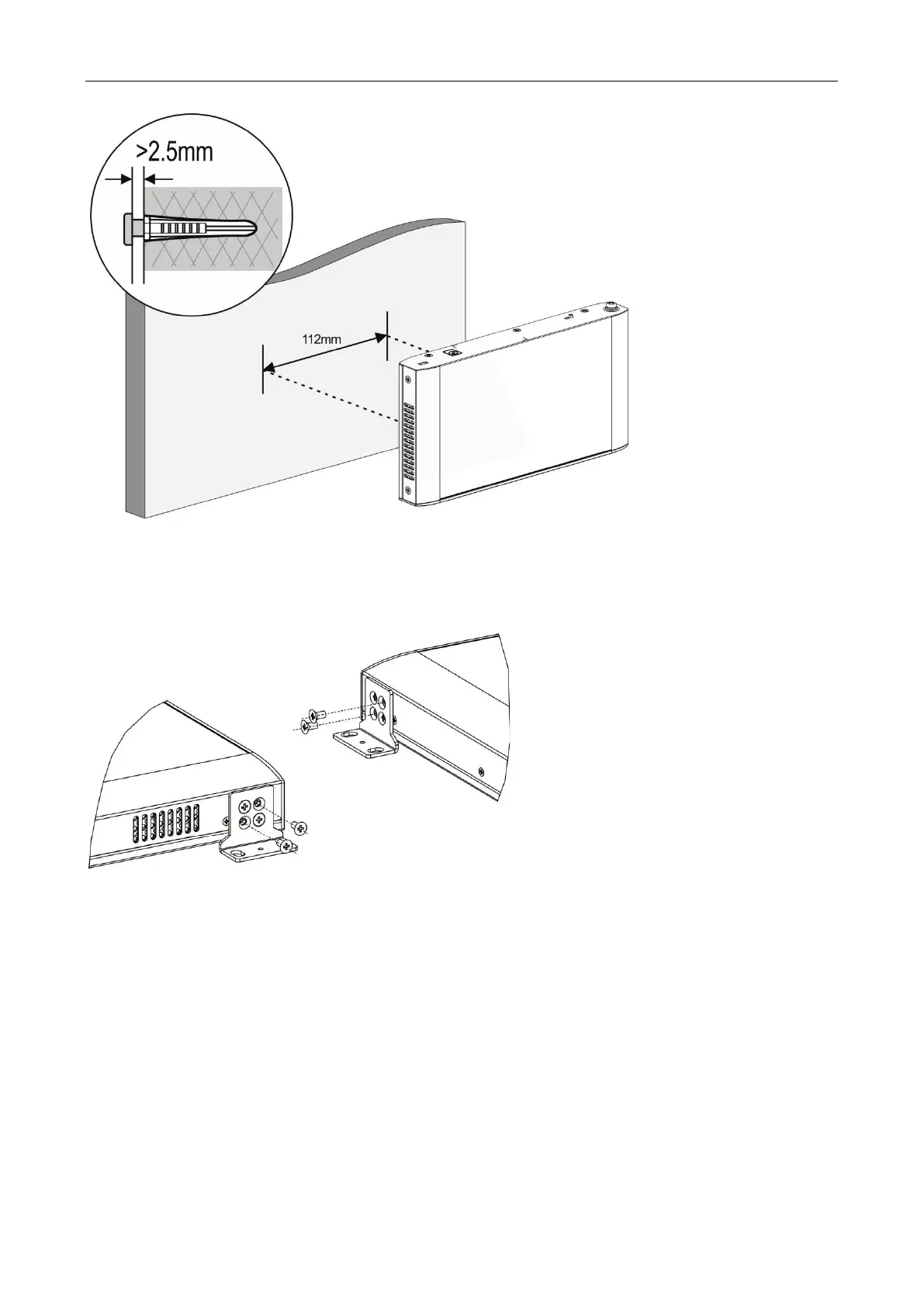Ruijie RG-ES100 Series Switches Hardware Installation and Reference Guide Product Installation
RG-ES126G-P-L is provided with mounting brackets. The installation process is as follows:
Step 1: Attach the mounting brackets to the switch with the supplied screws, as shown in Figure 3-5.
Figure 3-5 Attaching the Mounting Brackets to RG-ES126G-P-L
Step 2: Use the expansion screws to securely fasten the mounting brackets to the wall, as shown in Figure 3-6.
Figure 3-6 Attaching the Brackets to the Rack to Install RG-ES126G-P-L
