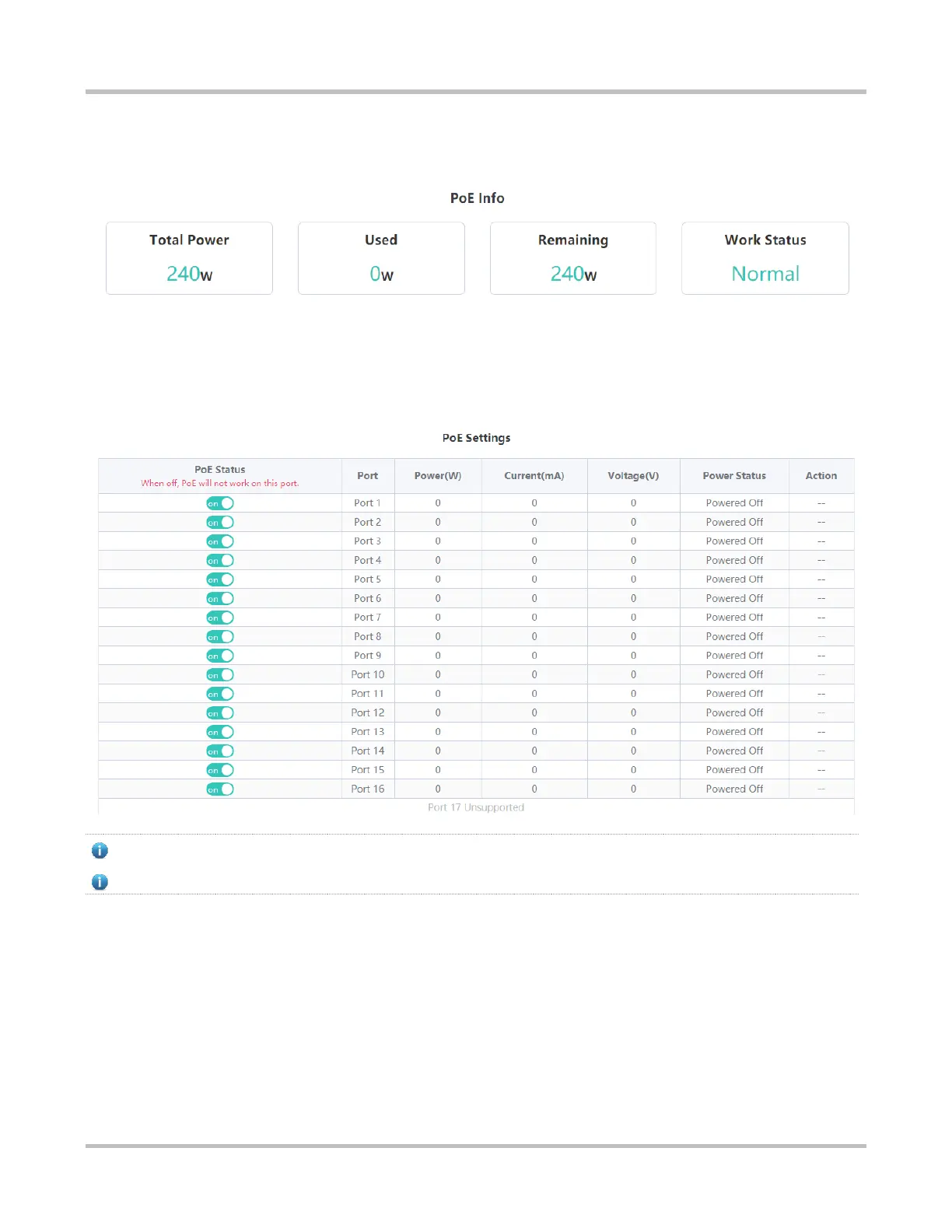21
System status:
The total power, used power, remaining power, and work status of the PoE function of the device are displayed.
Port status:
The PoE voltage, current, power, and current power status of ports are displayed. You can control whether to enable PoE
function on a port and restart PDs.
Fiber ports (last two ports) of RG-ES226GC-P and RG-ES218GC-P do not support the PoE function.
Disabling PoE on a port will stop powering downlink devices connected to the port.
